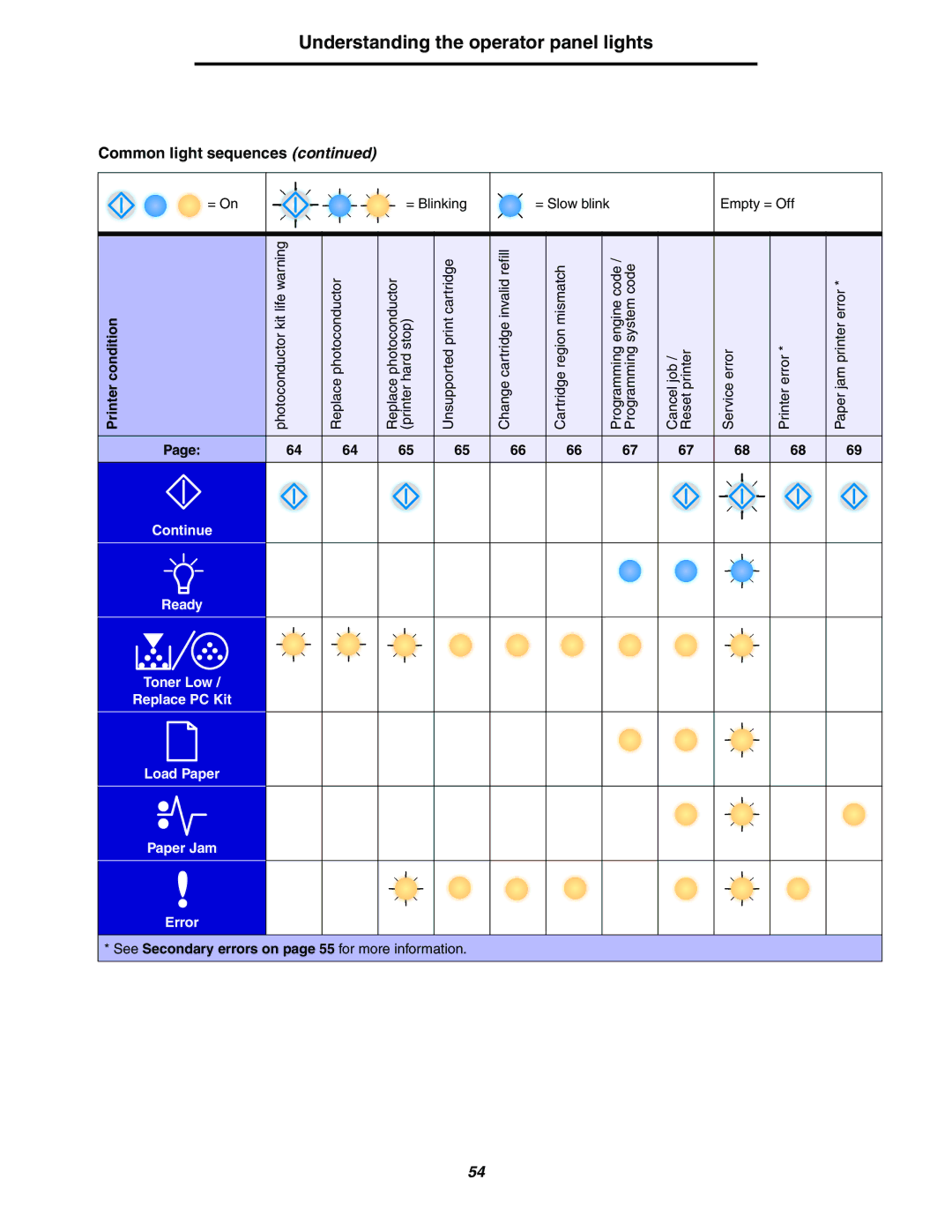Understanding the operator panel lights
Common light sequences (continued)
= On |
|
|
|
|
|
|
|
|
| = Blinking |
| = Slow blink |
|
| Empty = Off |
| |||
|
|
|
|
|
|
|
|
|
|
|
|
| |||||||
|
|
|
|
|
|
|
|
|
|
|
|
| |||||||
|
|
|
|
|
|
|
|
|
|
|
|
|
|
|
|
|
|
|
|
|
|
|
|
|
|
|
|
|
|
|
|
|
|
|
|
|
|
|
|
Printer condition |
| photoconductor kit life warning | Replace photoconductor | Replace photoconductor (printer hard stop) | Unsupported print cartridge | Change cartridge invalid refill | Cartridge region mismatch | Programming engine code / Programming system code | Cancel job / Reset printer | Service error | Printer error * | Paper jam printer error * | |||||||
|
|
|
|
|
|
|
|
|
|
|
|
|
|
|
|
|
|
|
|
Page: | 64 |
| 64 |
| 65 | 65 | 66 | 66 | 67 | 67 | 68 | 68 | 69 | ||||||
|
|
|
|
|
|
|
|
|
|
|
|
|
|
|
|
|
|
|
|
|
|
|
|
|
|
|
|
|
|
|
|
|
|
|
|
|
|
|
|
|
|
|
|
|
|
|
|
|
|
|
|
|
|
|
|
|
|
|
|
|
|
|
|
|
|
|
|
|
|
|
|
|
|
|
|
|
|
|
|
Continue
Ready
Toner Low /
Replace PC Kit
Load Paper
Paper Jam
Error
* See Secondary errors on page 55 for more information.
54