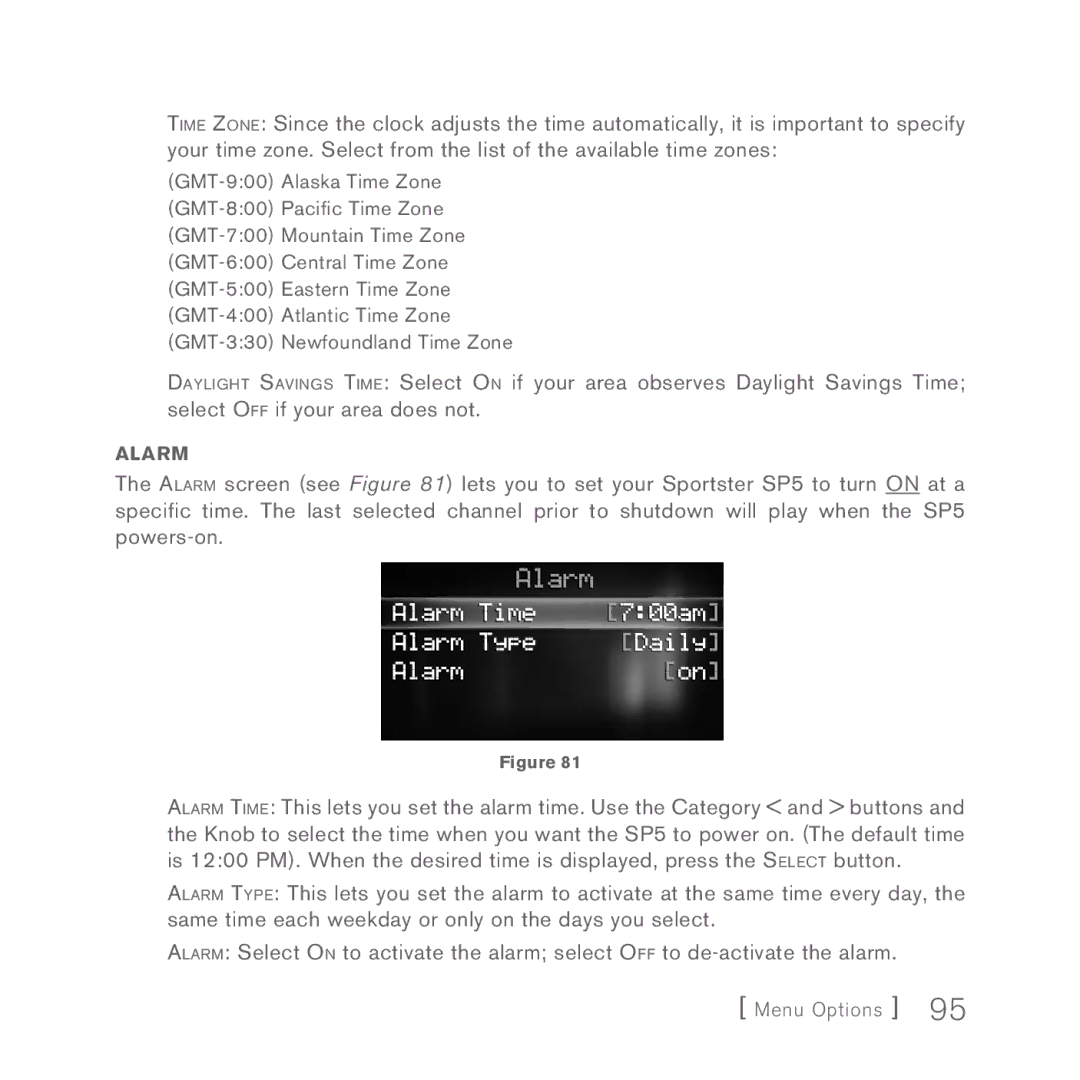Time Zone: Since the clock adjusts the time automatically, it is important to specify your time zone. Select from the list of the available time zones:
Daylight Savings Time: Select On if your area observes Daylight Savings Time; select Off if your area does not.
Alarm
The Alarm screen (see Figure 81) lets you to set your Sportster SP5 to turn on at a specific time. The last selected channel prior to shutdown will play when the SP5
Figure 81
Alarm Time: This lets you set the alarm time. Use the Category < and > buttons and the Knob to select the time when you want the SP5 to power on. (The default time is 12:00 PM). When the desired time is displayed, press the Select button.
Alarm Type: This lets you set the alarm to activate at the same time every day, the same time each weekday or only on the days you select.
Alarm: Select On to activate the alarm; select Off to