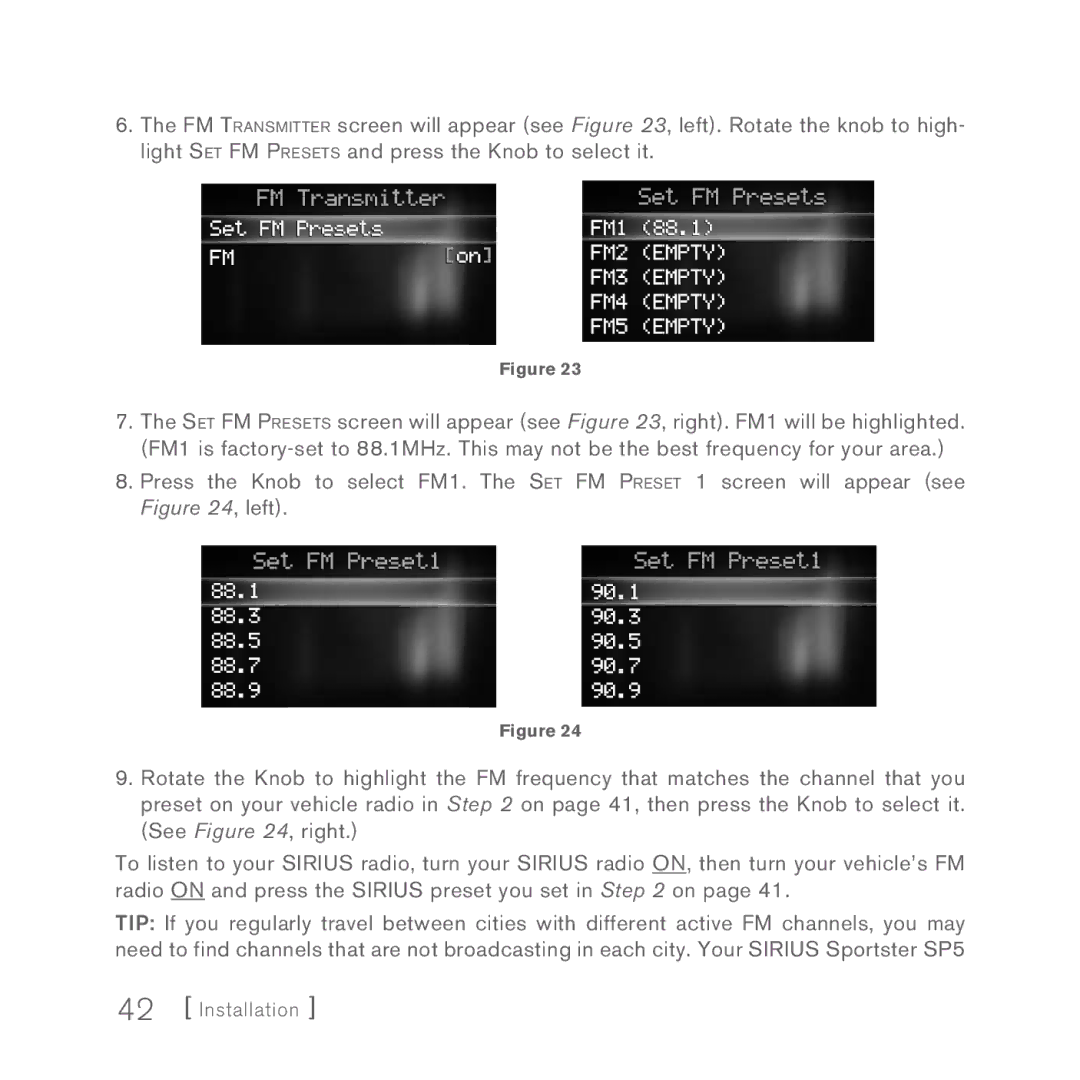6.The FM Transmitter screen will appear (see Figure 23, left). Rotate the knob to high- light Set FM Presets and press the Knob to select it.
Figure 23
7.The Set FM Presets screen will appear (see Figure 23, right). FM1 will be highlighted. (FM1 is
8.Press the Knob to select FM1. The Set FM Preset 1 screen will appear (see Figure 24, left).
Figure 24
9.Rotate the Knob to highlight the FM frequency that matches the channel that you preset on your vehicle radio in Step 2 on page 41, then press the Knob to select it. (See Figure 24, right.)
To listen to your SIRIUS radio, turn your SIRIUS radio ON, then turn your vehicle’s FM radio ON and press the SIRIUS preset you set in Step 2 on page 41.
Tip: If you regularly travel between cities with different active FM channels, you may need to find channels that are not broadcasting in each city. Your SIRIUS Sportster SP5