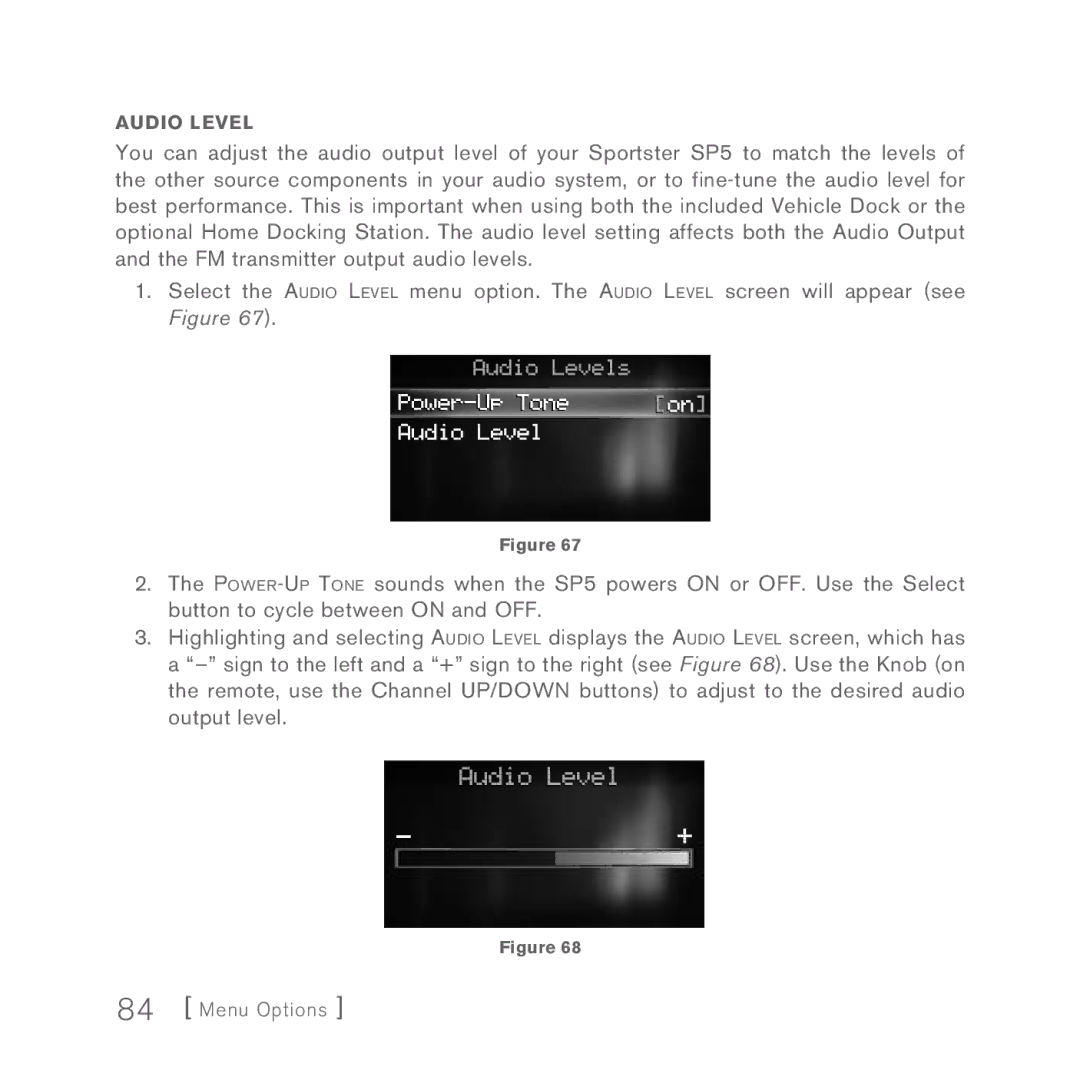Audio Level
You can adjust the audio output level of your Sportster SP5 to match the levels of the other source components in your audio system, or to fine-tune the audio level for best performance. This is important when using both the included Vehicle Dock or the optional Home Docking Station. The audio level setting affects both the Audio Output and the FM transmitter output audio levels.
1.Select the Audio Level menu option. The Audio Level screen will appear (see Figure 67).
Figure 67
2.The Power-UpTone sounds when the SP5 powers ON or OFF. Use the Select button to cycle between ON and OFF.
3.Highlighting and selecting Audio Level displays the Audio Level screen, which has a “–” sign to the left and a “+” sign to the right (see Figure 68). Use the Knob (on the remote, use the Channel UP/DOWN buttons) to adjust to the desired audio output level.
Figure 68
84 [ Menu Options ]