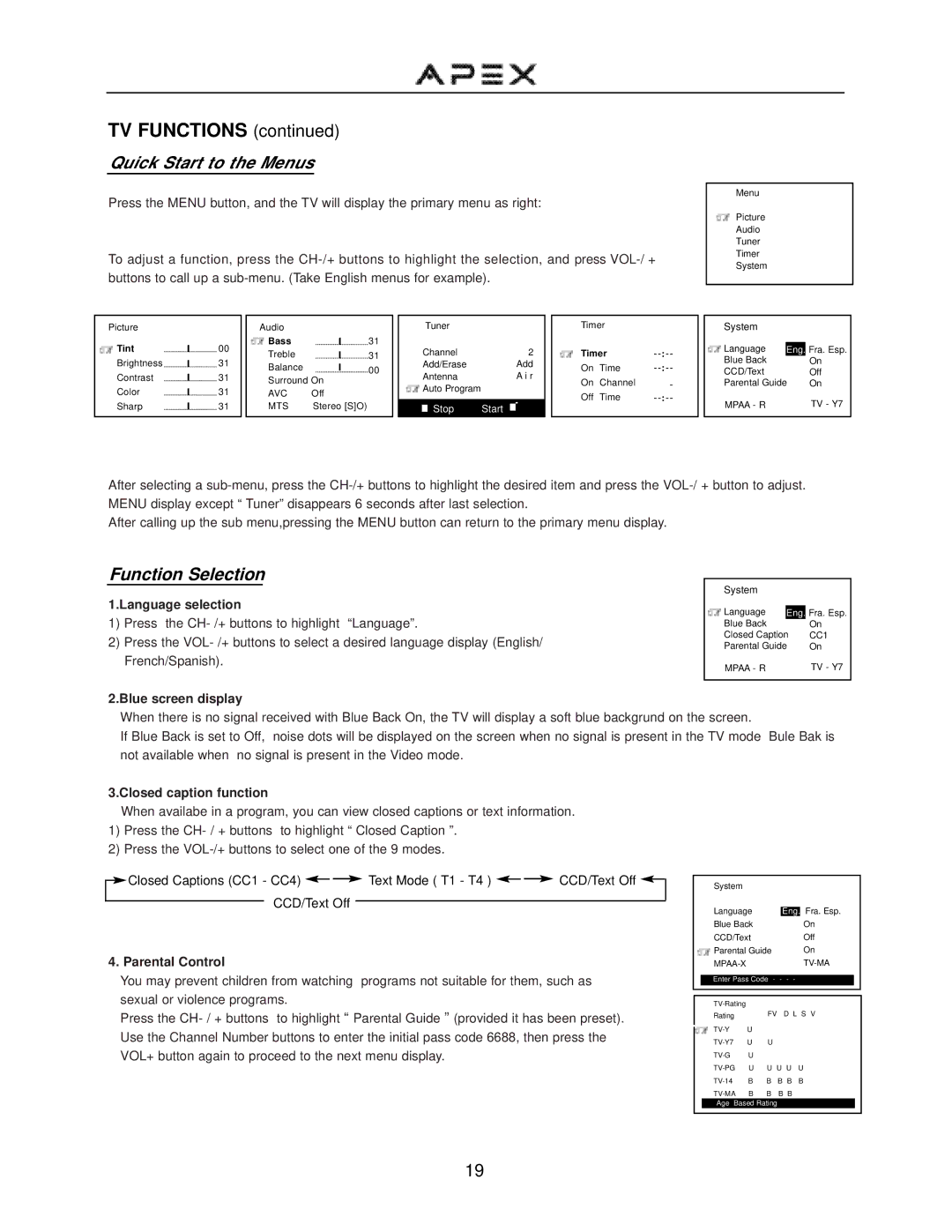TV FUNCTIONS (continued)
Quick Start to the Menus
Press the MENU button, and the TV will display the primary menu as right:
To adjust a function, press the
Picture |
|
|
|
|
|
|
| Audio |
|
|
|
| Tuner |
|
| Timer | |
Tint |
|
|
|
|
| 00 |
| Bass |
|
| 31 |
| Channel | 2 |
| Timer | |
|
|
|
|
|
|
|
|
|
| ||||||||
|
|
| Treble |
|
| 31 |
|
| |||||||||
Brightness |
|
|
| 31 |
|
|
|
|
| ||||||||
|
|
|
|
|
|
| Add/Erase | Add | |||||||||
Contrast |
|
|
|
| 31 |
| Balance |
|
| 00 |
| Antenna | A i r |
| On | Time | |
|
|
|
|
| Surround On |
|
|
| On | Channel | |||||||
|
|
|
|
|
|
| |||||||||||
Color |
|
|
| 31 |
|
|
| Auto Program |
|
| |||||||
|
|
|
| AVC | Off |
|
|
|
| Off | Time | ||||||
|
|
|
|
|
|
|
| ||||||||||
Sharp |
|
|
|
|
| 31 |
| MTS | Stereo [S]O) |
|
| Stop | Start |
| |||
|
|
|
|
|
|
|
| ||||||||||
|
|
|
|
|
| ||||||||||||
|
|
|
|
|
|
|
|
|
|
|
|
|
|
|
|
|
|
Menu
Picture
Audio
Tuner
Timer
System
System
Language | Eng. | Fra. Esp. |
Blue Back |
| On |
CCD/Text |
| Off |
Parental Guide | On | |
MPAA - R |
| TV - Y7 |
After selecting a
After calling up the sub menu,pressing the MENU button can return to the primary menu display.
Function Selection
1.Language selection
1)Press the
2)Press the
System
Language | Eng. | Fra. Esp. |
Blue Back |
| On |
Closed Caption | CC1 | |
Parental Guide | On | |
MPAA - R |
| TV - Y7 |
2.Blue screen display
When there is no signal received with Blue Back On, the TV will display a soft blue backgrund on the screen.
If Blue Back is set to Off, noise dots will be displayed on the screen when no signal is present in the TV mode Bule Bak is not available when no signal is present in the Video mode.
3.Closed caption function
When availabe in a program, you can view closed captions or text information.
1)Press the
2)Press the
| Closed Captions (CC1 - CC4) |
|
|
|
| Text Mode ( T1 - T4 ) |
|
|
| CCD/Text Off |
| |
|
|
|
|
|
|
|
|
| ||||
|
| CCD/Text Off |
|
|
|
|
|
|
| |||
|
|
|
|
|
|
|
|
| ||||
4. Parental Control
You may prevent children from watching programs not suitable for them, such as sexual or violence programs.
Press the
| System |
|
|
|
|
|
|
|
| Language |
|
|
| Fra. Esp. | |||
|
| Eng. | ||||||
| Blue Back |
|
|
|
| On | ||
| CCD/Text |
|
|
|
| Off | ||
| Parental Guide |
|
|
| On | |||
|
|
|
|
|
| |||
|
|
|
|
|
| |||
| Enter Pass Code - | - - | - |
|
| |||
|
|
|
|
|
|
|
|
|
|
|
|
|
|
|
|
|
|
|
|
|
|
|
|
|
| |
| Rating |
| FV |
| D L S V | |||
|
|
|
|
|
|
|
| |
| U |
|
|
|
|
|
| |
|
|
|
|
|
|
| ||
| U | U |
|
|
|
|
| |
| U |
|
|
|
|
|
| |
| U | U U U | U | |||||
| B | B | B B | B | ||||
| B | B | B B |
|
|
| ||
Age Based Rating
19