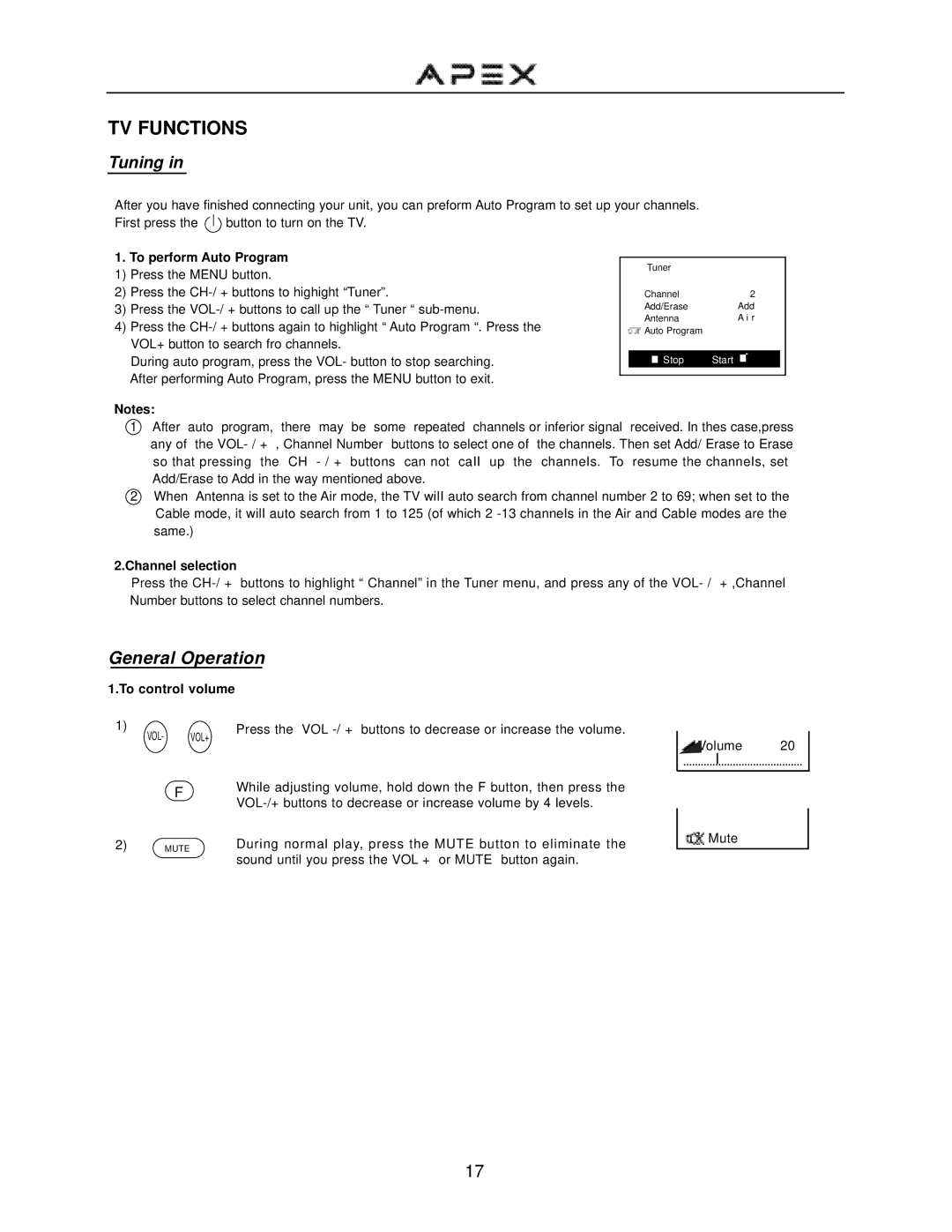TV FUNCTIONS
Tuning in
After you have finished connecting your unit, you can preform Auto Program to set up your channels.
First press the ![]() button to turn on the TV.
button to turn on the TV.
1.To perform Auto Program
1) Press the MENU button.
2) Press the
3) Press the
4) Press the
During auto program, press the VOL- button to stop searching. After performing Auto Program, press the MENU button to exit.
Tuner
Channel2
Add/EraseAdd
AntennaA i r
![]() Auto Program
Auto Program
Stop Start
Notes:
1After auto program, there may be some repeated channels or inferior signal received. In thes case,press any of the
2When Antenna is set to the Air mode, the TV wiII auto search from channel number 2 to 69; when set to the Cable mode, it wilI auto search from 1 to 125 (of which 2
2.Channel selection
Press the
General Operation
1.To control volume
1)
VOL- VOL+
F
2)MUTE
Press the VOL
While adjusting volume, hold down the F button, then press the
During normal play, press the MUTE button to eliminate the sound until you press the VOL + or MUTE button again.
Volume | 20 |
![]() Mute
Mute
17