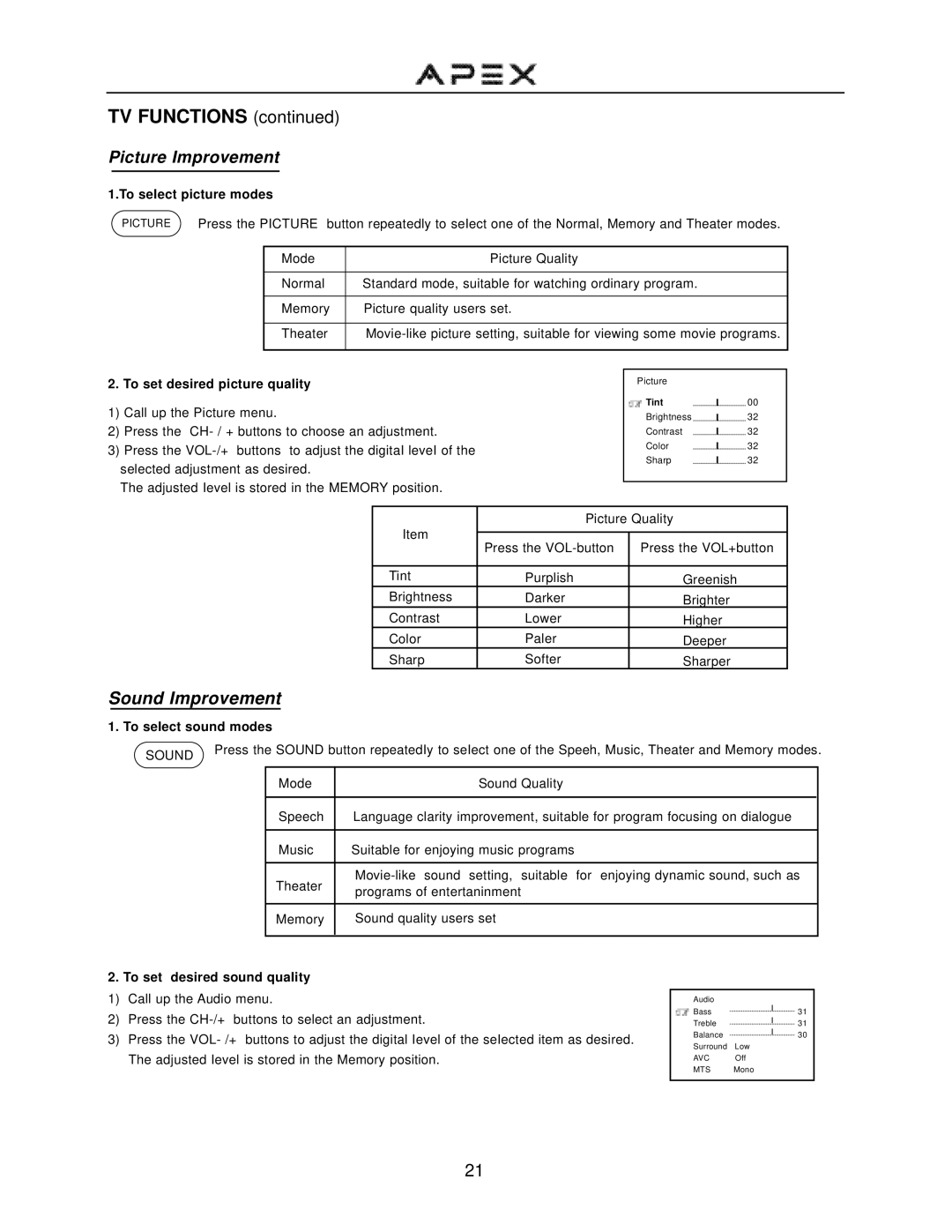TV FUNCTIONS (continued)
Picture Improvement
1.To seIect picture modes
PICTURE Press the PICTURE button repeatedly to seIect one of the Normal, Memory and Theater modes.
Mode | Picture Quality |
|
|
Normal | Standard mode, suitable for watching ordinary program. |
|
|
Memory | Picture quality users set. |
|
|
Theater | |
|
|
2. To set desired picture quality
1)Call up the Picture menu.
2)Press the
3)Press the
The adjusted Ievel is stored in the MEMORY position.
Picture |
|
|
|
|
|
|
| |
Tint |
|
|
| 00 | ||||
|
|
| ||||||
Brightness |
|
|
|
| 32 | |||
|
|
|
| |||||
Contrast |
|
|
|
|
| 32 | ||
|
|
| ||||||
|
|
| ||||||
Color |
|
| 32 | |||||
| ||||||||
Sharp |
|
| 32 | |||||
|
| |||||||
|
| |||||||
|
|
|
|
|
|
|
|
|
| Picture Quality | ||
Item |
|
| |
Press the | Press the VOL+button | ||
| |||
|
|
| |
Tint | Purplish | Greenish | |
Brightness | Darker | Brighter | |
Contrast | Lower | Higher | |
Color | Paler | Deeper | |
Sharp | Softer | Sharper | |
Sound Improvement
1. To seIect sound modes |
|
| ||
SOUND | Press the SOUND button repeatedIy to seIect one of the Speeh, Music, Theater and Memory modes. | |||
|
|
|
| |
|
|
|
|
|
|
| Mode | Sound Quality |
|
|
|
|
|
|
|
| Speech | Language clarity improvement, suitable for program focusing on dialogue |
|
|
|
|
|
|
|
| Music | Suitable for enjoying music programs |
|
|
|
|
|
|
|
| Theater |
| |
|
| programs of entertaninment |
| |
|
|
|
| |
|
|
|
|
|
|
| Memory | Sound quality users set |
|
|
|
|
|
|
2. To set desired sound quaIity
1)Call up the Audio menu.
2)Press the
3)Press the
Audio
Bass
Treble
Balance
Surround Low
AVC Off
MTS Mono
![]() 31
31
![]() 31
31
![]() 30
30
21