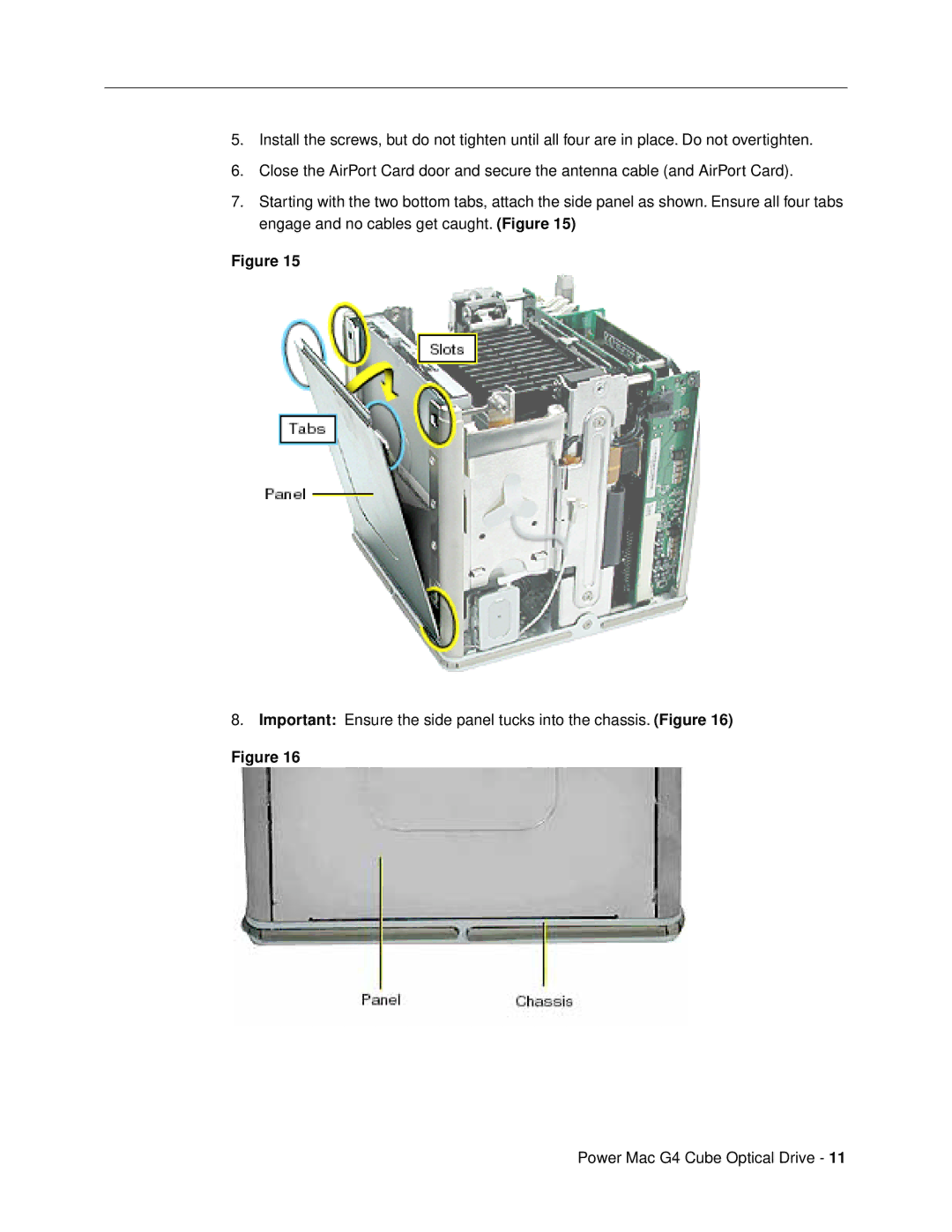5.Install the screws, but do not tighten until all four are in place. Do not overtighten.
6.Close the AirPort Card door and secure the antenna cable (and AirPort Card).
7.Starting with the two bottom tabs, attach the side panel as shown. Ensure all four tabs engage and no cables get caught. (Figure 15)
Figure 15
8.Important: Ensure the side panel tucks into the chassis. (Figure 16)
Figure 16
Power Mac G4 Cube Optical Drive - 11