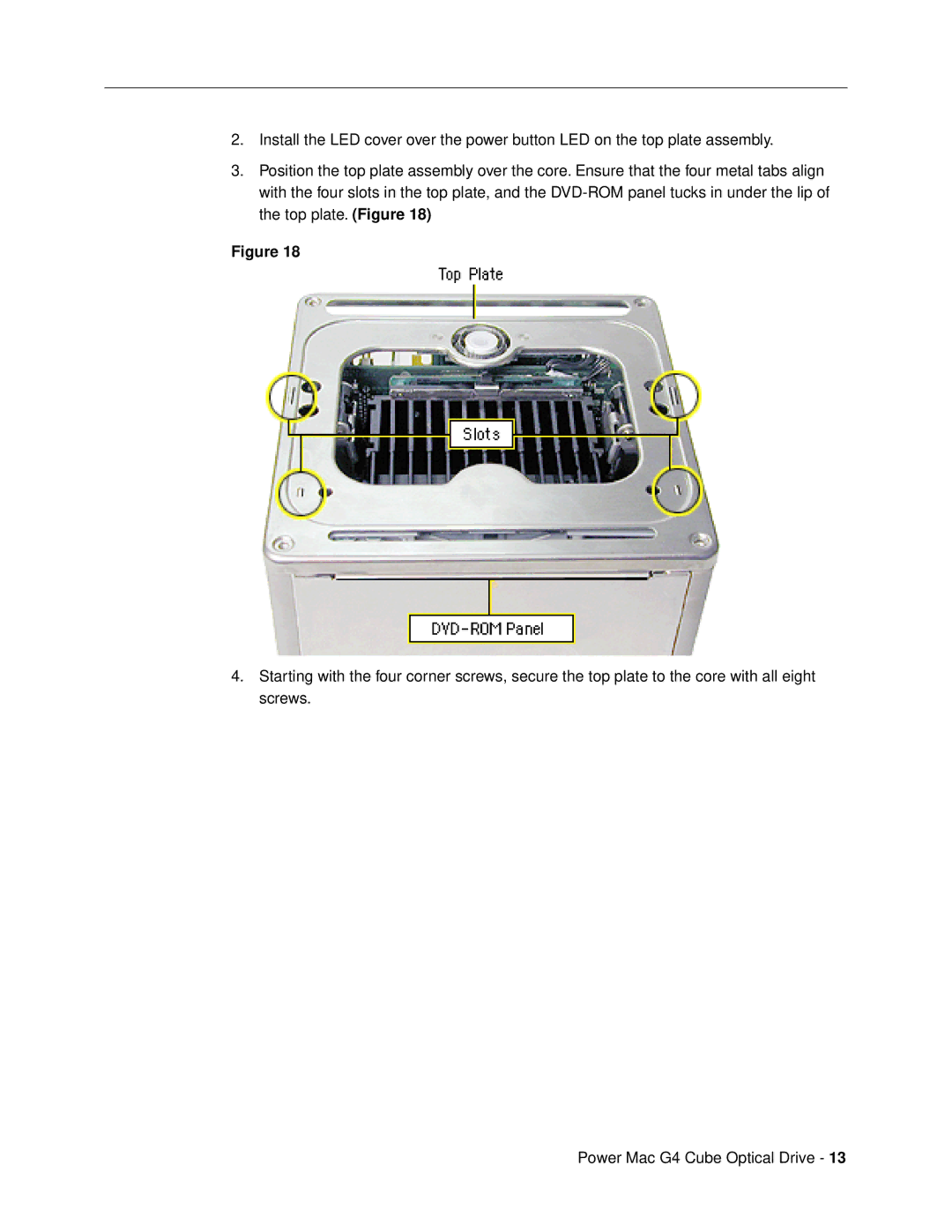2.Install the LED cover over the power button LED on the top plate assembly.
3.Position the top plate assembly over the core. Ensure that the four metal tabs align with the four slots in the top plate, and the
Figure 18
4.Starting with the four corner screws, secure the top plate to the core with all eight screws.
Power Mac G4 Cube Optical Drive - 13