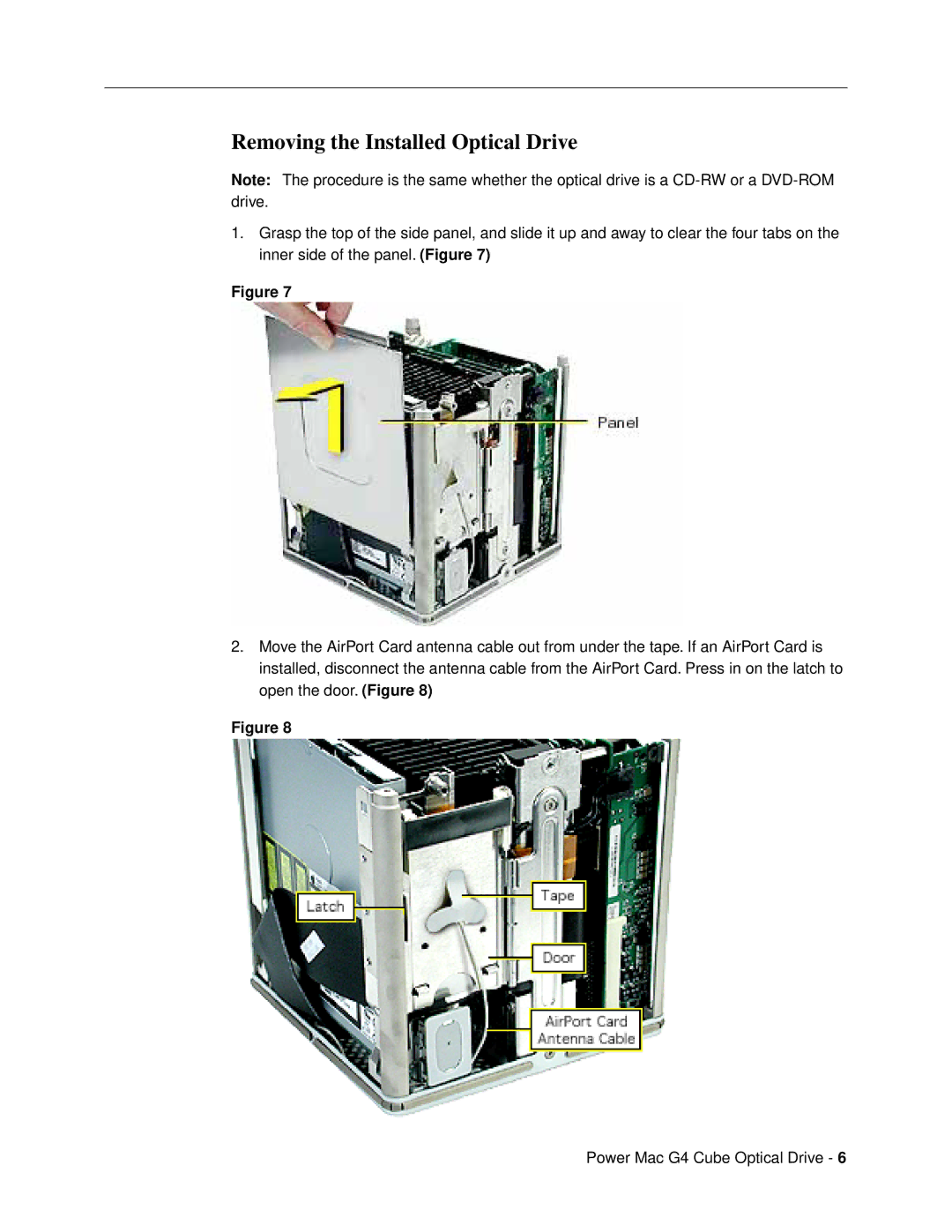Removing the Installed Optical Drive
Note: The procedure is the same whether the optical drive is a
1.Grasp the top of the side panel, and slide it up and away to clear the four tabs on the inner side of the panel. (Figure 7)
Figure 7
2.Move the AirPort Card antenna cable out from under the tape. If an AirPort Card is installed, disconnect the antenna cable from the AirPort Card. Press in on the latch to open the door. (Figure 8)
Figure 8
Power Mac G4 Cube Optical Drive - 6