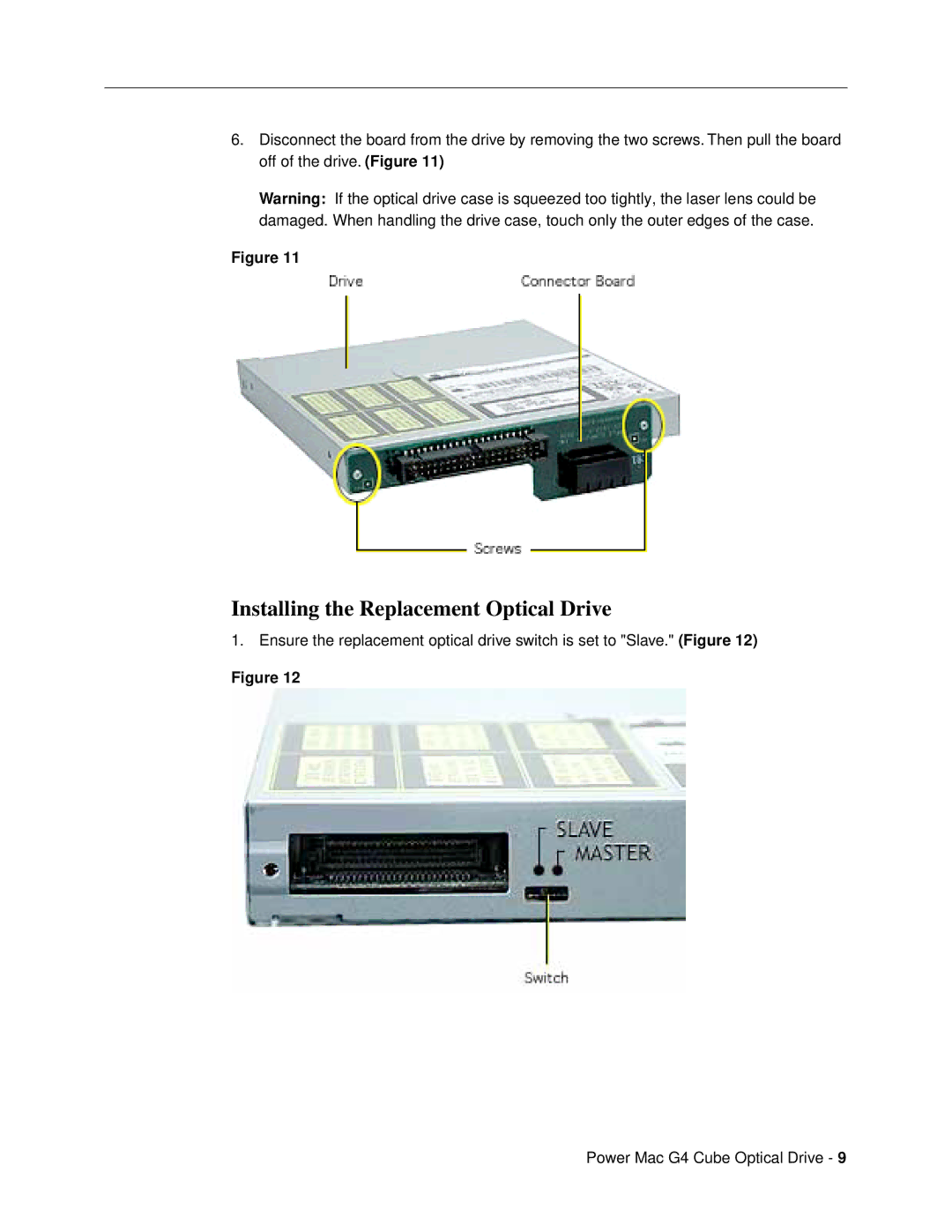6.Disconnect the board from the drive by removing the two screws. Then pull the board off of the drive. (Figure 11)
Warning: If the optical drive case is squeezed too tightly, the laser lens could be damaged. When handling the drive case, touch only the outer edges of the case.
Figure 11
Installing the Replacement Optical Drive
1.Ensure the replacement optical drive switch is set to "Slave." (Figure 12)
Figure 12
Power Mac G4 Cube Optical Drive - 9