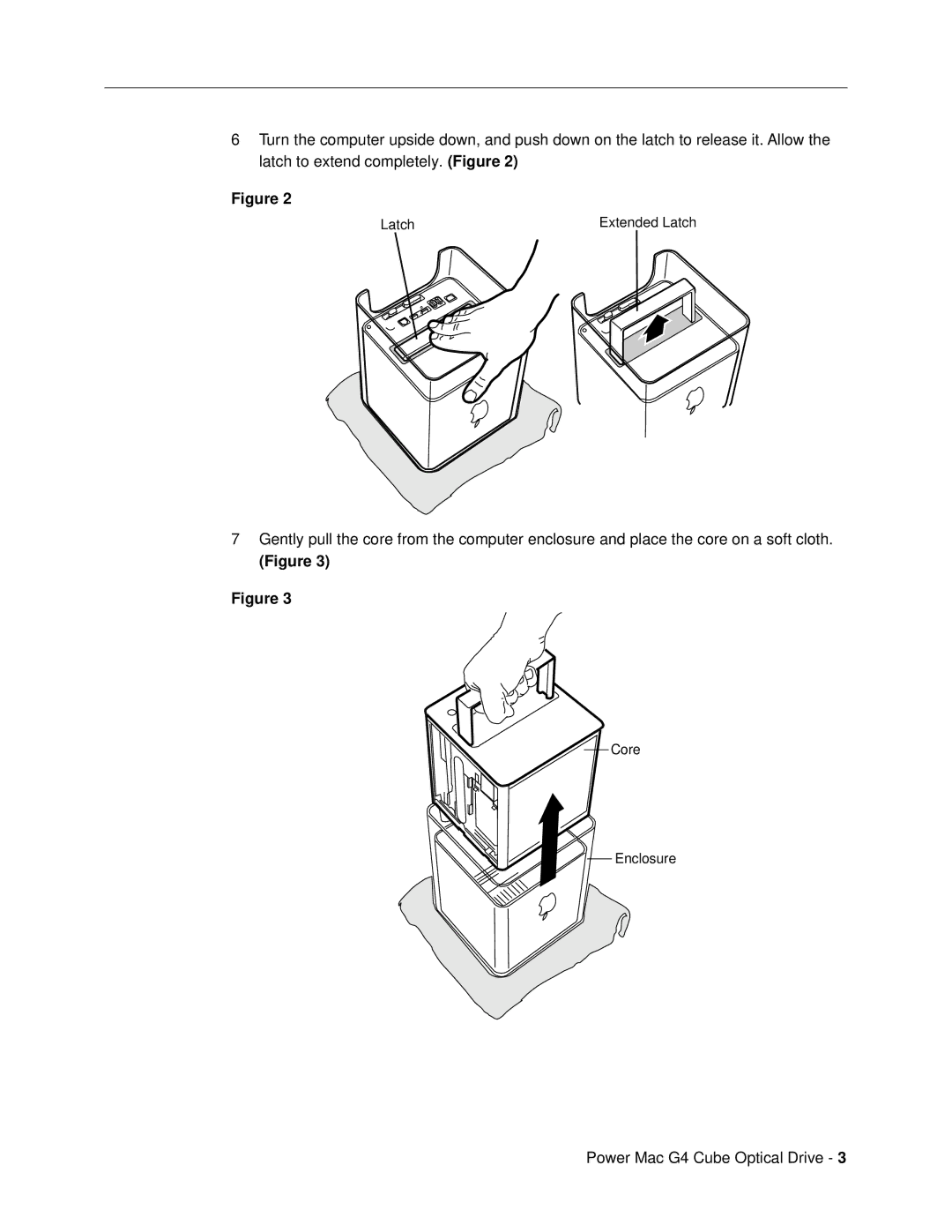6Turn the computer upside down, and push down on the latch to release it. Allow the latch to extend completely. (Figure 2)
Figure 2
Latch | Extended Latch |
7Gently pull the core from the computer enclosure and place the core on a soft cloth.
(Figure 3)
Figure 3
Core
Enclosure
Power Mac G4 Cube Optical Drive - 3