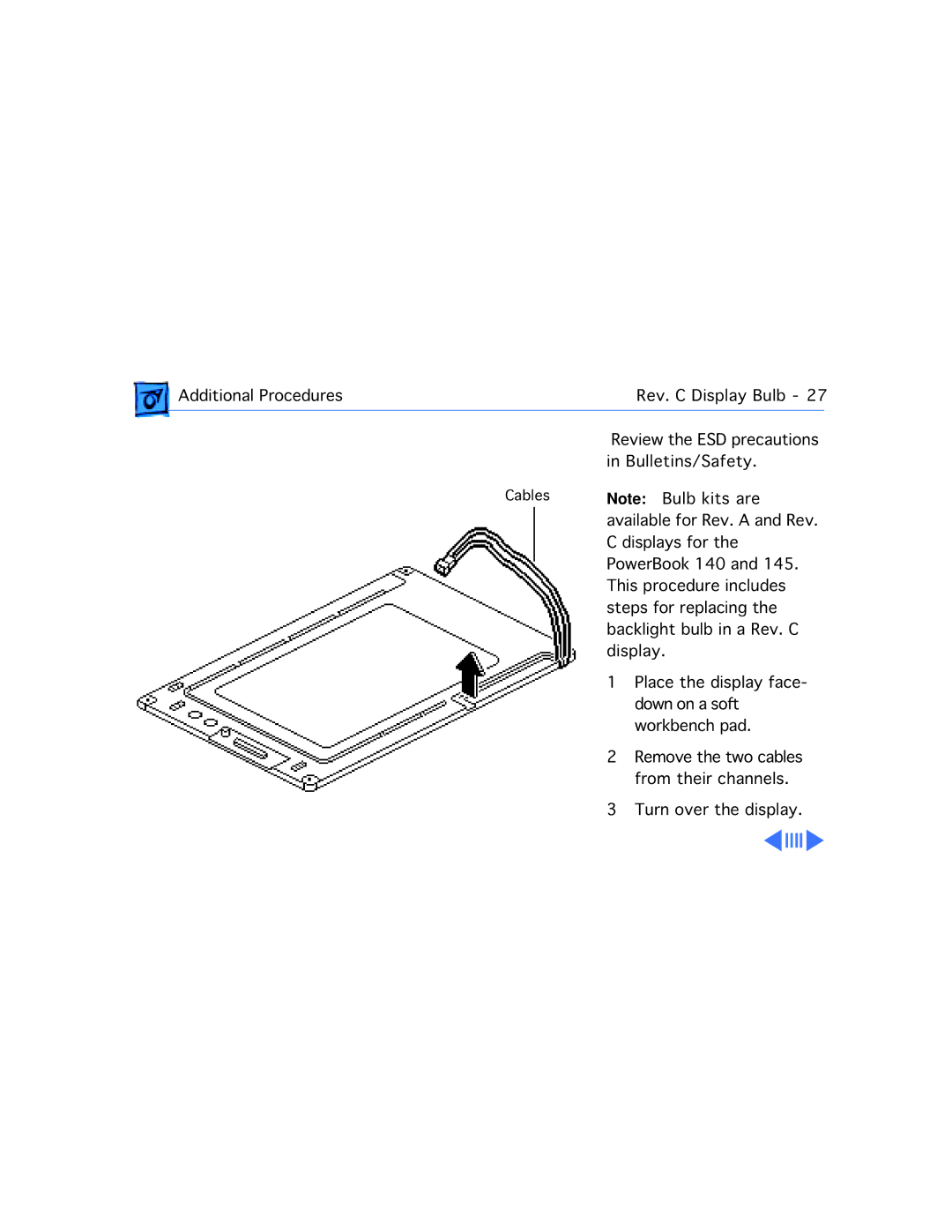Additional Procedures | Rev. C Display Bulb - 27 | |
| Review the ESD precautions |
|
| in Bulletins/Safety. | |
Cables | Note: Bulb kits are | |
| available for Rev. A and Rev. | |
| C displays for the | |
| PowerBook 140 and 145. | |
| This procedure includes | |
| steps for replacing the | |
| backlight bulb in a Rev. C | |
| display. | |
| 1 Place the display face- | |
| down on a soft | |
| workbench pad. | |
| 2 Remove the two cables | |
| from their channels. | |
| 3 Turn over the display. | |