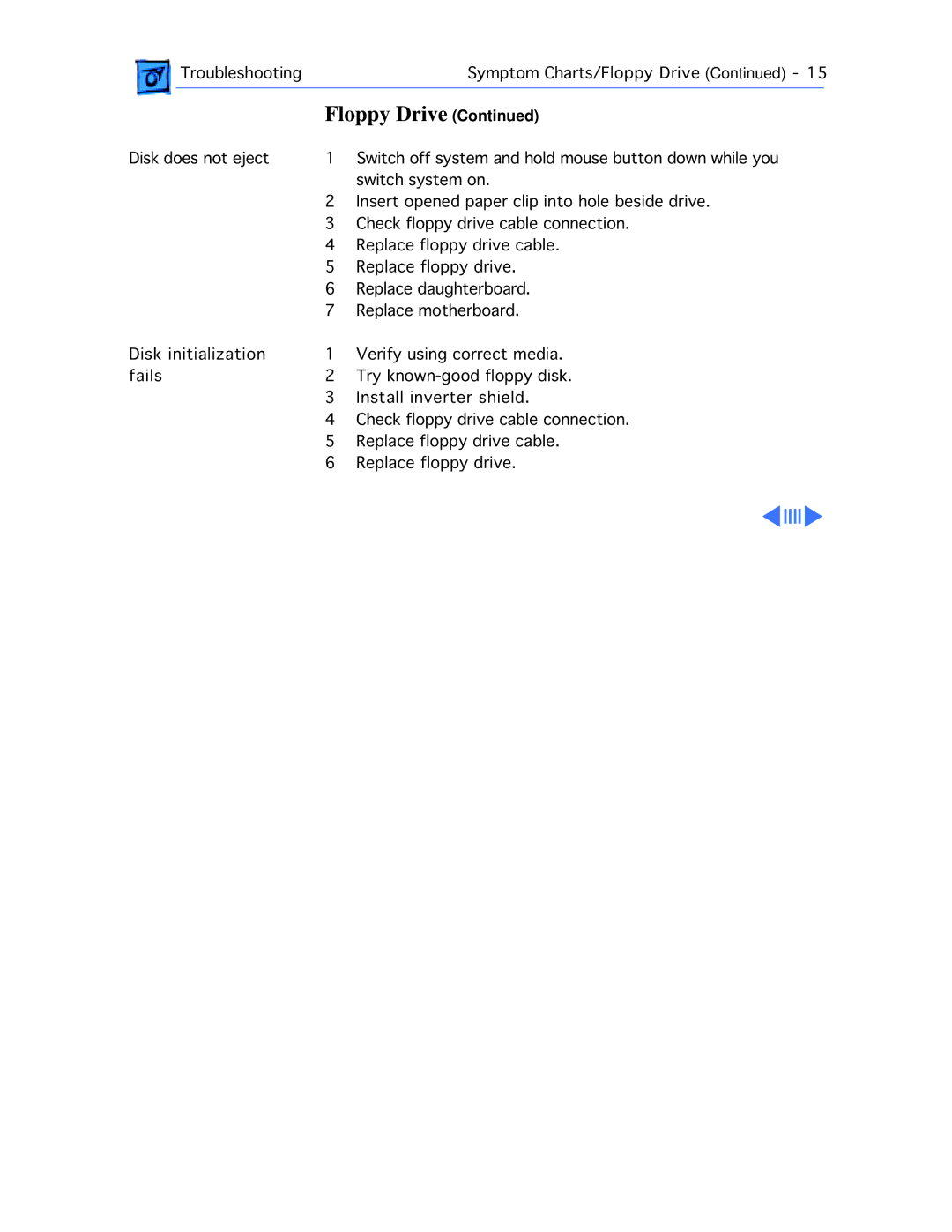![]() TroubleshootingSymptom Charts/Floppy Drive (Continued) - 15
TroubleshootingSymptom Charts/Floppy Drive (Continued) - 15
Floppy Drive (Continued)
Disk does not eject | 1 | Switch off system and hold mouse button down while you |
| 2 | switch system on. |
| Insert opened paper clip into hole beside drive. | |
| 3 | Check floppy drive cable connection. |
| 4 | Replace floppy drive cable. |
| 5 | Replace floppy drive. |
| 6 | Replace daughterboard. |
| 7 | Replace motherboard. |
Disk initialization | 1 | Verify using correct media. |
fails | 2 | Try |
| 3 | Install inverter shield. |
| 4 | Check floppy drive cable connection. |
| 5 | Replace floppy drive cable. |
| 6 | Replace floppy drive. |