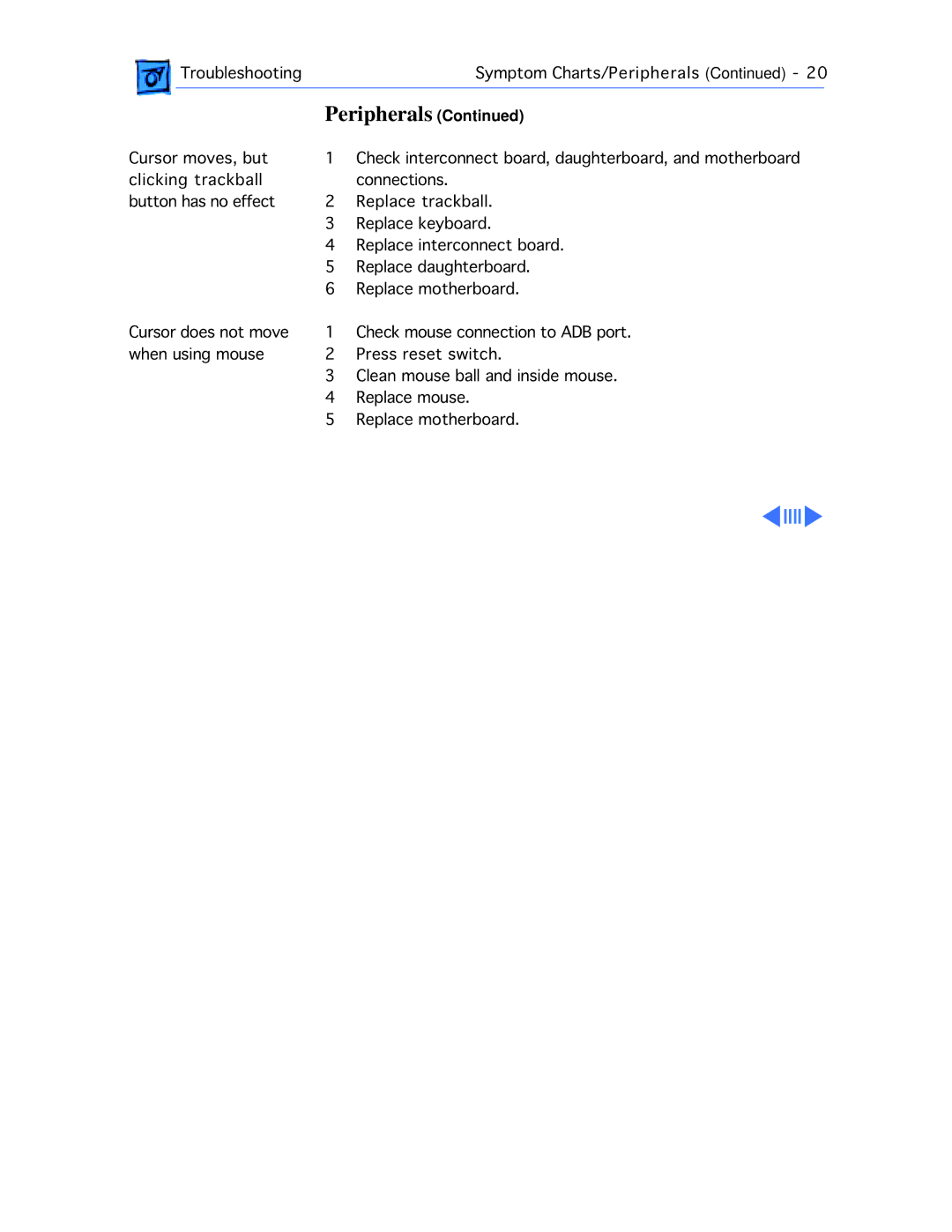![]() TroubleshootingSymptom Charts/Peripherals (Continued) - 20
TroubleshootingSymptom Charts/Peripherals (Continued) - 20
Peripherals (Continued)
Cursor moves, but | 1 | Check interconnect board, daughterboard, and motherboard |
clicking trackball | 2 | connections. |
button has no effect | Replace trackball. | |
| 3 | Replace keyboard. |
| 4 | Replace interconnect board. |
| 5 | Replace daughterboard. |
| 6 | Replace motherboard. |
Cursor does not move | 1 | Check mouse connection to ADB port. |
when using mouse | 2 | Press reset switch. |
| 3 | Clean mouse ball and inside mouse. |
| 4 | Replace mouse. |
| 5 | Replace motherboard. |