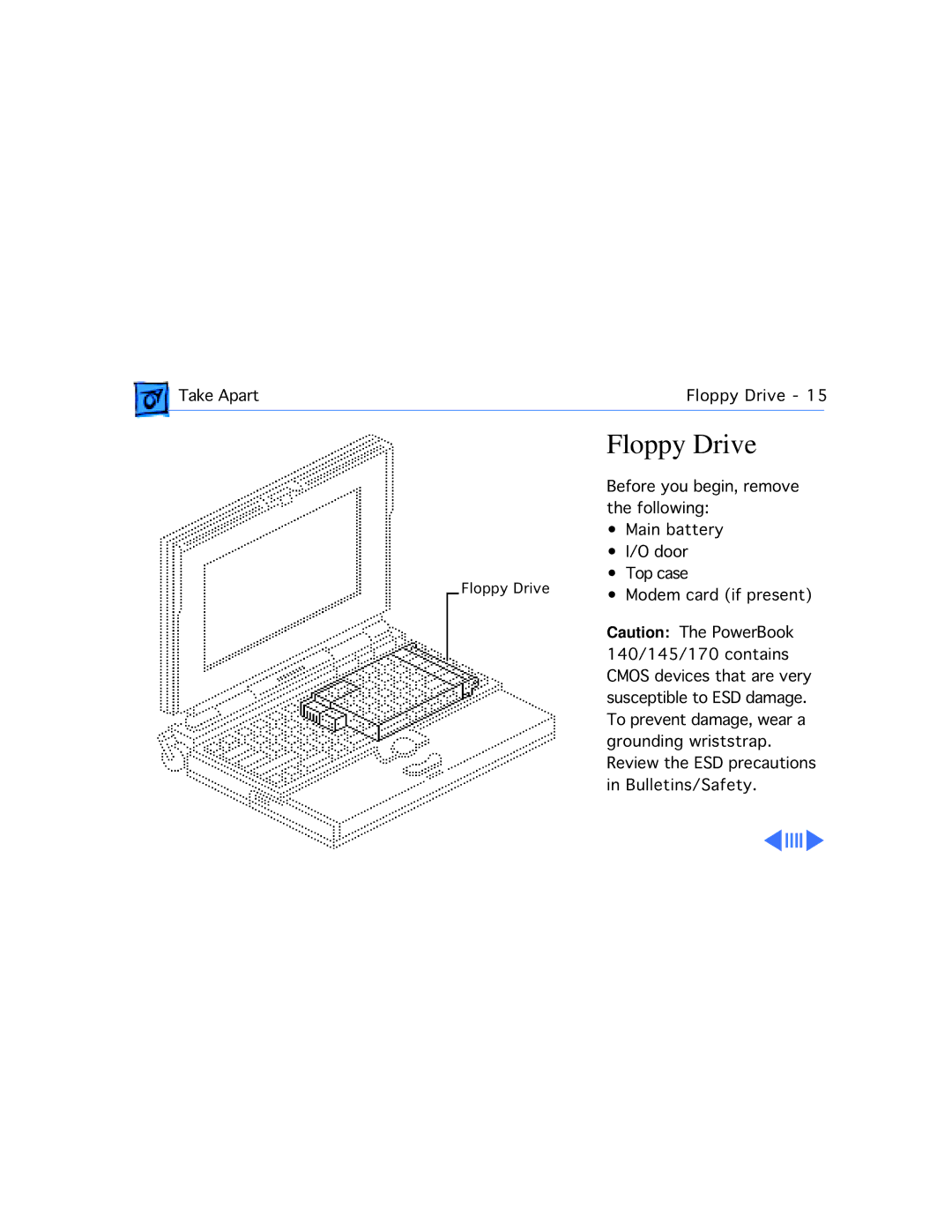![]() Take ApartFloppy Drive - 15
Take ApartFloppy Drive - 15
| Floppy Drive |
| Before you begin, remove |
| the following: |
| • Main battery |
| • I/O door |
Floppy Drive | • Top case |
• Modem card (if present) | |
| Caution: The PowerBook |
| 140/145/170 contains |
| CMOS devices that are very |
| susceptible to ESD damage. |
| To prevent damage, wear a |
| grounding wriststrap. |
| Review the ESD precautions |
| in Bulletins/Safety. |