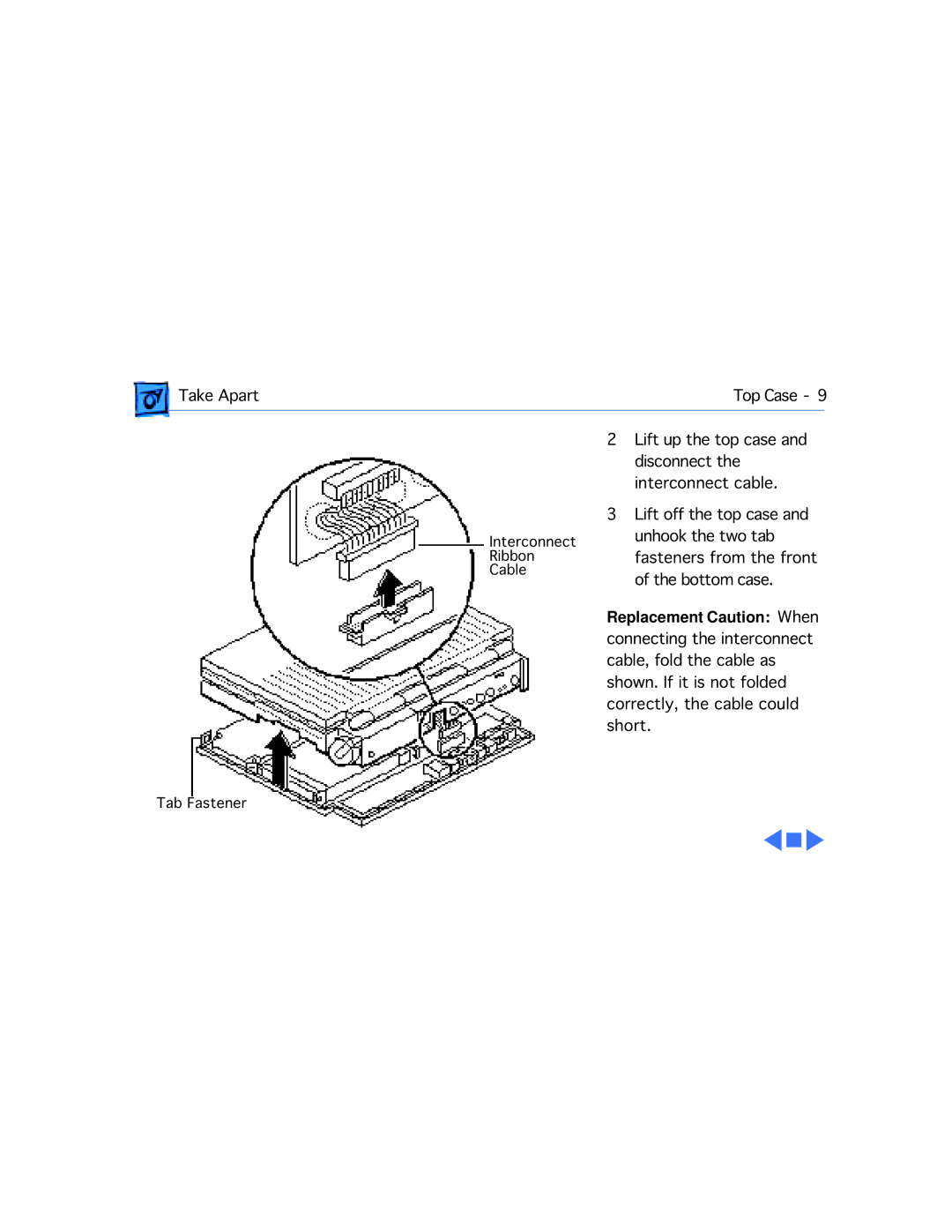Take Apart | Top Case - 9 | |
|
|
|
Interconnect
Ribbon
Cable
2Lift up the top case and disconnect the interconnect cable.
3Lift off the top case and unhook the two tab fasteners from the front of the bottom case.
Replacement Caution: When connecting the interconnect cable, fold the cable as shown. If it is not folded correctly, the cable could short.
Tab Fastener