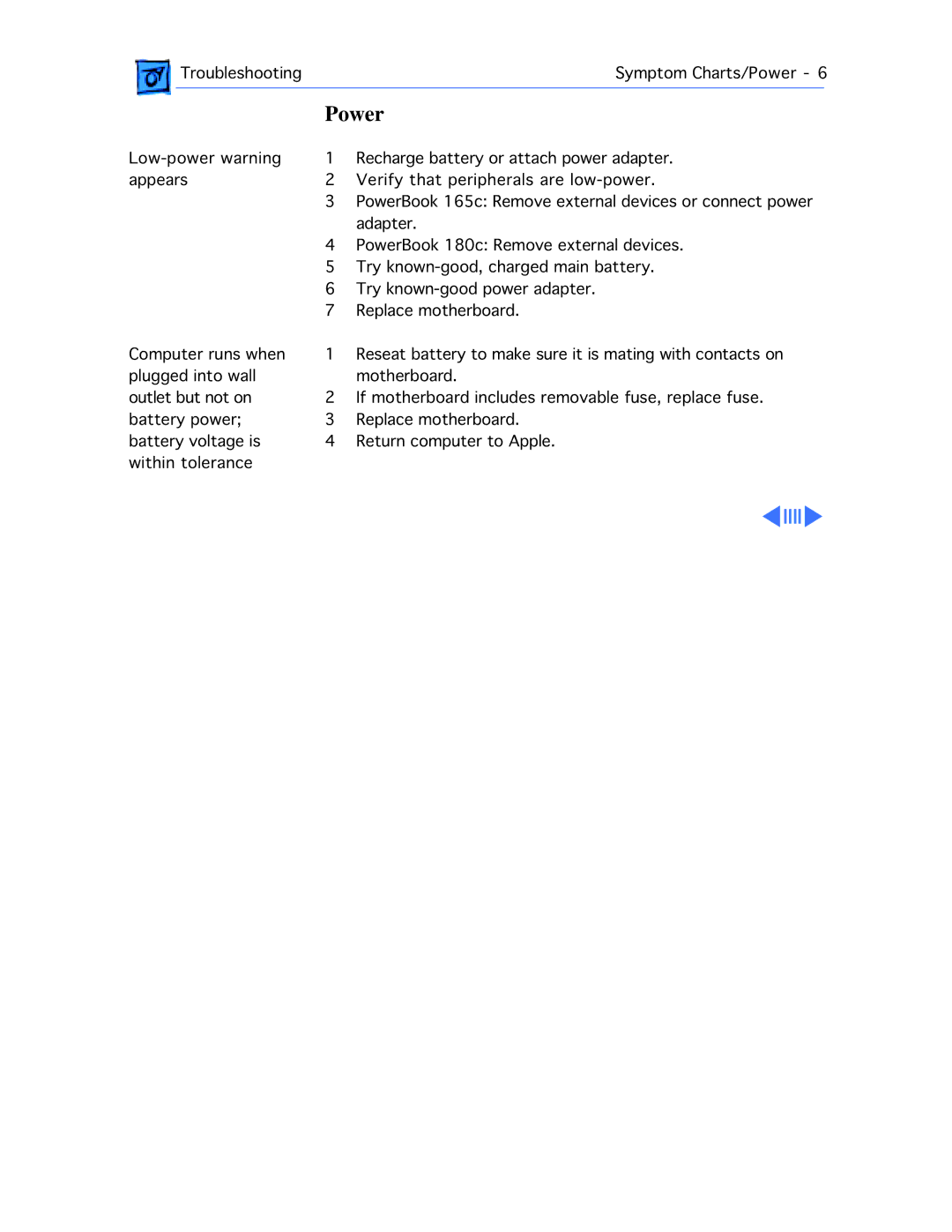![]() TroubleshootingSymptom Charts/Power - 6
TroubleshootingSymptom Charts/Power - 6
Power
1 | Recharge battery or attach power adapter. | |
appears | 2 | Verify that peripherals are |
| 3 | PowerBook 165c: Remove external devices or connect power |
| 4 | adapter. |
| PowerBook 180c: Remove external devices. | |
| 5 | Try |
| 6 | Try |
| 7 | Replace motherboard. |
Computer runs when | 1 | Reseat battery to make sure it is mating with contacts on |
plugged into wall | 2 | motherboard. |
outlet but not on | If motherboard includes removable fuse, replace fuse. | |
battery power; | 3 | Replace motherboard. |
battery voltage is | 4 | Return computer to Apple. |
within tolerance |
|
|