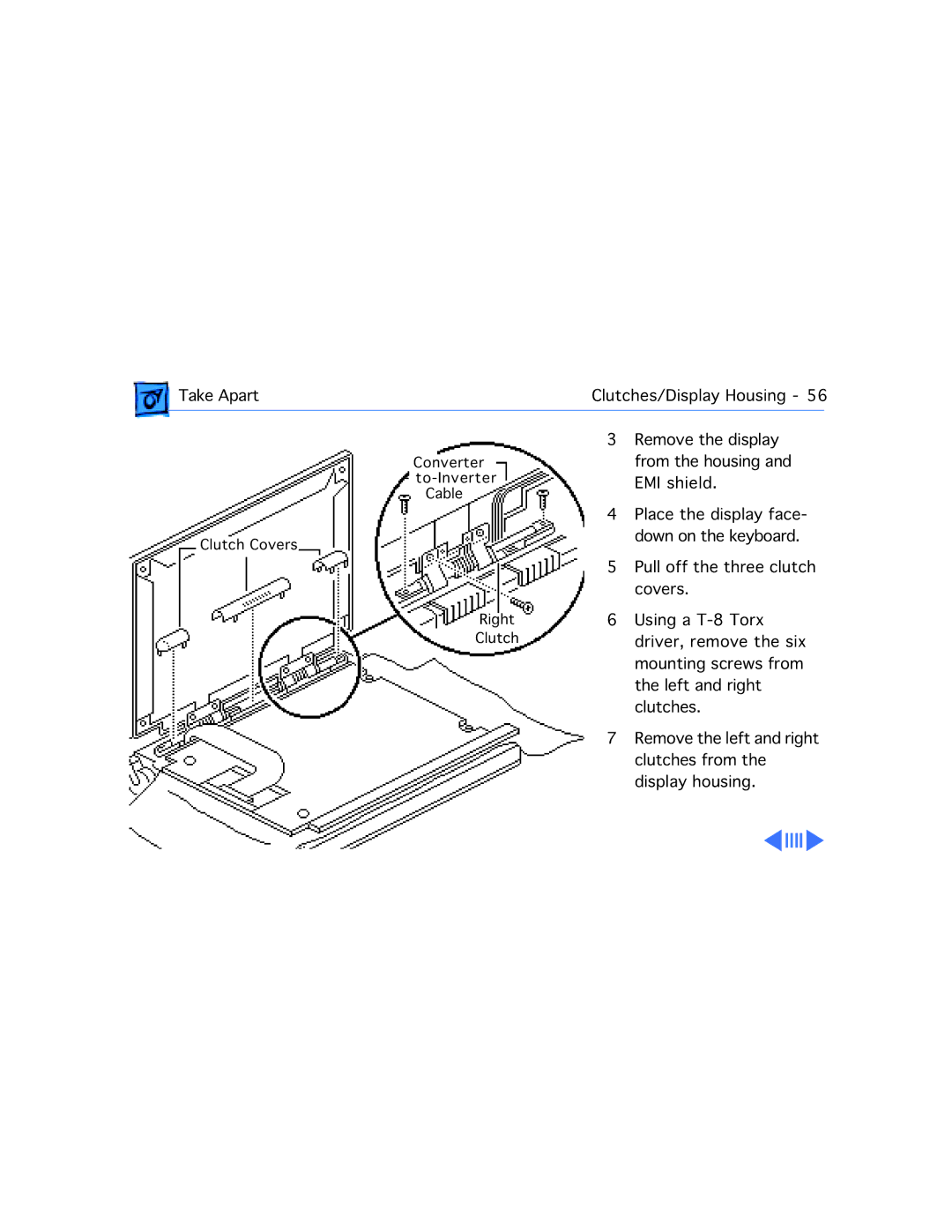Take Apart | Clutches/Display Housing - 56 | |
|
|
|
Converter - to-Inverter
Cable
Clutch Covers
Right
Clutch
3Remove the display from the housing and EMI shield.
4Place the display face- down on the keyboard.
5Pull off the three clutch covers.
6Using a
7Remove the left and right clutches from the display housing.