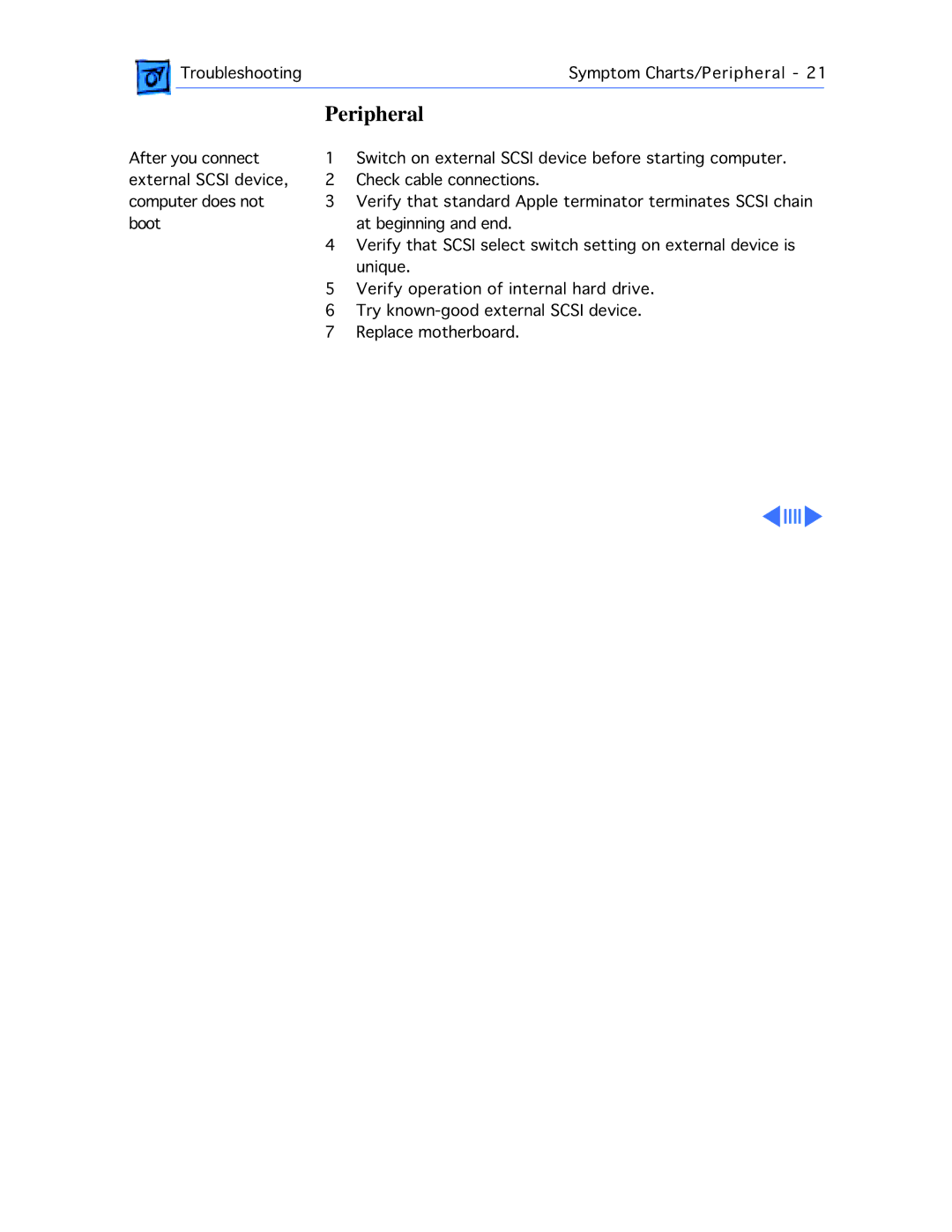![]() TroubleshootingSymptom Charts/Peripheral - 21
TroubleshootingSymptom Charts/Peripheral - 21
Peripheral
After you connect | 1 | Switch on external SCSI device before starting computer. |
external SCSI device, | 2 | Check cable connections. |
computer does not | 3 | Verify that standard Apple terminator terminates SCSI chain |
boot | 4 | at beginning and end. |
| Verify that SCSI select switch setting on external device is | |
| 5 | unique. |
| Verify operation of internal hard drive. | |
| 6 | Try |
| 7 | Replace motherboard. |