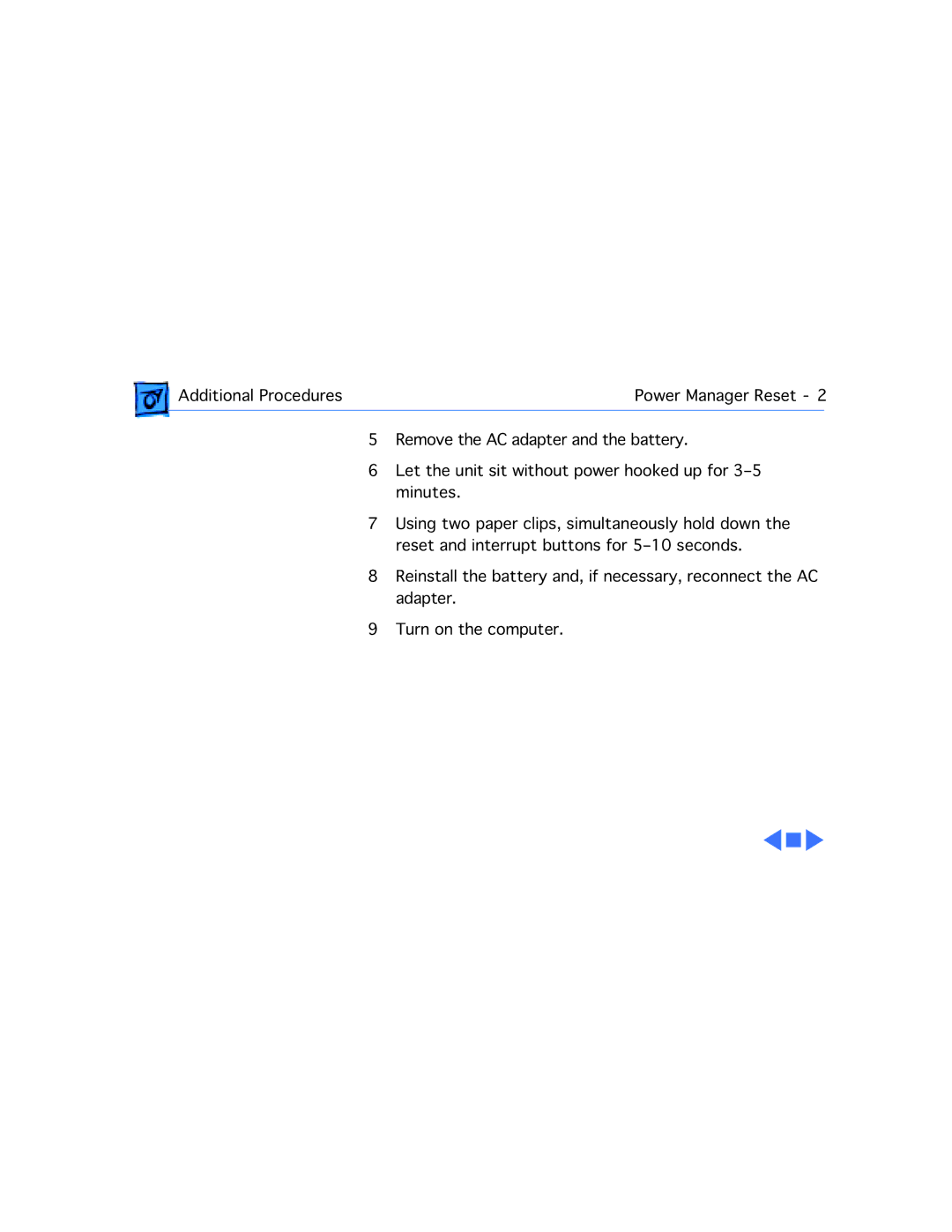Additional Procedures | Power Manager Reset - 2 | |
5 | Remove the AC adapter and the battery. |
|
6 | Let the unit sit without power hooked up for | |
| minutes. | |
7 | Using two paper clips, simultaneously hold down the | |
| reset and interrupt buttons for | |
8 | Reinstall the battery and, if necessary, reconnect the AC | |
| adapter. | |
9 | Turn on the computer. | |