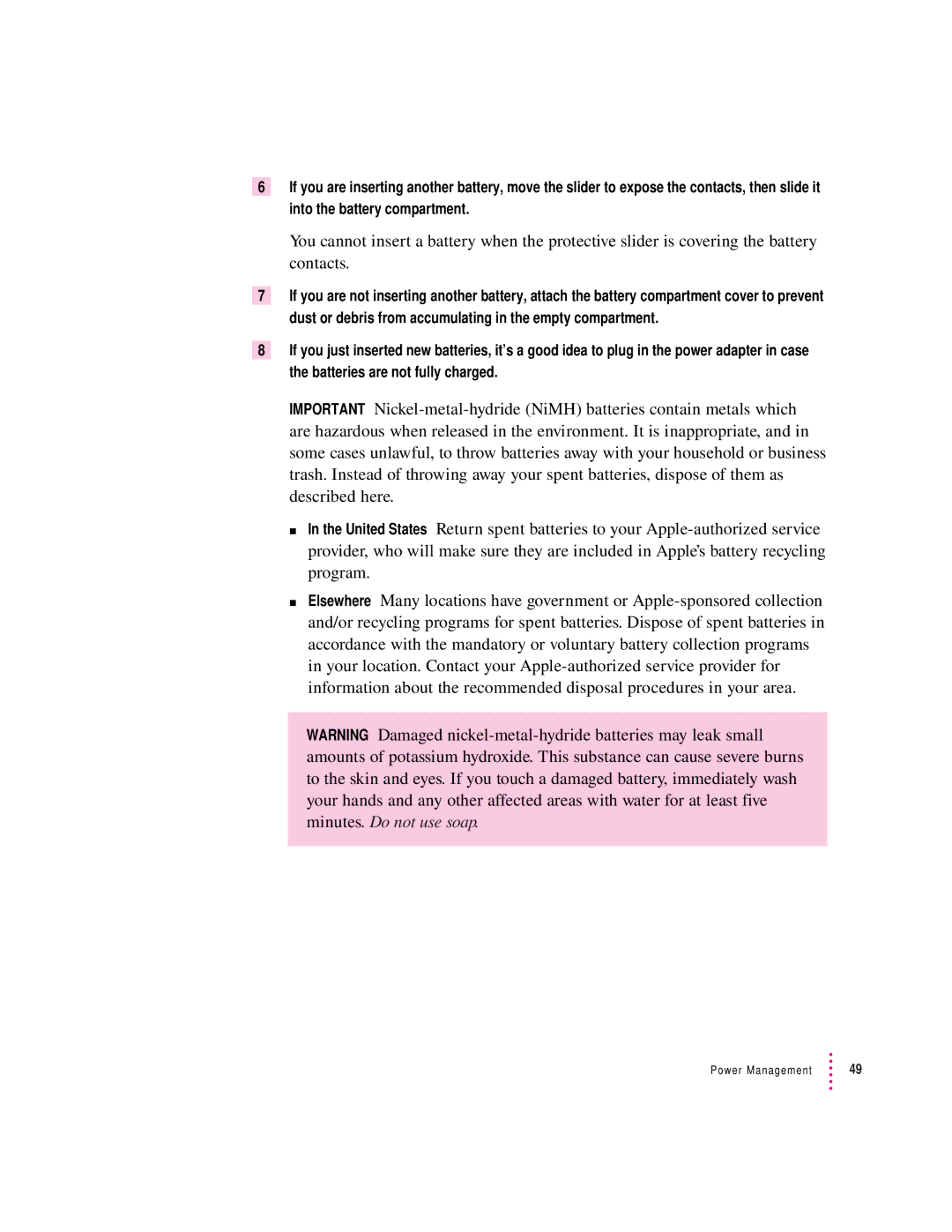6If you are inserting another battery, move the slider to expose the contacts, then slide it into the battery compartment.
You cannot insert a battery when the protective slider is covering the battery contacts.
7If you are not inserting another battery, attach the battery compartment cover to prevent dust or debris from accumulating in the empty compartment.
8If you just inserted new batteries, it’s a good idea to plug in the power adapter in case the batteries are not fully charged.
IMPORTANT Nickel-metal-hydride (NiMH) batteries contain metals which are hazardous when released in the environment. It is inappropriate, and in some cases unlawful, to throw batteries away with your household or business trash. Instead of throwing away your spent batteries, dispose of them as described here.
mIn the United States Return spent batteries to your Apple-authorized service provider, who will make sure they are included in Apple’s battery recycling program.
mElsewhere Many locations have government or Apple-sponsored collection and/or recycling programs for spent batteries. Dispose of spent batteries in accordance with the mandatory or voluntary battery collection programs in your location. Contact your Apple-authorized service provider for information about the recommended disposal procedures in your area.
WARNING Damaged nickel-metal-hydride batteries may leak small amounts of potassium hydroxide. This substance can cause severe burns to the skin and eyes. If you touch a damaged battery, immediately wash your hands and any other affected areas with water for at least five minutes. Do not use soap.