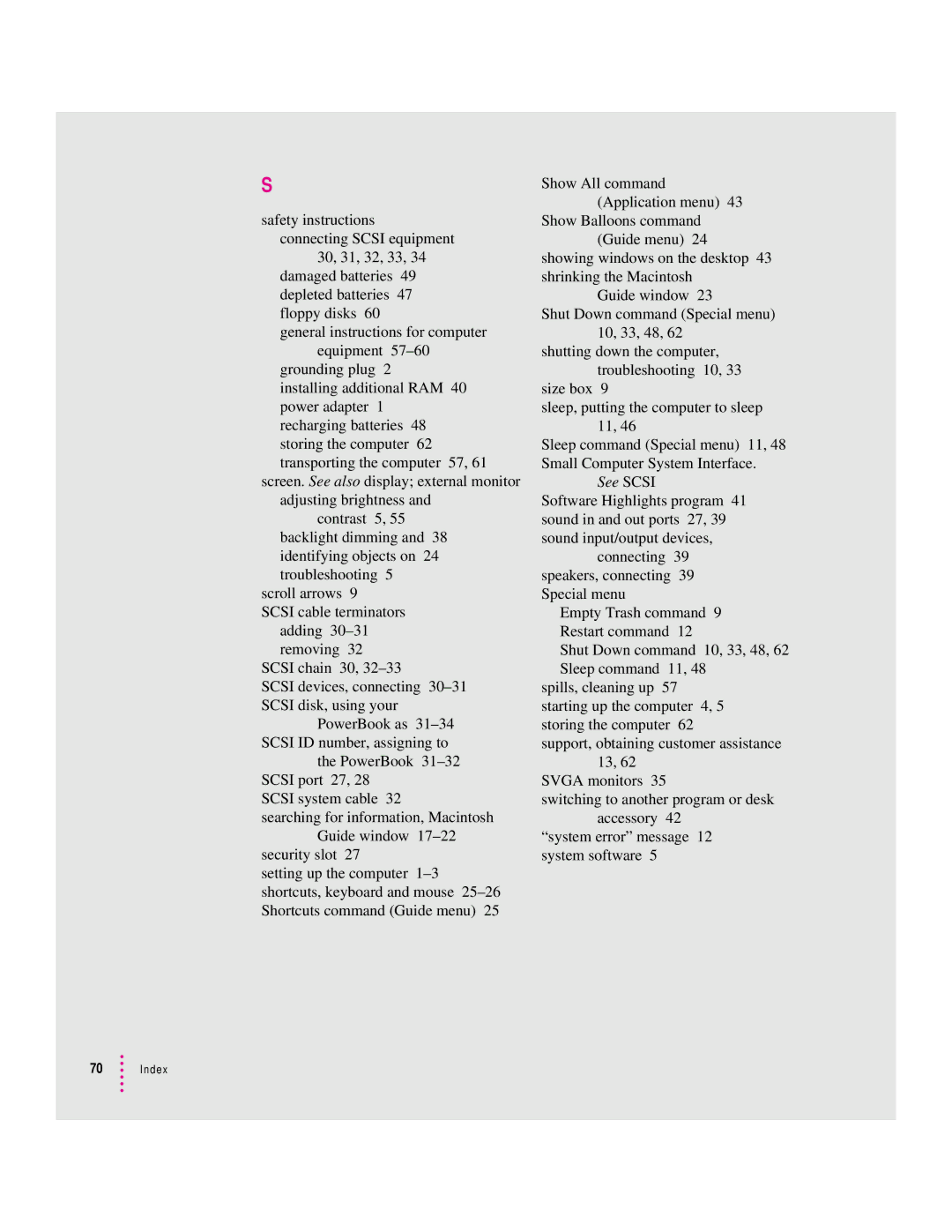S
safety instructions connecting SCSI equipment
30, 31, 32, 33, 34 damaged batteries 49 depleted batteries 47 floppy disks 60
general instructions for computer equipment
grounding plug 2
installing additional RAM 40 power adapter 1 recharging batteries 48 storing the computer 62 transporting the computer 57, 61
screen. See also display; external monitor adjusting brightness and
contrast 5, 55 backlight dimming and 38 identifying objects on 24 troubleshooting 5
scroll arrows 9
SCSI cable terminators adding
SCSI chain 30,
SCSI devices, connecting
PowerBook as
SCSI port 27, 28 SCSI system cable 32
searching for information, Macintosh Guide window
security slot 27
setting up the computer
Show All command (Application menu) 43
Show Balloons command (Guide menu) 24
showing windows on the desktop 43 shrinking the Macintosh
Guide window 23
Shut Down command (Special menu) 10, 33, 48, 62
shutting down the computer, troubleshooting 10, 33
size box 9
sleep, putting the computer to sleep 11, 46
Sleep command (Special menu) 11, 48 Small Computer System Interface.
See SCSI
Software Highlights program 41 sound in and out ports 27, 39 sound input/output devices,
connecting 39 speakers, connecting 39 Special menu
Empty Trash command 9 Restart command 12
Shut Down command 10, 33, 48, 62 Sleep command 11, 48
spills, cleaning up 57 starting up the computer 4, 5 storing the computer 62
support, obtaining customer assistance 13, 62
SVGA monitors 35
switching to another program or desk accessory 42
“system error” message 12 system software 5