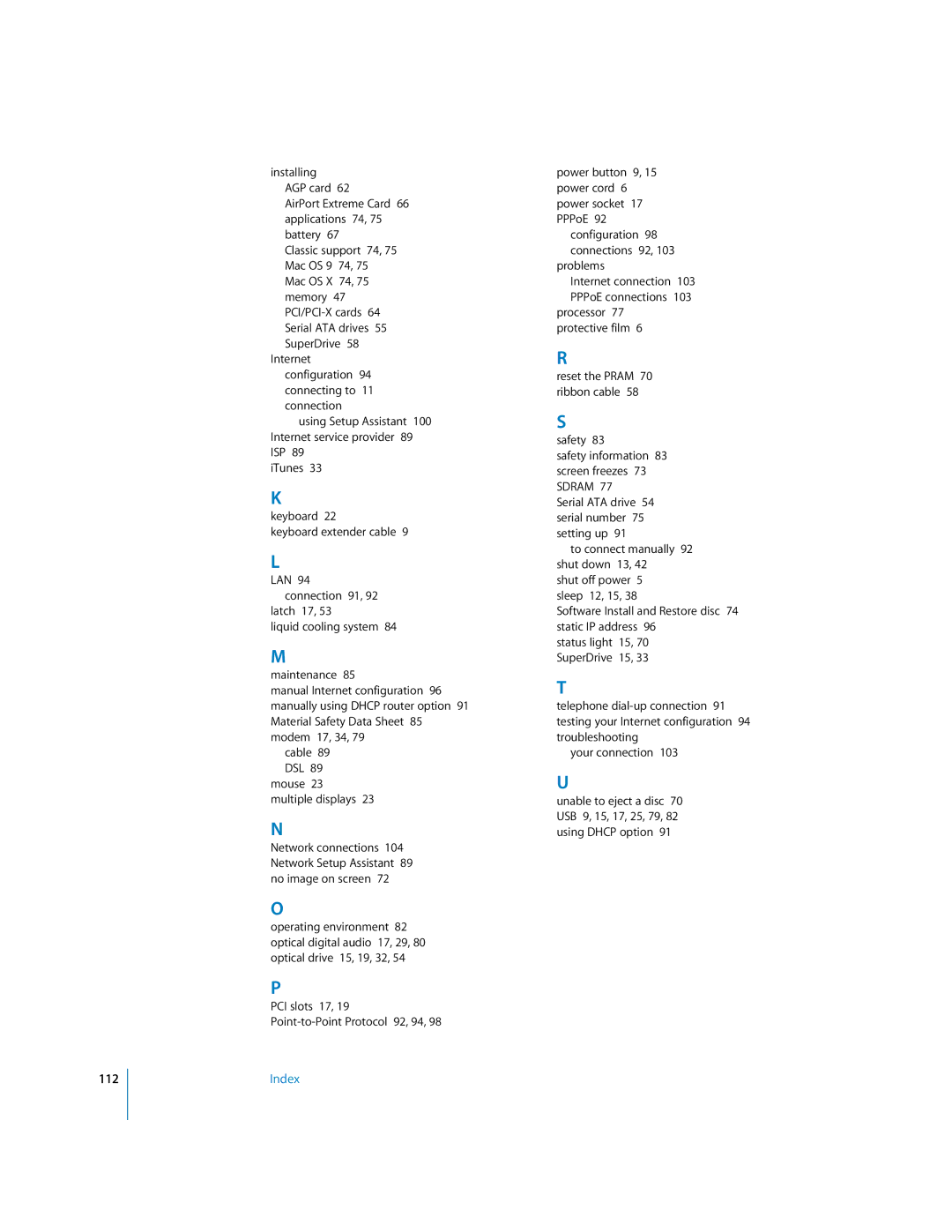User’s Guide
Simultaneously published in the United States and Canada
Contents
Installing an AirPort Extreme Card
Replacing the Battery
Troubleshooting
Software Problems
1Setting Up
Positioning the Computer and Display
Plugging In the Computer
Display ports USB ports
Ethernet port Modem port
Keyboard
Adjusting Your Display
Using a Wireless Keyboard and Mouse
Need Help?
Setting up Your Power Mac G5 for the Internet
Transferring Information to Your Power Mac G5
What’s Next?
Putting Your Power Mac G5 to Sleep
What to Do When You Have Finished Working
To wake your computer from sleep
Shutting Down Your Power Mac G5
To turn off your computer
Getting to Know Your Computer
Optical drive
Ports and Connectors-Expanding Your Computer’s Capabilities
Power socket
Slot 1 AGP 8X Pro slot
Battery
Additional Information
If you would like additional information, see the following
2Using Your Computer
Using Your Apple Keyboard
For More Information About Your Keyboard
Using Your Apple Mouse
Connecting a Second Display
For More Information About Your Mouse
To use multiple displays
For More Information on Displays
Connecting a Television, VCR, or Other Video Device
To connect a video device
Using Universal Serial Bus USB
Using USB Devices
Connecting Multiple USB Devices
For More Information on USB
Using FireWire
FireWire Target Disk Mode
Using FireWire Devices
To connect your Power Mac G5 in FireWire Target Disk Mode
For More Information on FireWire
Using Audio Devices
Optical Digital Audio Ports
Headphone Jack
Using Bluetooth Devices
Analog Audio Ports
For More Information on Bluetooth Wireless Technology
Using Your Optical Drive
To install or use programs from a CD or DVD
Inserting a Disc
Ejecting a Disc
Recording Information on a DVD
To record music on a CD-R disc from your iTunes library
To record data on a CD-R disc from the Finder
To burn a disc with iDVD
Using Your Modem
Connecting to an Ethernet Network
Connecting to a Twisted-Pair Ethernet Network
To configure your network settings
For More Information on Using Ethernet
AirPort Wireless Internet and Networking
Wireless Network Connections
How AirPort Provides Wireless Internet Access
For More Information on AirPort
Transferring Information Between Two Macintosh Computers
Putting the Computer to Sleep to Save Energy
First, turn on file sharing on both computers
Next, follow these steps on one computer
Page
3Working Inside Your Computer
Opening the Computer
While holding the side panel, lift the latch
Important When you remove the side panel, hold it securely
Computer
Pull the fan assembly completely out of the computer
Installing Memory
To install memory
DDR Sdram Dimm
Working Inside Your Computer
Replace the air deflector
Working Inside Your Computer
Push the latch down to close and secure the side panel
Installing Internal Storage Devices
Height 1.0 inch
Installing Serial ATA Drives
Drive guides
Working Inside Your Computer
Replacing the Optical Drive
Remove the four metal Remove the power
Working Inside Your Computer
Working Inside Your Computer
About AGP Cards
Installing a PCI Expansion Card or Replacing the AGP Card
About PCI Expansion Cards
PCI slots
Installing Your Card
Port access opening PCI slot
Installing an AirPort Extreme Card
Replacing the Battery
To replace the battery
4Troubleshooting
Computer won’t respond or the pointer won’t move
Status light flashes and the computer won’t start up
Computer won’t turn on or start up
You are unable to eject a disc
You have a problem with a software program
Software Problems
You have trouble using AirPort wireless communication
Problems With Your Display
After you change the screen resolution, desktop icons move
No image appears on the screen
Screen image appears dim or flickers
Using Apple Hardware Test
Screen freezes
Light on the front of the display is flashing
To use Apple Hardware Test
Installing Mac OS X and Applications
Installing Software on Your Computer
Installing Applications
Maximizing Ethernet Performance
Installing Classic Support and Other Applications
Locating Your Product Serial Number
Page
Processor and Memory Specifications
Random-access memory RAM
Graphics Controller
Video Display Modes
SuperDrive DVD-R/CD-RW Specifications
Combo Drive DVD-ROM/CD-RW Specifications
Data formats
USB Specifications
FireWire Specifications
Ethernet Specifications
Modem Specifications
AirPort Extreme Card Optional Specifications
Optical Digital Audio Specifications
Compatibility
Optical digital audio out
Analog Audio Specifications
Power Supply
System Clock and Battery
Power Requirements for Devices You Can Connect
Dimensions and Operating Environment
BSafety, Maintenance
Important Safety Information
Liquid Cooling System
General Maintenance
Apple and the Environment
Important Ergonomic and Health-Related Information
Protecting Your Optical Drive
Maintaining Your Display
To keep your optical drive working properly
Shoulders relaxed
Page
There are four kinds of Internet connections
Before you connect to the Internet
To find the settings on a Mac OS 9 computer
To find the settings on a Mac OS X computer
To find the settings on a Windows PC
Gathering the Information You Need
PPP
Entering Your Information
Dial-Up Modem With Point-to-Point Protocol PPP Connections
Appendix C Connecting to the Internet
To test your Internet configuration
DSL, Cable Modem, or LAN Internet Connections
To set up Network preferences for the built-in Ethernet port
Manual Configuration
To set up a manual configuration
Dhcp Configuration
To set up a Dhcp configuration
PPPoE Configuration
To set up a PPPoE connection
Appendix C Connecting to the Internet
Setting Up an AirPort Extreme Connection Manually
AirPort Extreme Wireless Connection
To check if you have access to an AirPort Extreme network
101
To test your AirPort Extreme connection
Cable Modem, DSL, and LAN Internet Connections
Troubleshooting Your Connection
PPPoE Connections
Network Connections
FCC Compliance Statement
Industry Canada Statement
Vcci Class B Statement European Community
Laser Information
Battery Disposal Information
Exposure to Radio Frequency Energy
Mouse and Keyboard Information
High-Risk Activities Warning
Telephone Consumer Protection Act
Information You Need in the United Kingdom
109
Page
Index
112