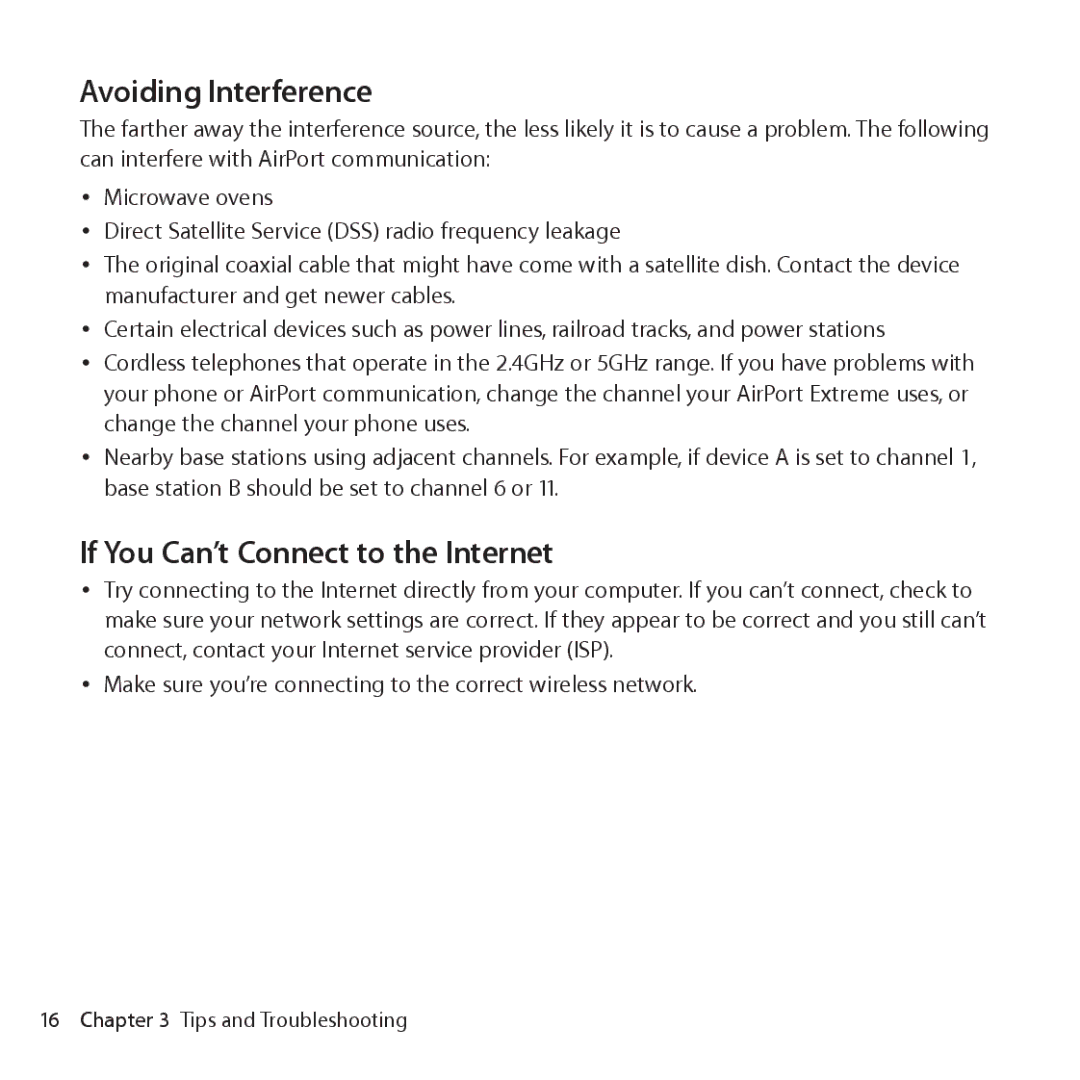Avoiding Interference
The farther away the interference source, the less likely it is to cause a problem. The following can interfere with AirPort communication:
ÂÂ Microwave ovens
ÂÂ Direct Satellite Service (DSS) radio frequency leakage
ÂÂ The original coaxial cable that might have come with a satellite dish. Contact the device manufacturer and get newer cables.
ÂÂ Certain electrical devices such as power lines, railroad tracks, and power stations
ÂÂ Cordless telephones that operate in the 2.4GHz or 5GHz range. If you have problems with your phone or AirPort communication, change the channel your AirPort Extreme uses, or change the channel your phone uses.
ÂÂ Nearby base stations using adjacent channels. For example, if device A is set to channel 1, base station B should be set to channel 6 or 11.
If You Can’t Connect to the Internet
ÂÂ Try connecting to the Internet directly from your computer. If you can’t connect, check to make sure your network settings are correct. If they appear to be correct and you still can’t connect, contact your Internet service provider (ISP).
ÂÂ Make sure you’re connecting to the correct wireless network.
16 Chapter 3 Tips and Troubleshooting