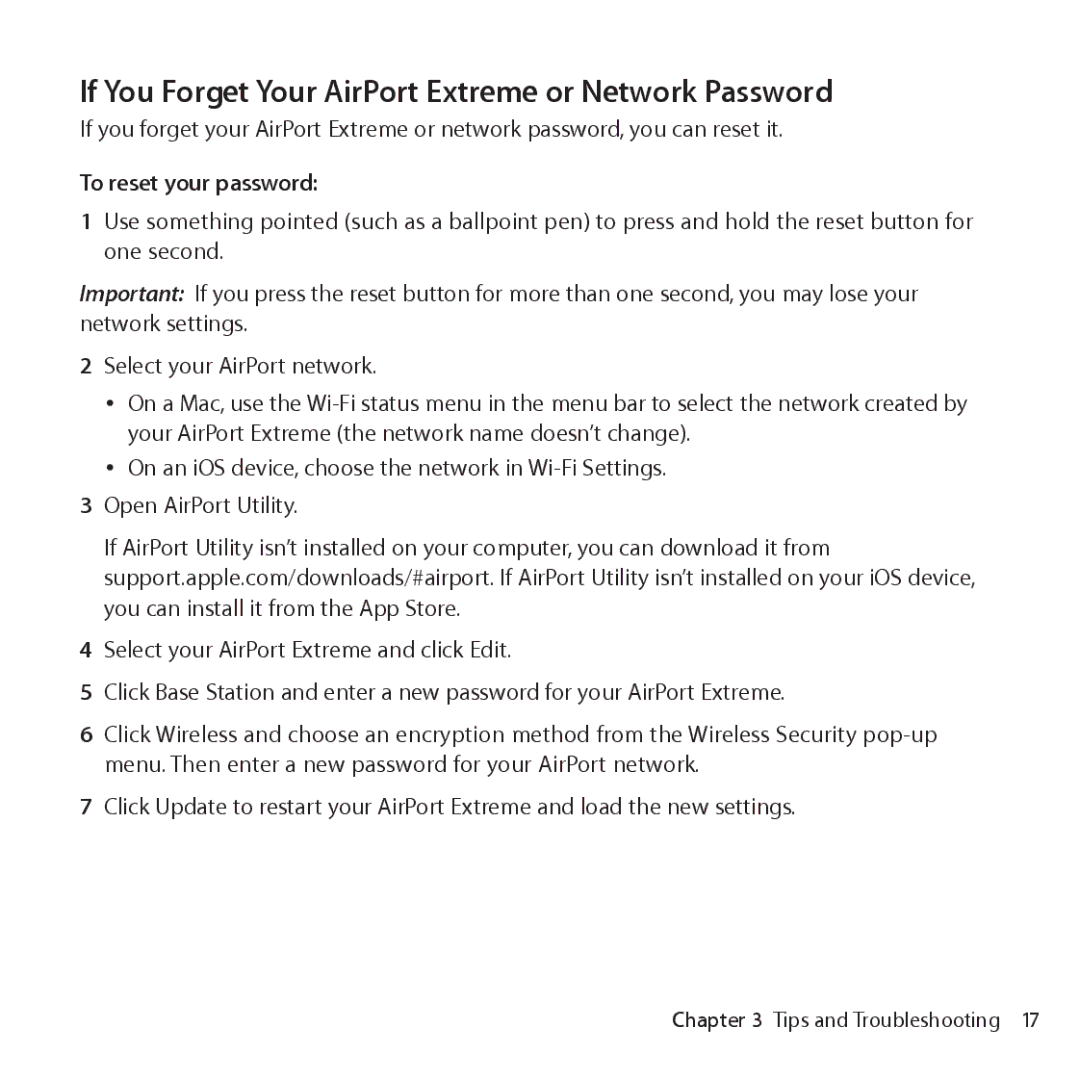If You Forget Your AirPort Extreme or Network Password
If you forget your AirPort Extreme or network password, you can reset it.
To reset your password:
1Use something pointed (such as a ballpoint pen) to press and hold the reset button for one second.
Important: If you press the reset button for more than one second, you may lose your network settings.
2Select your AirPort network.
ÂÂ On a Mac, use the
ÂÂ On an iOS device, choose the network in
3Open AirPort Utility.
If AirPort Utility isn’t installed on your computer, you can download it from support.apple.com/downloads/#airport. If AirPort Utility isn’t installed on your iOS device, you can install it from the App Store.
4Select your AirPort Extreme and click Edit.
5Click Base Station and enter a new password for your AirPort Extreme.
6Click Wireless and choose an encryption method from the Wireless Security
7Click Update to restart your AirPort Extreme and load the new settings.
Chapter 3 Tips and Troubleshooting 17