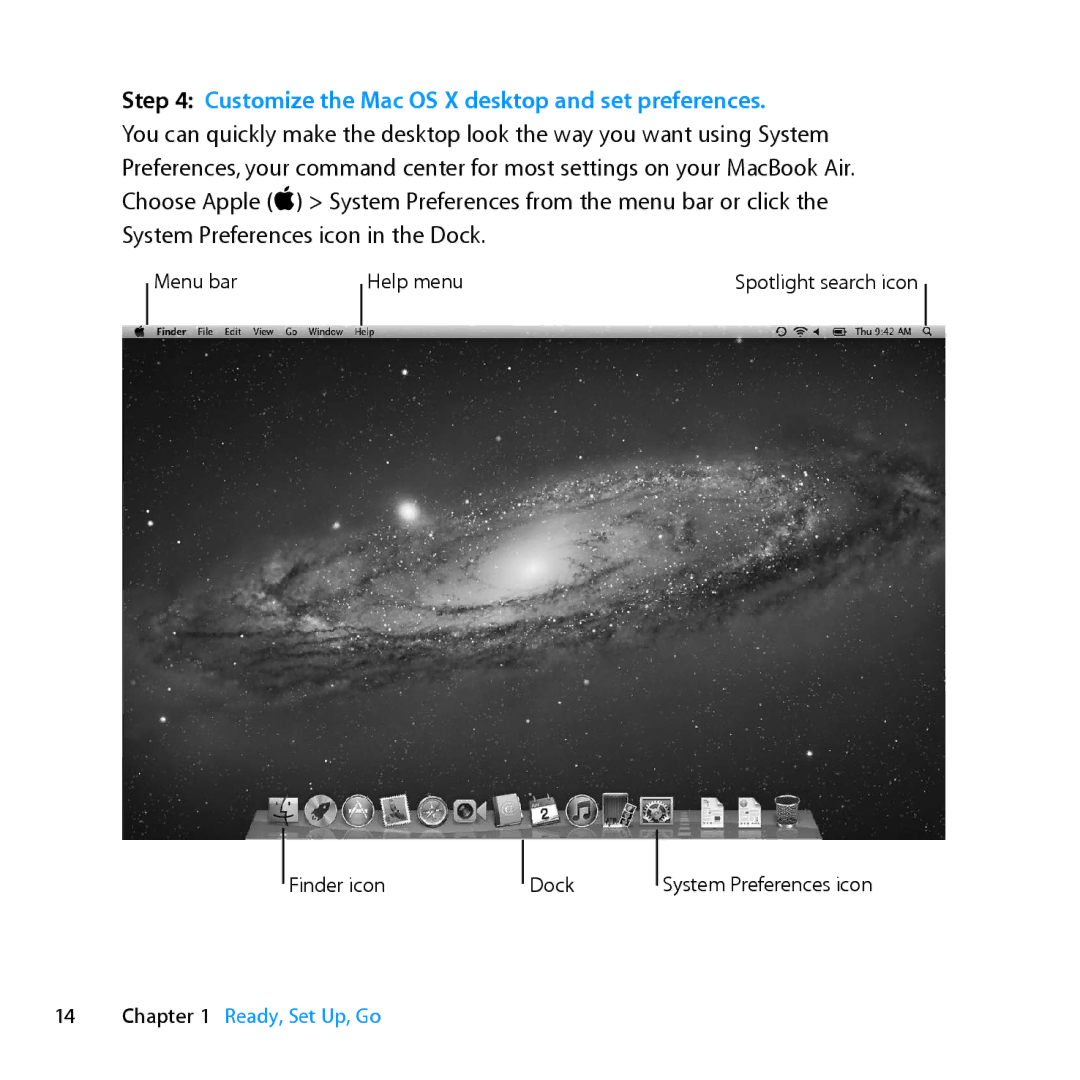Step 4: Customize the Mac OS X desktop and set preferences.
You can quickly make the desktop look the way you want using System Preferences, your command center for most settings on your MacBook Air. Choose Apple () > System Preferences from the menu bar or click the System Preferences icon in the Dock.
Menu bar
Help menu | Spotlight search icon |
Finder icon
Dock
System Preferences icon
14Chapter 1 Ready, Set Up, Go