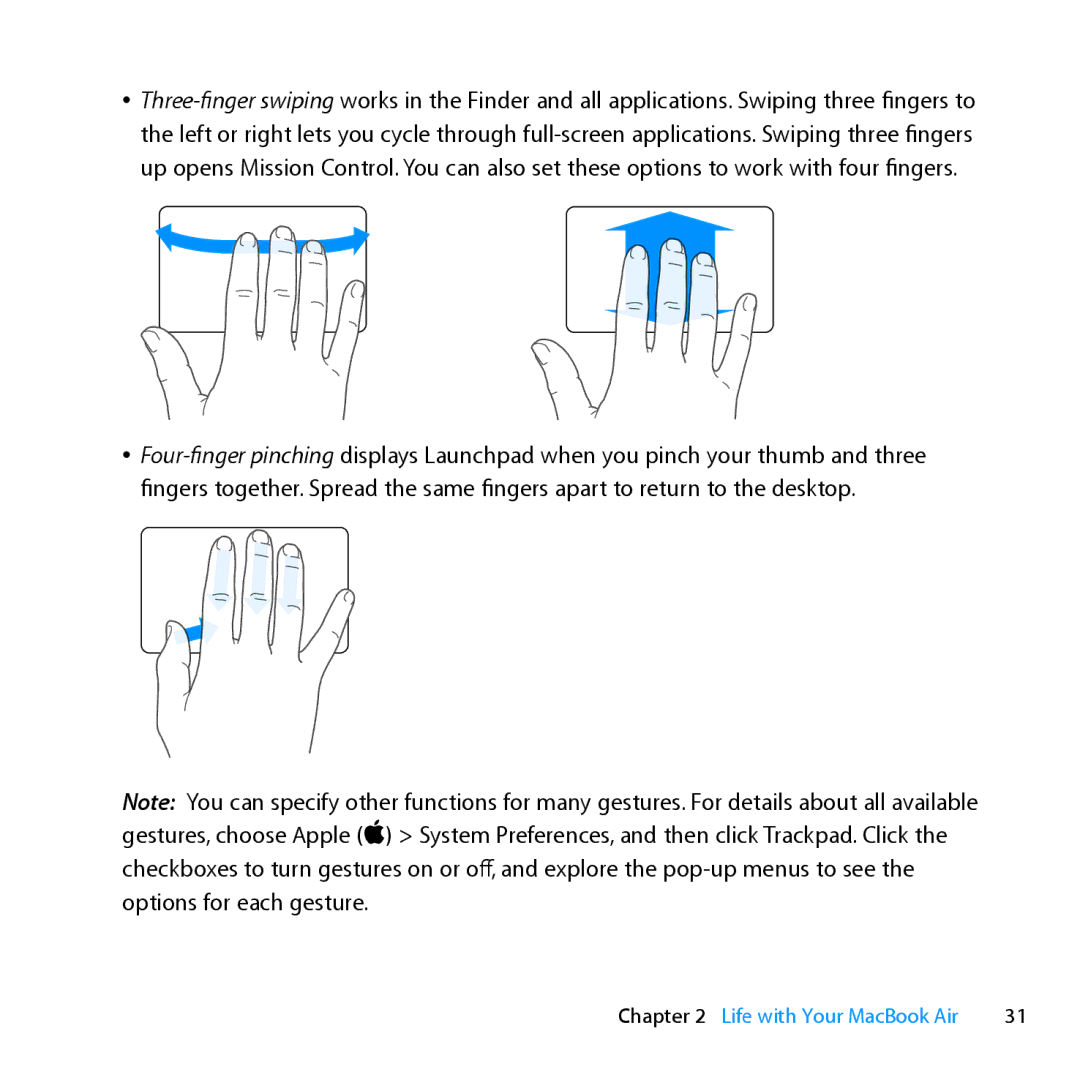ÂÂ Three-finger swiping works in the Finder and all applications. Swiping three fingers to the left or right lets you cycle through full-screen applications. Swiping three fingers up opens Mission Control. You can also set these options to work with four fingers.
ÂÂ Four-finger pinching displays Launchpad when you pinch your thumb and three fingers together. Spread the same fingers apart to return to the desktop.
Note: You can specify other functions for many gestures. For details about all available gestures, choose Apple () > System Preferences, and then click Trackpad. Click the checkboxes to turn gestures on or off, and explore the pop-up menus to see the options for each gesture.
Chapter 2 Life with Your MacBook Air | 31 |