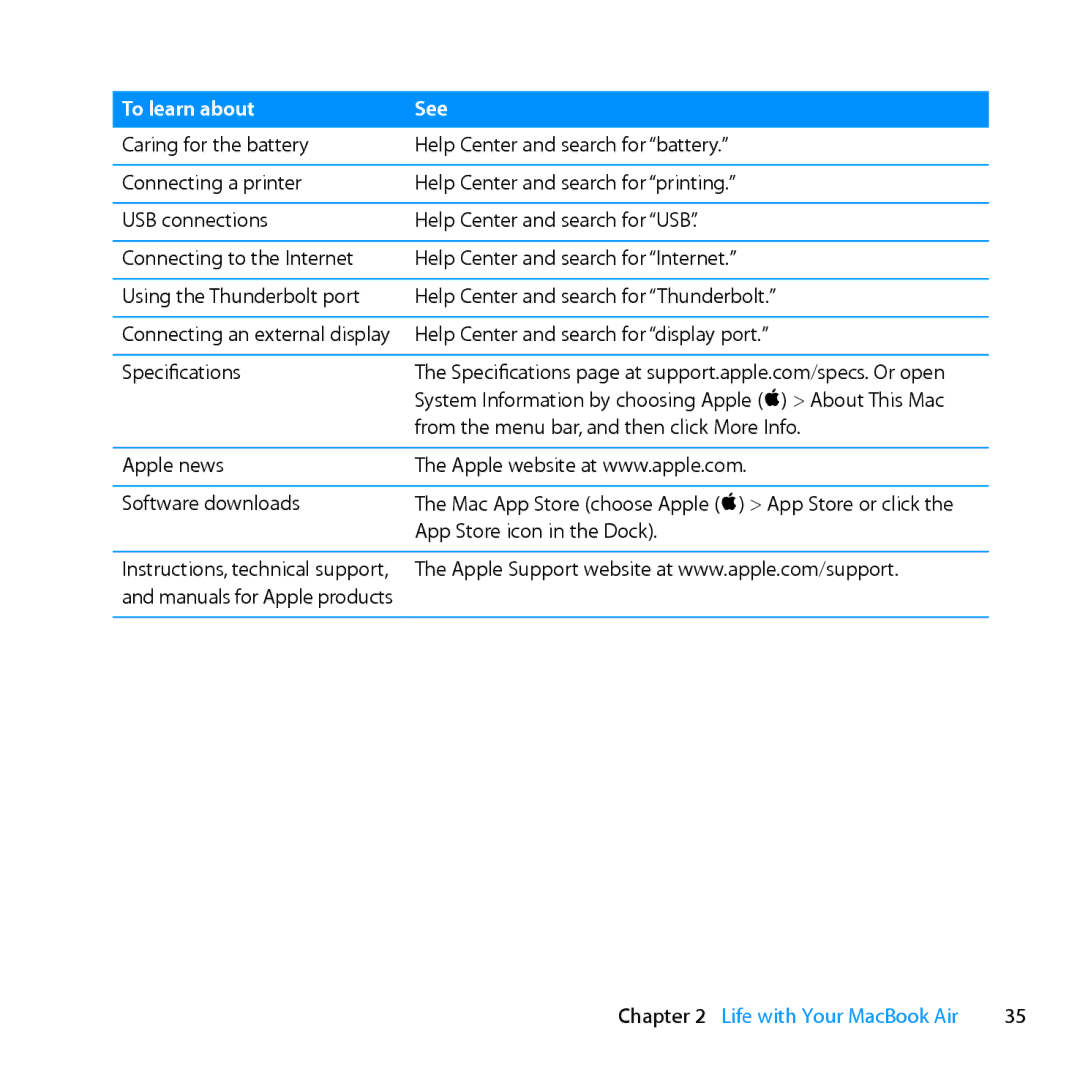To learn about | See |
Caring for the battery | Help Center and search for “battery.” |
|
|
Connecting a printer | Help Center and search for “printing.” |
|
|
USB connections | Help Center and search for “USB”. |
|
|
Connecting to the Internet | Help Center and search for “Internet.” |
|
|
Using the Thunderbolt port | Help Center and search for “Thunderbolt.” |
|
|
Connecting an external display | Help Center and search for “display port.” |
|
|
Specifications | The Specifications page at support.apple.com/specs. Or open |
| System Information by choosing Apple (K) > About This Mac |
| from the menu bar, and then click More Info. |
|
|
Apple news | The Apple website at www.apple.com. |
|
|
Software downloads | The Mac App Store (choose Apple (K) > App Store or click the |
| App Store icon in the Dock). |
|
|
Instructions, technical support, | The Apple Support website at www.apple.com/support. |
and manuals for Apple products |
|
|
|
Chapter 2 Life with Your MacBook Air | 35 |