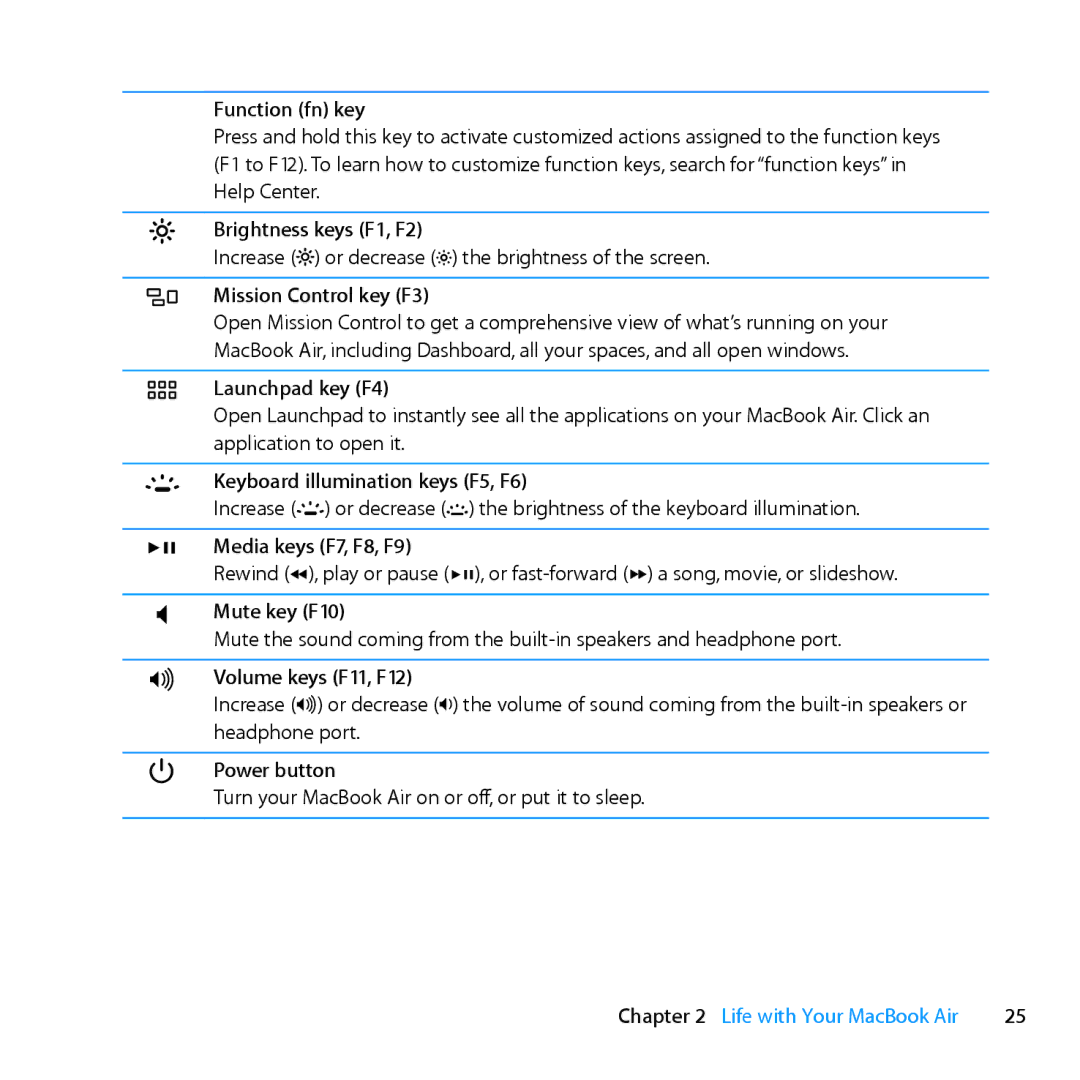Function (fn) key
Press and hold this key to activate customized actions assigned to the function keys (F1 to F12). To learn how to customize function keys, search for “function keys” in Help Center.
Brightness keys (F1, F2)
Increase (![]() ) or decrease (
) or decrease (![]() ) the brightness of the screen.
) the brightness of the screen.
Mission Control key (F3)
Open Mission Control to get a comprehensive view of what’s running on your MacBook Air, including Dashboard, all your spaces, and all open windows.
Launchpad key (F4)
Open Launchpad to instantly see all the applications on your MacBook Air. Click an application to open it.
oKeyboard illumination keys (F5, F6)
Increase (o) or decrease (ø) the brightness of the keyboard illumination.
’Media keys (F7, F8, F9)
Rewind (![]() ), play or pause (’), or
), play or pause (’), or ![]() ) a song, movie, or slideshow.
) a song, movie, or slideshow.
—Mute key (F10)
Mute the sound coming from the
-Volume keys (F11, F12)
Increase
®Power button
Turn your MacBook Air on or off, or put it to sleep.
Chapter 2 Life with Your MacBook Air | 25 |