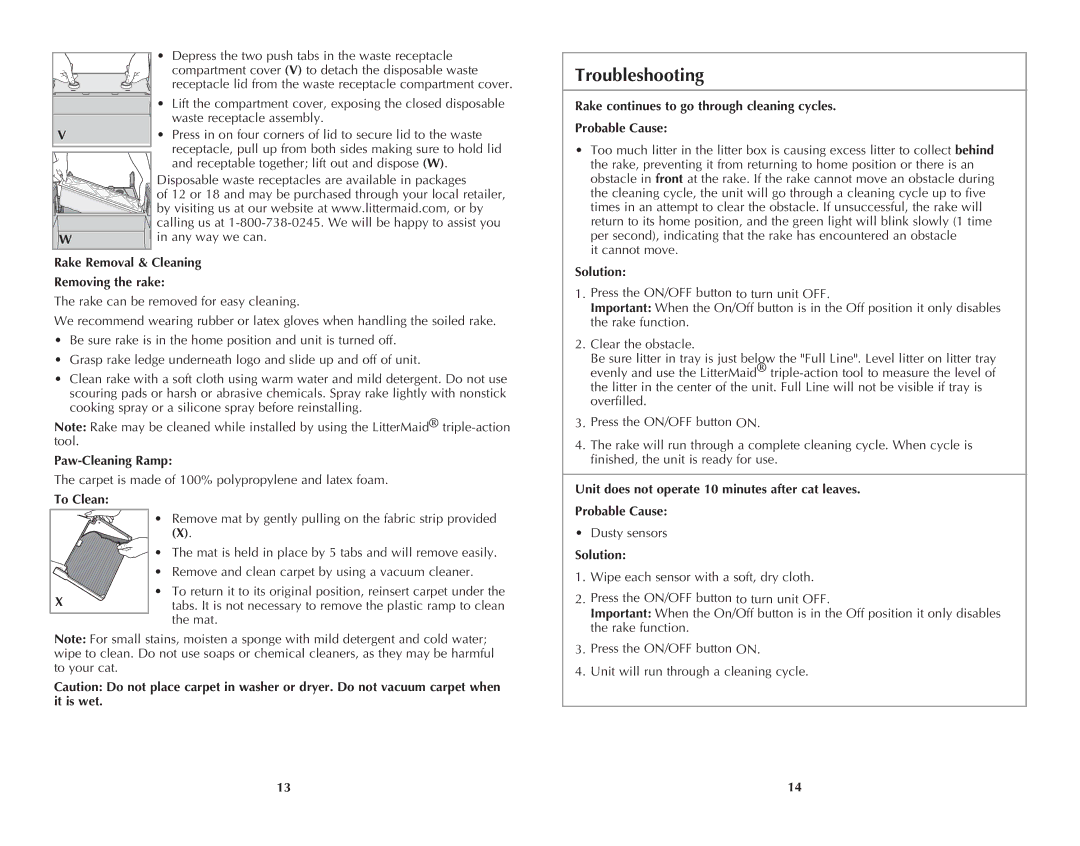• Depress the two push tabs in the waste receptacle
compartment cover (V) to detach the disposable waste receptacle lid from the waste receptacle compartment cover.
•Lift the compartment cover, exposing the closed disposable waste receptacle assembly.
V | • Press in on four corners of lid to secure lid to the waste |
| receptacle, pull up from both sides making sure to hold lid |
| |
| |
| and receptable together; lift out and dispose (W). |
Disposable waste receptacles are available in packages
![]() of 12 or 18 and may be purchased through your local retailer,
of 12 or 18 and may be purchased through your local retailer, ![]()
![]() by visiting us at our website at www.littermaid.com, or by
by visiting us at our website at www.littermaid.com, or by
![]() calling us at
calling us at
Win any way we can.
Rake Removal & Cleaning
Removing the rake:
The rake can be removed for easy cleaning.
We recommend wearing rubber or latex gloves when handling the soiled rake.
•Be sure rake is in the home position and unit is turned off.
•Grasp rake ledge underneath logo and slide up and off of unit.
•Clean rake with a soft cloth using warm water and mild detergent. Do not use scouring pads or harsh or abrasive chemicals. Spray rake lightly with nonstick cooking spray or a silicone spray before reinstalling.
Note: Rake may be cleaned while installed by using the LitterMaid®
Paw-Cleaning Ramp:
The carpet is made of 100% polypropylene and latex foam.
To Clean:
• Remove mat by gently pulling on the fabric strip provided
(X).
![]()
![]()
![]() • The mat is held in place by 5 tabs and will remove easily.
• The mat is held in place by 5 tabs and will remove easily.
• Remove and clean carpet by using a vacuum cleaner.
• To return it to its original position, reinsert carpet under the
X ![]() tabs. It is not necessary to remove the plastic ramp to clean the mat.
tabs. It is not necessary to remove the plastic ramp to clean the mat.
Note: For small stains, moisten a sponge with mild detergent and cold water; wipe to clean. Do not use soaps or chemical cleaners, as they may be harmful to your cat.
Caution: Do not place carpet in washer or dryer. Do not vacuum carpet when it is wet.
Troubleshooting
Rake continues to go through cleaning cycles.
Probable Cause:
•Too much litter in the litter box is causing excess litter to collect behind the rake, preventing it from returning to home position or there is an obstacle in front at the rake. If the rake cannot move an obstacle during the cleaning cycle, the unit will go through a cleaning cycle up to five times in an attempt to clear the obstacle. If unsuccessful, the rake will return to its home position, and the green light will blink slowly (1 time per second), indicating that the rake has encountered an obstacle
it cannot move.
Solution:
1.Press the ON/OFF button to turn unit OFF.
Important: When the On/Off button is in the Off position it only disables the rake function.
2.Clear the obstacle.
Be sure litter in tray is just below the "Full Line". Level litter on litter tray evenly and use the LitterMaid®
3.Press the ON/OFF button ON.
4.The rake will run through a complete cleaning cycle. When cycle is finished, the unit is ready for use.
Unit does not operate 10 minutes after cat leaves.
Probable Cause:
•Dusty sensors
Solution:
1. Wipe each sensor with a soft, dry cloth.
2.Press the ON/OFF button to turn unit OFF.
Important: When the On/Off button is in the Off position it only disables the rake function.
3.Press the ON/OFF button ON.
4.Unit will run through a cleaning cycle.
13 | 14 |