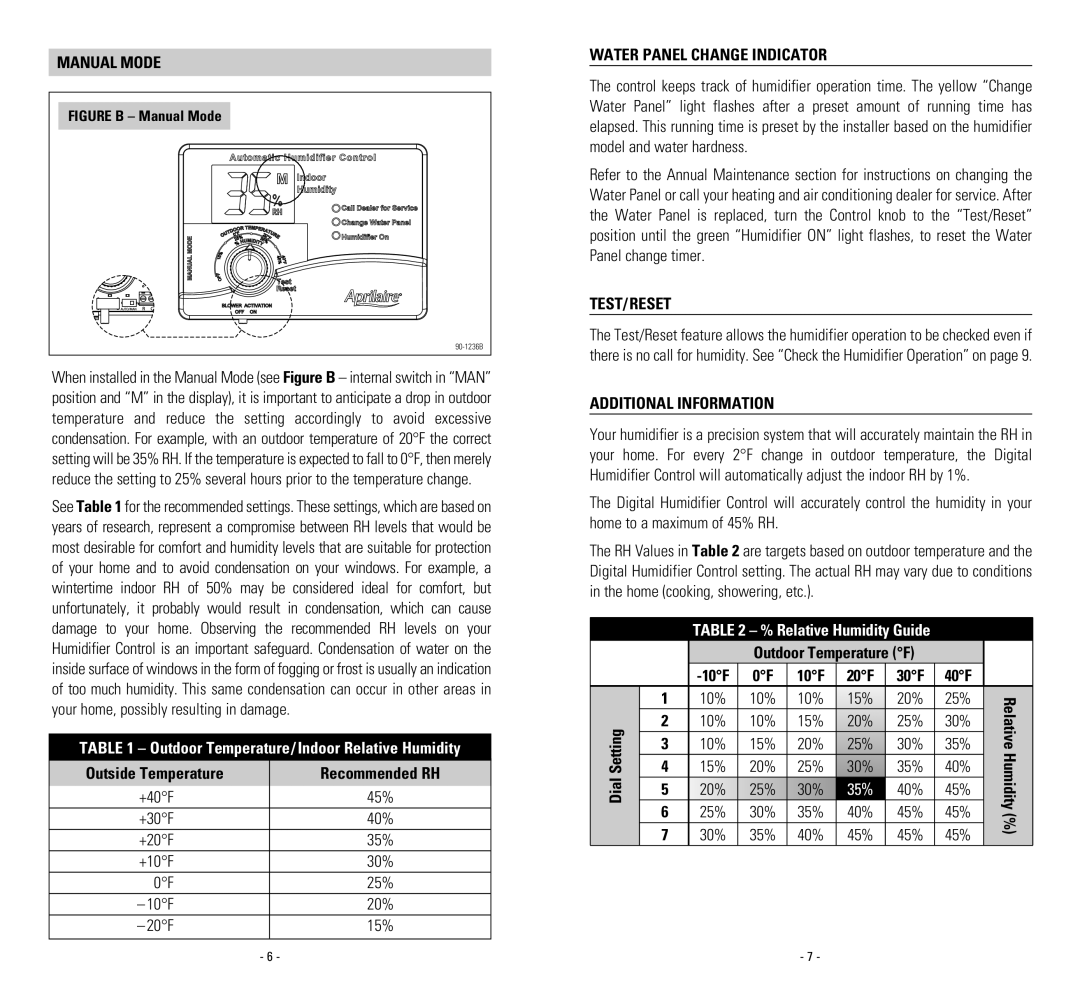500M, 600M specifications
Aprilaire is a leading brand in the field of indoor air quality, and its series of humidifiers like the 600A, 700M, 400A, 500A, and 600M have been designed for optimal performance and user convenience. These humidifiers are engineered to maintain ideal moisture levels in your home, which is especially important during dry winter months.The Aprilaire 600A is an advanced model equipped with automatic humidity control. This feature enables the humidifier to adjust moisture levels based on the outdoor temperature, ensuring a comfortable indoor environment throughout the changing seasons. The 600A is also easy to install and integrates seamlessly with your home’s HVAC system, supplying humidity throughout the entire house.
In contrast, the 700M is a manual humidifier option that offers flexibility in controlling humidity levels. This model is particularly suitable for homeowners who prefer a hands-on approach. The 700M can deliver up to 0.75 gallons of moisture per hour, making it effective for larger homes or spaces where humidity needs to be closely monitored.
The Aprilaire 400A and 500A models are geared towards versatility and space efficiency. The 400A, designed for homes with lower humidity requirements, operates quietly and offers a less invasive installation. It is suitable for areas up to 4,000 square feet, making it ideal for many average-sized homes. The 500A, on the other hand, is particularly designed for homes with a higher demand for moisture, providing consistent humidity control for larger spaces.
The Aprilaire 600M is another manual option that combines a straightforward user interface with robust performance. Similar to the 700M, it allows users to manually adjust humidity levels but features a slightly superior output rate.
One of the standout characteristics shared among these models is their ability to minimize the effects of dry air. By maintaining the right humidity levels, these humidifiers help reduce the likelihood of respiratory issues, dry skin, and static electricity, along with protecting wooden furniture and flooring from damage.
Overall, the selection of Aprilaire humidifiers offers something for every homeowner, from automated models that take the guesswork out of humidity control to manual options that provide a personal touch. Each model boasts its unique features while ensuring a healthier and more comfortable living environment year-round.