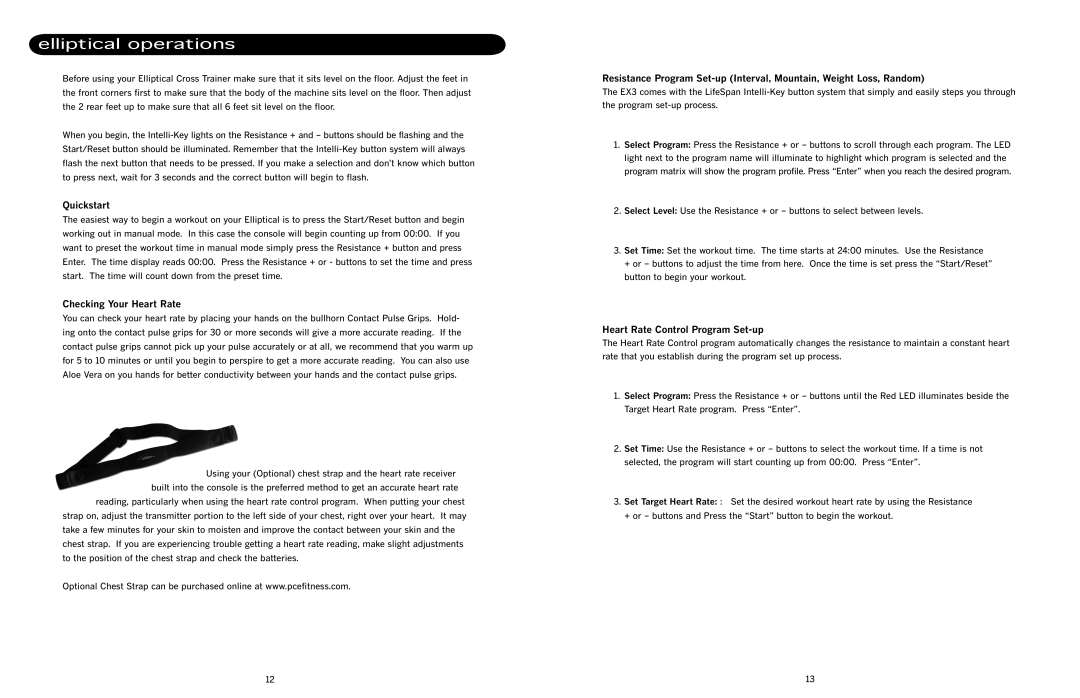elliptical operations
Before using your Elliptical Cross Trainer make sure that it sits level on the floor. Adjust the feet in the front corners first to make sure that the body of the machine sits level on the floor. Then adjust the 2 rear feet up to make sure that all 6 feet sit level on the floor.
When you begin, the
Quickstart
The easiest way to begin a workout on your Elliptical is to press the Start/Reset button and begin working out in manual mode. In this case the console will begin counting up from 00:00. If you want to preset the workout time in manual mode simply press the Resistance + button and press Enter. The time display reads 00:00. Press the Resistance + or - buttons to set the time and press start. The time will count down from the preset time.
Checking Your Heart Rate
You can check your heart rate by placing your hands on the bullhorn Contact Pulse Grips. Hold- ing onto the contact pulse grips for 30 or more seconds will give a more accurate reading. If the contact pulse grips cannot pick up your pulse accurately or at all, we recommend that you warm up for 5 to 10 minutes or until you begin to perspire to get a more accurate reading. You can also use Aloe Vera on you hands for better conductivity between your hands and the contact pulse grips.
Using your (Optional) chest strap and the heart rate receiver built into the console is the preferred method to get an accurate heart rate
reading, particularly when using the heart rate control program. When putting your chest strap on, adjust the transmitter portion to the left side of your chest, right over your heart. It may take a few minutes for your skin to moisten and improve the contact between your skin and the chest strap. If you are experiencing trouble getting a heart rate reading, make slight adjustments to the position of the chest strap and check the batteries.
Optional Chest Strap can be purchased online at www.pcefitness.com.
Resistance Program
The EX3 comes with the LifeSpan
1.Select Program: Press the Resistance + or – buttons to scroll through each program. The LED light next to the program name will illuminate to highlight which program is selected and the program matrix will show the program profile. Press “Enter” when you reach the desired program.
2.Select Level: Use the Resistance + or – buttons to select between levels.
3.Set Time: Set the workout time. The time starts at 24:00 minutes. Use the Resistance + or – buttons to adjust the time from here. Once the time is set press the “Start/Reset” button to begin your workout.
Heart Rate Control Program Set-up
The Heart Rate Control program automatically changes the resistance to maintain a constant heart rate that you establish during the program set up process.
1.Select Program: Press the Resistance + or – buttons until the Red LED illuminates beside the Target Heart Rate program. Press “Enter”.
2.Set Time: Use the Resistance + or – buttons to select the workout time. If a time is not selected, the program will start counting up from 00:00. Press “Enter”.
3.Set Target Heart Rate: : Set the desired workout heart rate by using the Resistance + or – buttons and Press the “Start” button to begin the workout.
12 | 13 |