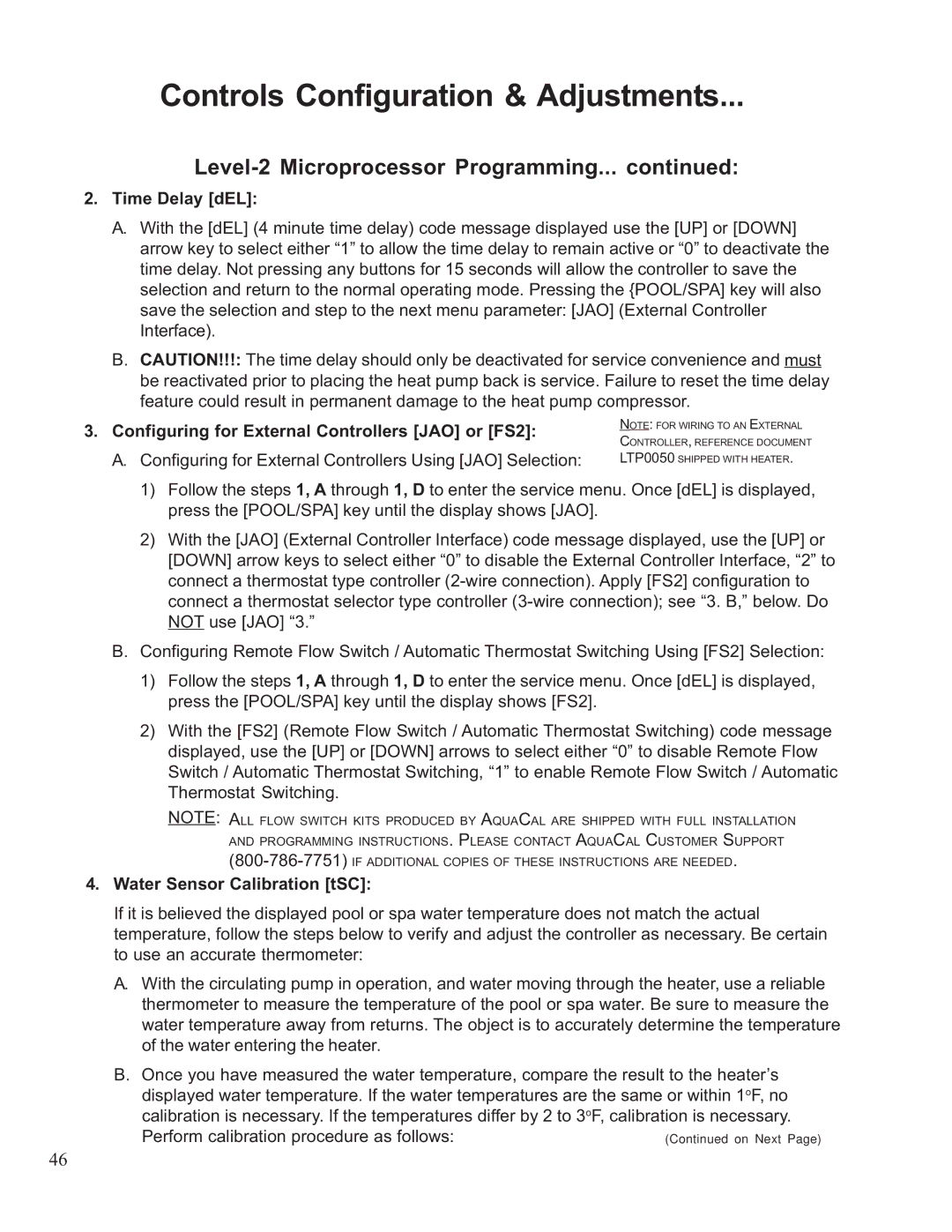121, 111, 101, 135, 110 specifications
Aquacal is a well-known brand in the field of heating and cooling solutions, particularly recognized for its advanced heat pump technology dedicated to pool heating. The Aquacal models 156, 110, 135, and 101,111, offer a range of features and technologies tailored to meet diverse customer needs, ensuring that pools remain at a comfortable temperature regardless of the weather outside.One of the standout features of Aquacal heat pumps is their energy efficiency. These models are designed to operate using renewable energy, extracting heat from the air, which significantly reduces operational costs compared to traditional gas heaters. The Environmental Protection Agency (EPA) endorses heat pumps, making them an eco-friendly choice for pool heating.
Equipped with advanced digital controls, Aquacal units allow users to easily monitor and adjust settings for optimal performance. The user-friendly interface includes features such as programmable timers, which enable stakeholders to set heating schedules according to their usage patterns, providing both convenience and energy savings. The models are also designed with quiet operation in mind, featuring components that minimize noise, allowing for a peaceful poolside experience.
The Aquacal 156, 110, 135, and 101,111 models are built to withstand various weather conditions, featuring durable casings and components that resist corrosion. This durability is crucial for outdoor installations, ensuring that the units have a long service life with minimal maintenance.
Another key characteristic of these heat pumps is their capacity to function effectively in a wide range of temperatures. This adaptability allows them to provide consistent heating performance even during cooler weather conditions, ensuring that users can enjoy their pools year-round.
Furthermore, Aquacal heat pumps are designed for ease of installation, often fitting into existing plumbing setups without significant modifications. This feature makes them an attractive option for both new pool installations and retrofitting existing systems.
In conclusion, the Aquacal 156, 110, 135, and 101,111 models represent a versatile and energy-efficient choice for pool heating. With their advanced technologies, user-friendly features, and durable construction, they cater to a variety of preferences, making them a popular selection among pool owners looking to maintain comfortable swimming conditions while remaining mindful of energy consumption and costs.