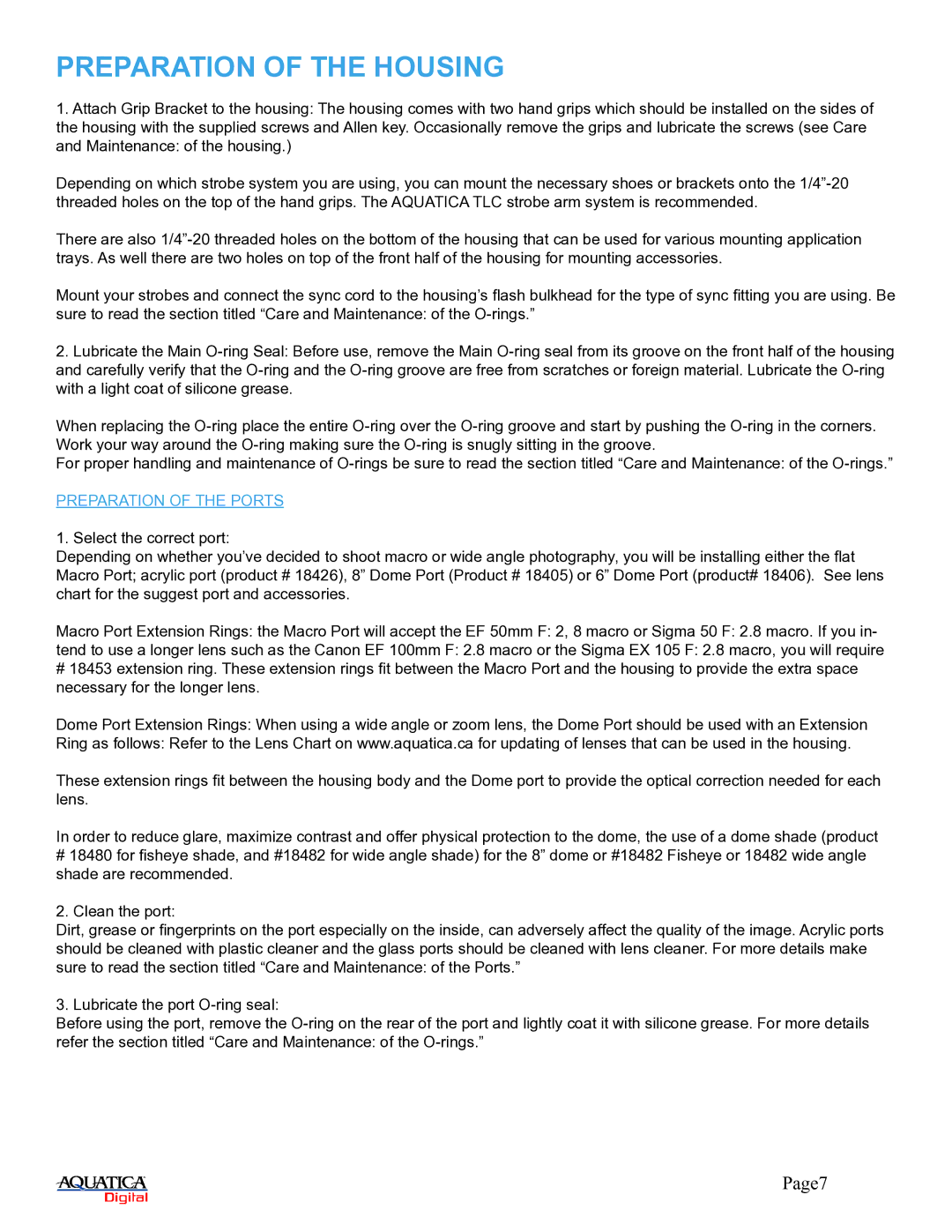PREPARATION OF THE HOUSING
1.Attach Grip Bracket to the housing: The housing comes with two hand grips which should be installed on the sides of the housing with the supplied screws and Allen key. Occasionally remove the grips and lubricate the screws (see Care and Maintenance: of the housing.)
Depending on which strobe system you are using, you can mount the necessary shoes or brackets onto the
There are also
Mount your strobes and connect the sync cord to the housing’s flash bulkhead for the type of sync fitting you are using. Be sure to read the section titled “Care and Maintenance: of the
2.Lubricate the Main
When replacing the
For proper handling and maintenance of
PREPARATION OF THE PORTS
1. Select the correct port:
Depending on whether you’ve decided to shoot macro or wide angle photography, you will be installing either the flat Macro Port; acrylic port (product # 18426), 8” Dome Port (Product # 18405) or 6” Dome Port (product# 18406). See lens chart for the suggest port and accessories.
Macro Port Extension Rings: the Macro Port will accept the EF 50mm F: 2, 8 macro or Sigma 50 F: 2.8 macro. If you in-
tend to use a longer lens such as the Canon EF 100mm F: 2.8 macro or the Sigma EX 105 F: 2.8 macro, you will require
#18453 extension ring. These extension rings fit between the Macro Port and the housing to provide the extra space necessary for the longer lens.
Dome Port Extension Rings: When using a wide angle or zoom lens, the Dome Port should be used with an Extension
Ring as follows: Refer to the Lens Chart on www.aquatica.ca for updating of lenses that can be used in the housing.
These extension rings fit between the housing body and the Dome port to provide the optical correction needed for each lens.
In order to reduce glare, maximize contrast and offer physical protection to the dome, the use of a dome shade (product
#18480 for fisheye shade, and #18482 for wide angle shade) for the 8” dome or #18482 Fisheye or 18482 wide angle shade are recommended.
2. Clean the port:
Dirt, grease or fingerprints on the port especially on the inside, can adversely affect the quality of the image. Acrylic ports should be cleaned with plastic cleaner and the glass ports should be cleaned with lens cleaner. For more details make sure to read the section titled “Care and Maintenance: of the Ports.”
3. Lubricate the port
Before using the port, remove the
Page7