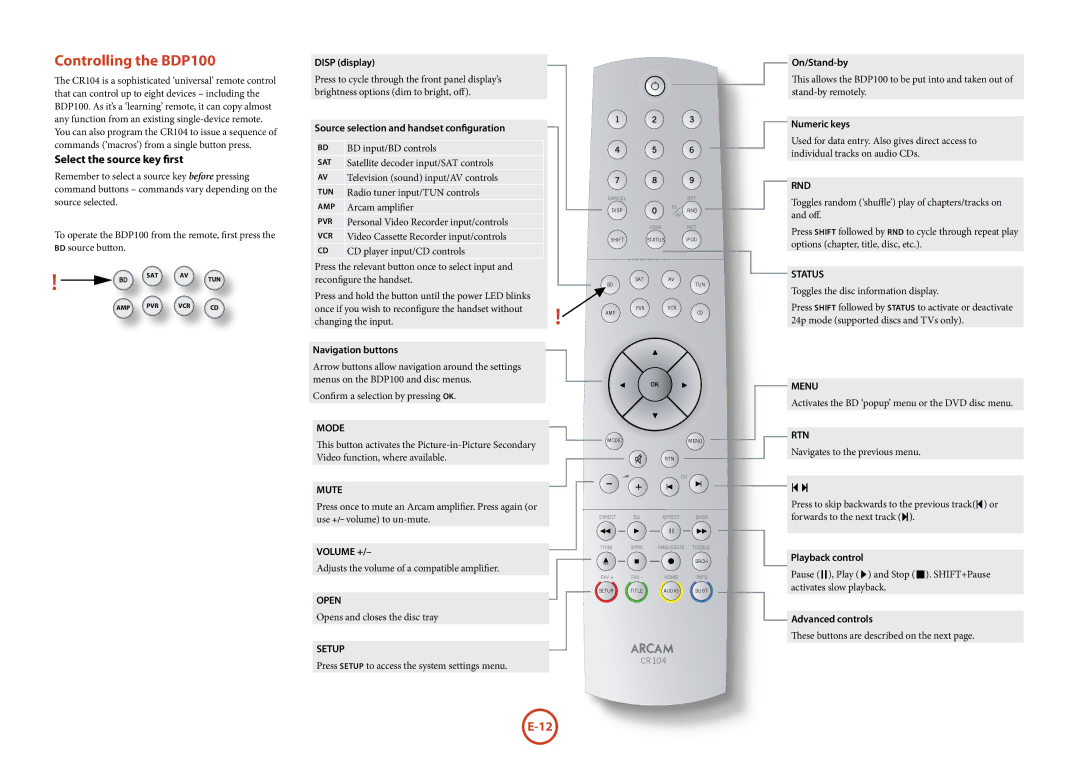Controlling the BDP100
The CR104 is a sophisticated ‘universal’ remote control that can control up to eight devices – including the BDP100. As it’s a ‘learning’ remote, it can copy almost any function from an existing
Select the source key first
Remember to select a source key before pressing command buttons – commands vary depending on the source selected.
To operate the BDP100 from the remote, first press the BD source button.
SAT AV TUN
AMP PVR VCR CD
DISP (display)
Press to cycle through the front panel display’s brightness options (dim to bright, off).
Source selection and handset configuration
BD | BD input/BD controls |
SAT | Satellite decoder input/SAT controls |
av | Television (sound) input/AV controls |
tun | Radio tuner input/TUN controls |
amp | Arcam amplifier |
pvr | Personal Video Recorder input/controls |
vcr | Video Cassette Recorder input/controls |
cD | CD player input/CD controls |
Press the relevant button once to select input and reconfigure the handset.
Press and hold the button until the power LED blinks once if you wish to reconfigure the handset without changing the input.
Navigation buttons
Arrow buttons allow navigation around the settings menus on the BDP100 and disc menus.
Confirm a selection by pressing OK.
MODE
This button activates the
MUTE
Press once to mute an Arcam amplifier. Press again (or use +/– volume) to
VOLUME +/–
Adjusts the volume of a compatible amplifier.
OPEN
Opens and closes the disc tray
SETUP
Press setup to access the system settings menu.
DISP |
| T | RND |
|
| ||
SHIFT | STATUS |
| iPOD |
SAT |
| AV |
|
BD |
|
| TUN |
PVR |
| VCR | CD |
AMP |
|
|
MODE | MENU |
RTN
![]()
![]()
![]()
![]()
![]()
![]()
![]() U
U![]()
SRCH
SETUP TITLE AUDIO SUBT
23425
CR104
This allows the BDP100 to be put into and taken out of
Numeric keys
Used for data entry. Also gives direct access to individual tracks on audio CDs.
RND
Toggles random (‘shuffle’) play of chapters/tracks on and off.
Press SHIFT followed by rnd to cycle through repeat play options (chapter, title, disc, etc.).
STATUS
Toggles the disc information display.
Press shift followed by status to activate or deactivate 24p mode (supported discs and TVs only).
MENU
Activates the BD ‘popup’ menu or the DVD disc menu.
RTN
Navigates to the previous menu.
0/
Press to skip backwards to the previous track(0) or forwards to the next track (/).
Playback control
Pause (;), Play (4) and Stop (<). SHIFT+Pause activates slow playback.
![]() Advanced controls
Advanced controls
These buttons are described on the next page.