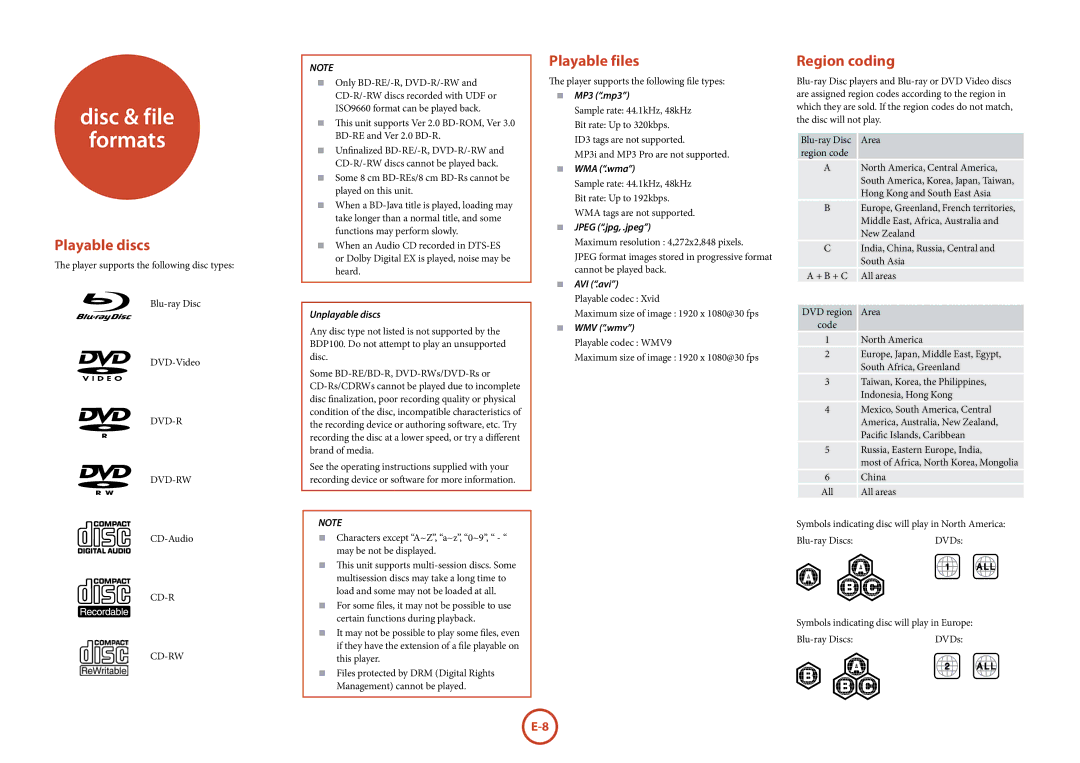disc & file
formats
Playable discs
The player supports the following disc types:
CD-R
CD-RW
NOTE
<Only
<This unit supports Ver 2.0
<Unfinalized
<Some 8 cm
<When a
<When an Audio CD recorded in
Unplayable discs
Any disc type not listed is not supported by the BDP100. Do not attempt to play an unsupported disc.
Some
See the operating instructions supplied with your recording device or software for more information.
NOTE
<Characters except “A~Z”, “a~z”, “0~9”, “ - “ may be not be displayed.
<This unit supports
<For some files, it may not be possible to use certain functions during playback.
<It may not be possible to play some files, even if they have the extension of a file playable on this player.
<Files protected by DRM (Digital Rights Management) cannot be played.
Playable files
The player supports the following file types:
<MP3 (“.mp3”)
Sample rate: 44.1kHz, 48kHz
Bit rate: Up to 320kbps. ID3 tags are not supported.
MP3i and MP3 Pro are not supported.
<WMA (“.wma”)
Sample rate: 44.1kHz, 48kHz
Bit rate: Up to 192kbps. WMA tags are not supported.
<JPEG (“.jpg, .jpeg”)
Maximum resolution : 4,272x2,848 pixels.
JPEG format images stored in progressive format cannot be played back.
<AVI (“.avi”)
Playable codec : Xvid
Maximum size of image : 1920 x 1080@30 fps
<WMV (“.wmv”)
Playable codec : WMV9
Maximum size of image : 1920 x 1080@30 fps
Region coding
ANorth America, Central America, South America, Korea, Japan, Taiwan, Hong Kong and South East Asia
BEurope, Greenland, French territories, Middle East, Africa, Australia and New Zealand
CIndia, China, Russia, Central and South Asia
A + B + C | All areas |
DVD region | Area |
code |
|
1North America
2Europe, Japan, Middle East, Egypt, South Africa, Greenland
3Taiwan, Korea, the Philippines, Indonesia, Hong Kong
4Mexico, South America, Central America, Australia, New Zealand, Pacific Islands, Caribbean
5Russia, Eastern Europe, India,
most of Africa, North Korea, Mongolia
6China
All | All areas |
Symbols indicating disc will play in North America:
DVDs: |
Symbols indicating disc will play in Europe:
DVDs: |