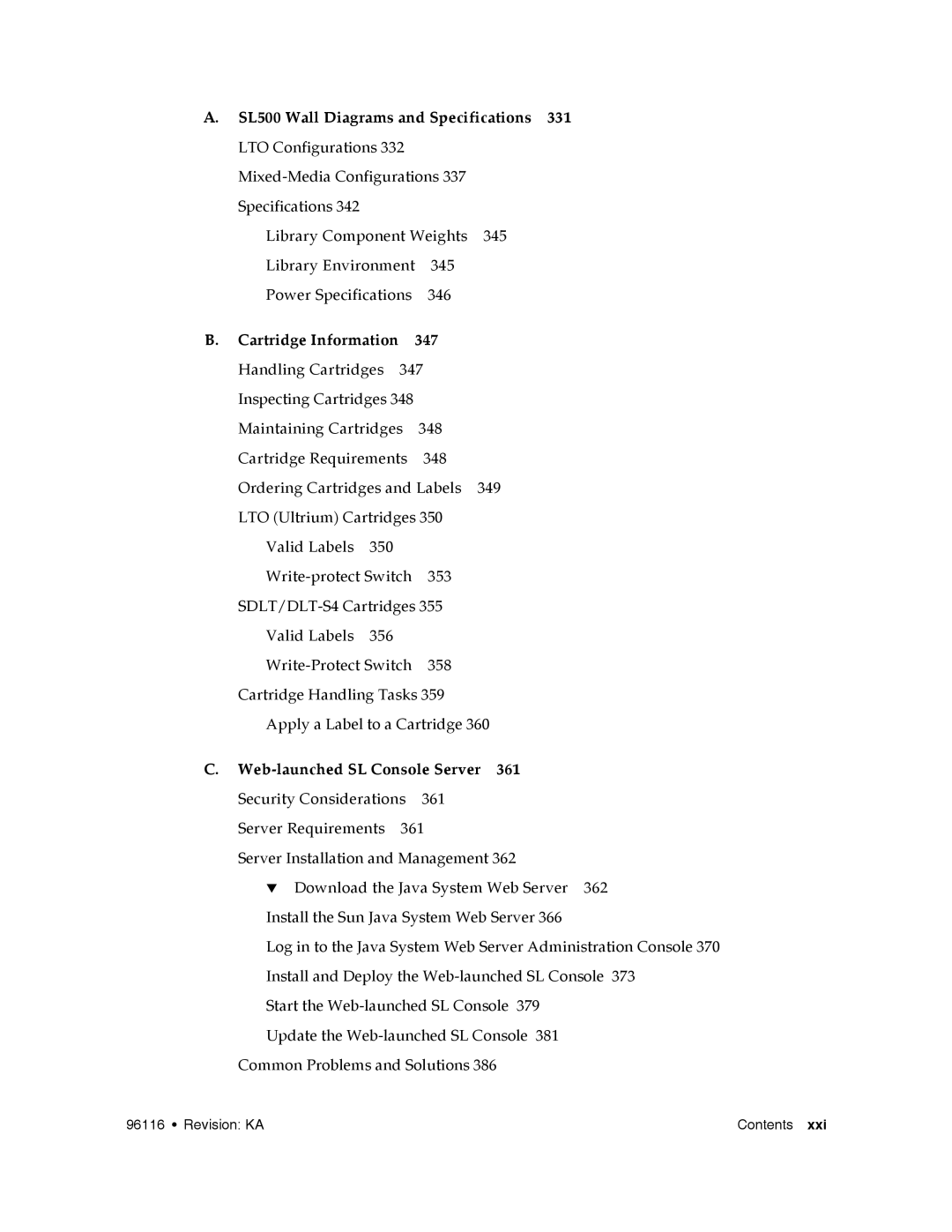A. SL500 Wall Diagrams and Specifications 331
LTO Configurations 332
Specifications 342
Library Component Weights 345
Library Environment 345
Power Specifications 346
B.Cartridge Information 347 Handling Cartridges 347 Inspecting Cartridges 348 Maintaining Cartridges 348 Cartridge Requirements 348
Ordering Cartridges and Labels 349
LTO (Ultrium) Cartridges 350
Valid Labels 350
Valid Labels 356
Cartridge Handling Tasks 359
Apply a Label to a Cartridge 360
C. Web-launched SL Console Server 361
Security Considerations 361
Server Requirements 361
Server Installation and Management 362
▼ Download the Java System Web Server 362
Install the Sun Java System Web Server 366 |
|
Log in to the Java System Web Server Administration Console 370 |
|
Install and Deploy the |
|
Start the |
|
Update the |
|
Common Problems and Solutions 386 |
|
96116 • Revision: KA | Contents xxi |