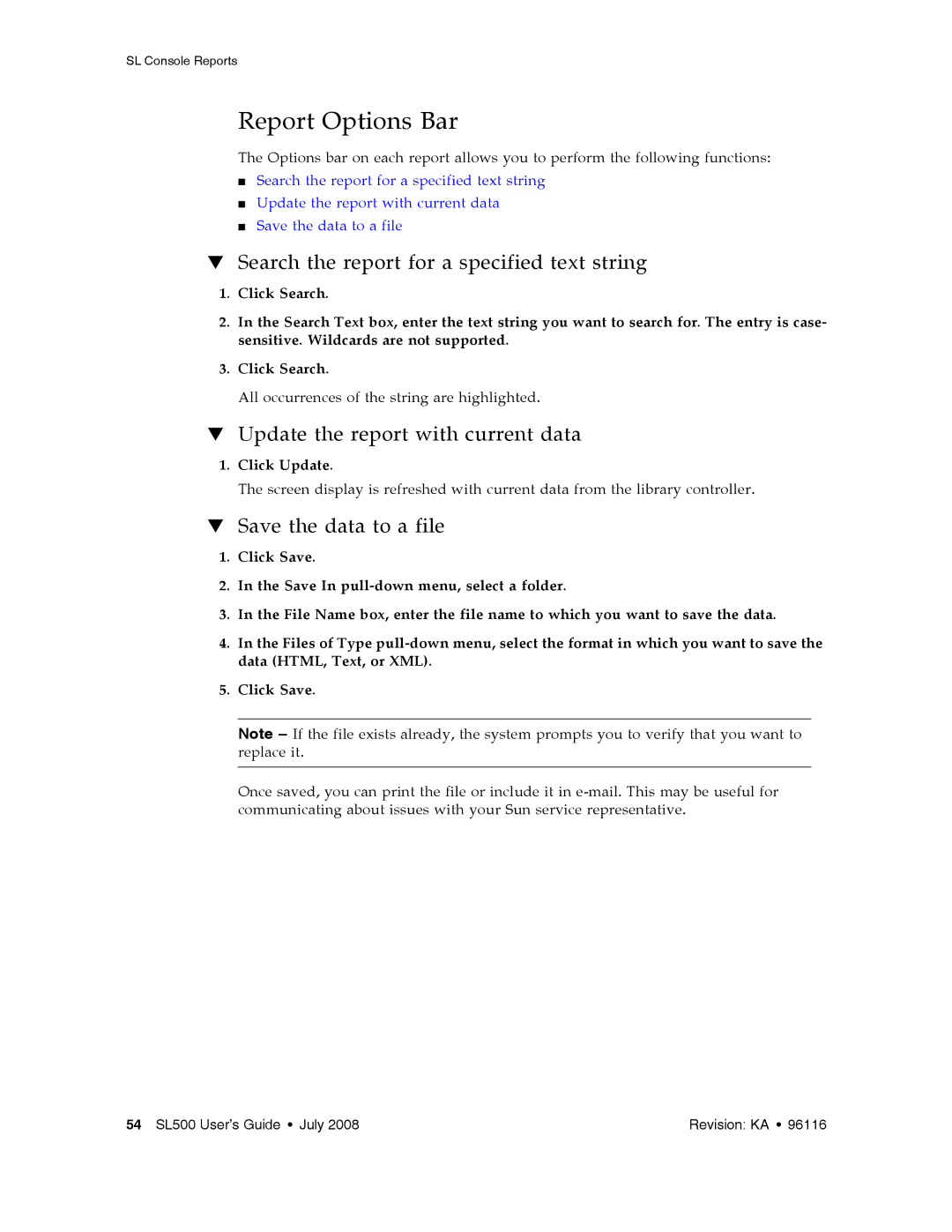SL Console Reports
Report Options Bar
The Options bar on each report allows you to perform the following functions:
■Search the report for a specified text string
■Update the report with current data
■Save the data to a file
▼Search the report for a specified text string
1.Click Search.
2.In the Search Text box, enter the text string you want to search for. The entry is case- sensitive. Wildcards are not supported.
3.Click Search.
All occurrences of the string are highlighted.
▼Update the report with current data
1.Click Update.
The screen display is refreshed with current data from the library controller.
▼Save the data to a file
1.Click Save.
2.In the Save In
3.In the File Name box, enter the file name to which you want to save the data.
4.In the Files of Type
5.Click Save.
Note – If the file exists already, the system prompts you to verify that you want to replace it.
Once saved, you can print the file or include it in
54 SL500 User’s Guide • July 2008 | Revision: KA • 96116 |