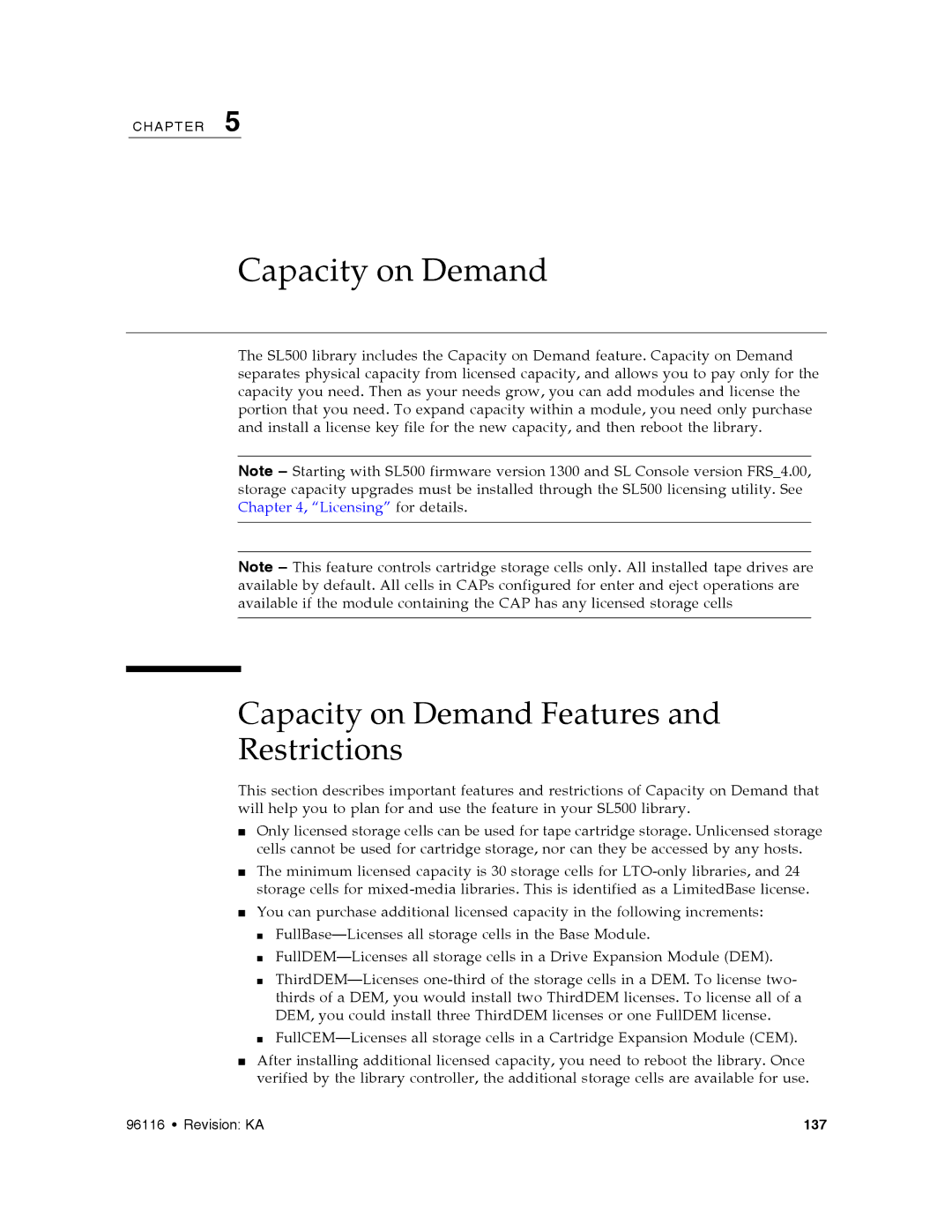CH A P T E R 5
Capacity on Demand
The SL500 library includes the Capacity on Demand feature. Capacity on Demand separates physical capacity from licensed capacity, and allows you to pay only for the capacity you need. Then as your needs grow, you can add modules and license the portion that you need. To expand capacity within a module, you need only purchase and install a license key file for the new capacity, and then reboot the library.
Note – Starting with SL500 firmware version 1300 and SL Console version FRS_4.00, storage capacity upgrades must be installed through the SL500 licensing utility. See Chapter 4, “Licensing” for details.
Note – This feature controls cartridge storage cells only. All installed tape drives are available by default. All cells in CAPs configured for enter and eject operations are available if the module containing the CAP has any licensed storage cells
Capacity on Demand Features and
Restrictions
This section describes important features and restrictions of Capacity on Demand that will help you to plan for and use the feature in your SL500 library.
■Only licensed storage cells can be used for tape cartridge storage. Unlicensed storage cells cannot be used for cartridge storage, nor can they be accessed by any hosts.
■The minimum licensed capacity is 30 storage cells for
■You can purchase additional licensed capacity in the following increments:
■
■
■
■
■After installing additional licensed capacity, you need to reboot the library. Once verified by the library controller, the additional storage cells are available for use.
96116 • Revision: KA | 137 |