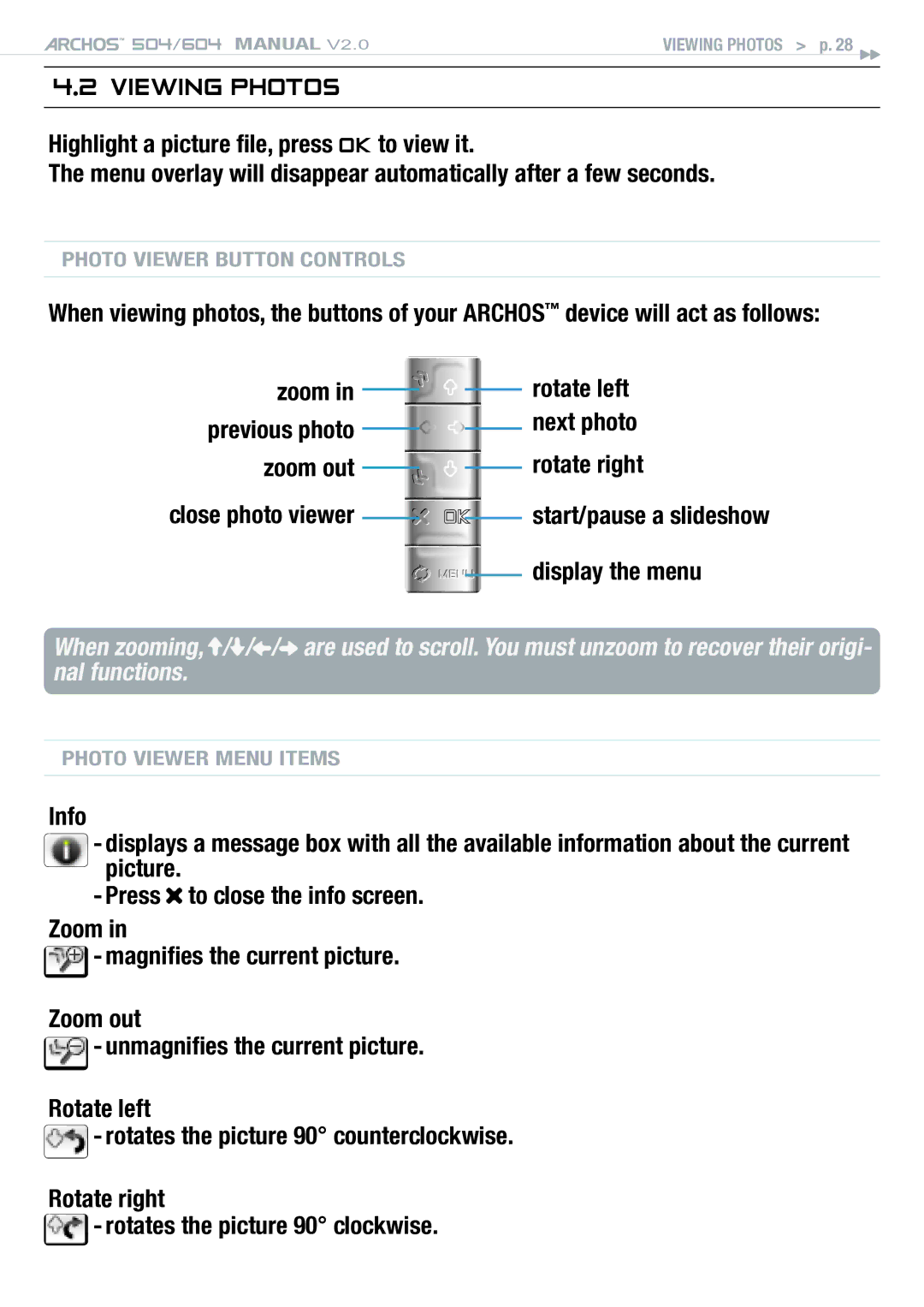504/604 MANUAL V2.0 | VIEWING PHOTOS > p. 28 |
4.2 VIEWING PHOTOS
Highlight a picture file, press OK to view it.
The menu overlay will disappear automatically after a few seconds.
Photo Viewer Button Controls
When viewing photos, the buttons of your ARCHOS™ device will act as follows:
zoom in |
|
|
| rotate left |
|
| |||
|
|
|
| next photo |
previous photo |
| |||
|
| |||
zoom out |
|
|
| rotate right |
|
| |||
close photo viewer |
|
|
| start/pause a slideshow |
|
| |||
|
|
|
| display the menu |
|
|
|
| |
When zooming, ![]() /
/![]() /
/![]() /
/![]() are used to scroll. You must unzoom to recover their origi- nal functions.
are used to scroll. You must unzoom to recover their origi- nal functions.
Photo Viewer Menu Items
Info
-displays a message box with all the available information about the current picture.
-Press ![]() to close the info screen.
to close the info screen.
Zoom in
![]() - magnifies the current picture.
- magnifies the current picture.
Zoom out
![]() - unmagnifies the current picture.
- unmagnifies the current picture.
Rotate left
![]() - rotates the picture 90° counterclockwise.
- rotates the picture 90° counterclockwise.
Rotate right
![]() - rotates the picture 90° clockwise.
- rotates the picture 90° clockwise.