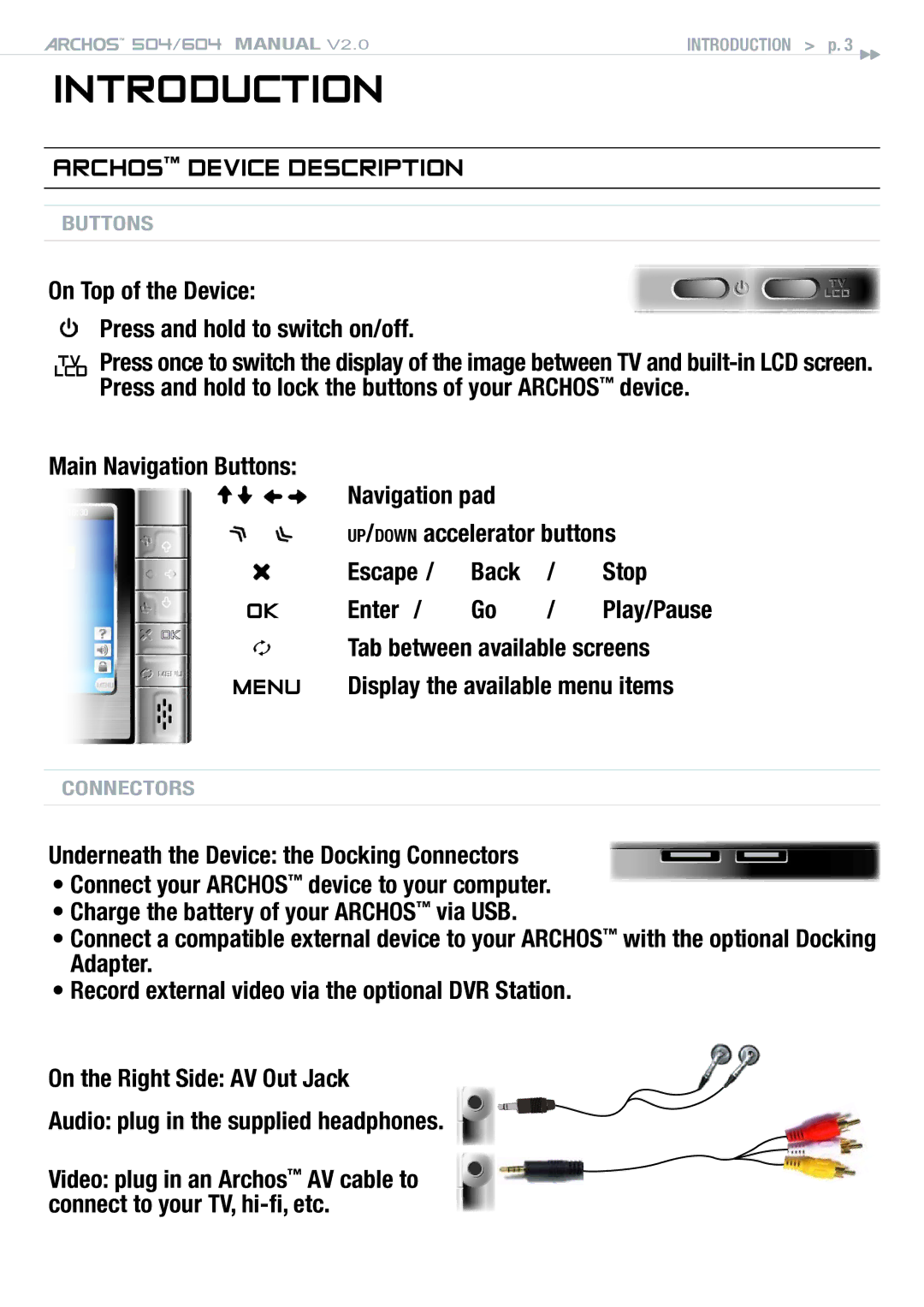504/604 MANUAL V2.0 | Introduction > p. |
Introduction
ARCHOS™ device description
Buttons
On Top of the Device:
Press and hold to switch on/off.
LCDTV Press once to switch the display of the image between TV and
Press and hold to lock the buttons of your ARCHOS™ device.
Main Navigation Buttons:
| Navigation pad |
|
| |
| up/down accelerator buttons | |||
| Escape / | Back | / | Stop |
OK | Enter / | Go | / | Play/Pause |
Tab between available screens
MENU Display the available menu items
Connectors
Underneath the Device: the Docking Connectors
•Connect your ARCHOS™ device to your computer.
•Charge the battery of your ARCHOS™ via USB.
•Connect a compatible external device to your ARCHOS™ with the optional Docking Adapter.
•Record external video via the optional DVR Station.
On the Right Side: AV Out Jack
Audio: plug in the supplied headphones.
Video: plug in an Archos™ AV cable to connect to your TV,