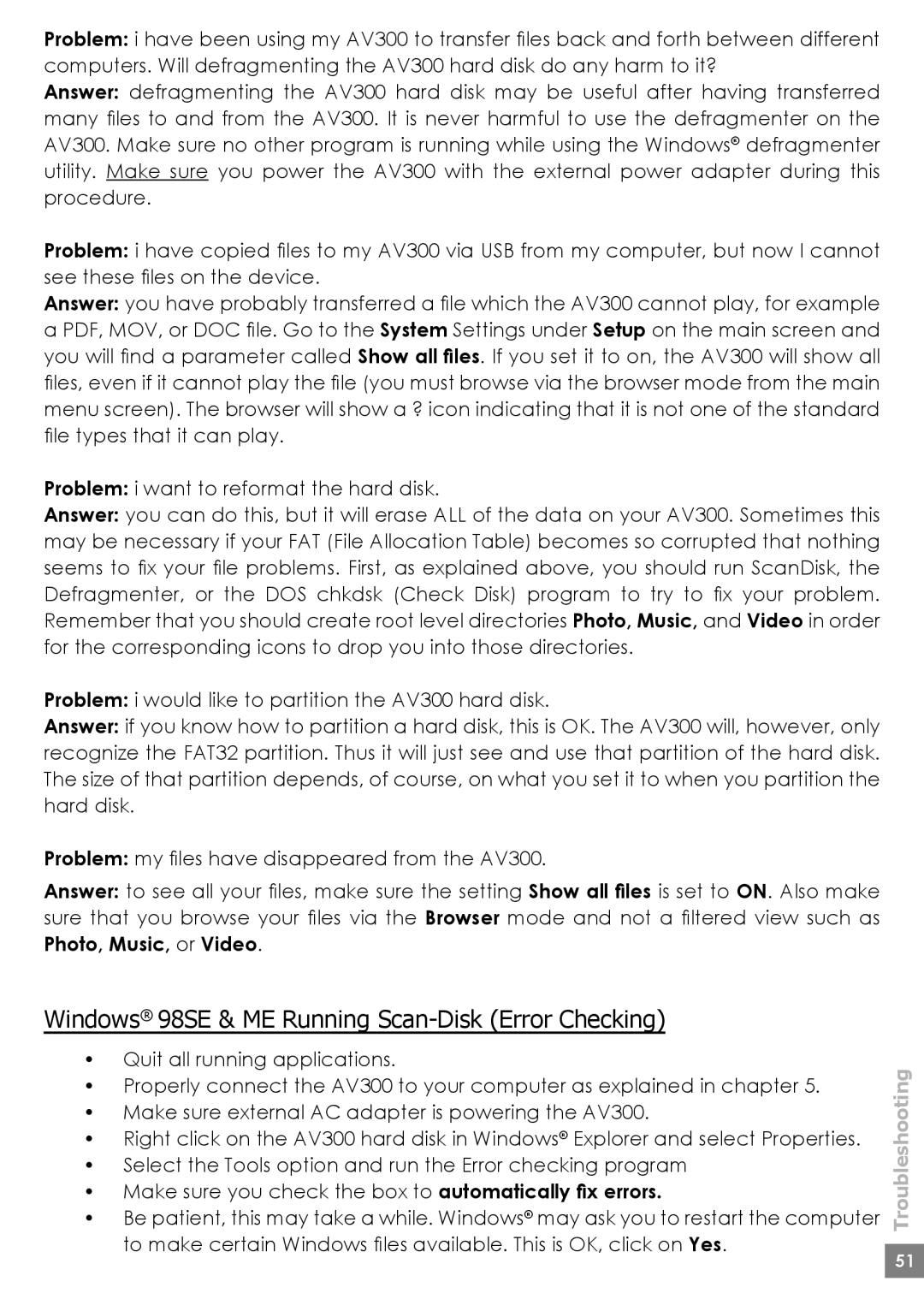Problem: i have been using my AV300 to transfer files back and forth between different computers. Will defragmenting the AV300 hard disk do any harm to it?
Answer: defragmenting the AV300 hard disk may be useful after having transferred many files to and from the AV300. It is never harmful to use the defragmenter on the AV300. Make sure no other program is running while using the Windows® defragmenter utility. Make sure you power the AV300 with the external power adapter during this procedure.
Problem: i have copied files to my AV300 via USB from my computer, but now I cannot see these files on the device.
Answer: you have probably transferred a file which the AV300 cannot play, for example a PDF, MOV, or DOC file. Go to the System Settings under Setup on the main screen and you will find a parameter called Show all files. If you set it to on, the AV300 will show all files, even if it cannot play the file (you must browse via the browser mode from the main menu screen). The browser will show a ? icon indicating that it is not one of the standard file types that it can play.
Problem: i want to reformat the hard disk.
Answer: you can do this, but it will erase ALL of the data on your AV300. Sometimes this may be necessary if your FAT (File Allocation Table) becomes so corrupted that nothing seems to fix your file problems. First, as explained above, you should run ScanDisk, the Defragmenter, or the DOS chkdsk (Check Disk) program to try to fix your problem. Remember that you should create root level directories Photo, Music, and Video in order for the corresponding icons to drop you into those directories.
Problem: i would like to partition the AV300 hard disk.
Answer: if you know how to partition a hard disk, this is OK. The AV300 will, however, only recognize the FAT32 partition. Thus it will just see and use that partition of the hard disk. The size of that partition depends, of course, on what you set it to when you partition the hard disk.
Problem: my files have disappeared from the AV300.
Answer: to see all your files, make sure the setting Show all files is set to ON. Also make sure that you browse your files via the Browser mode and not a filtered view such as Photo, Music, or Video.
Windows® 98SE & ME Running Scan-Disk (Error Checking)
•Quit all running applications.
•Properly connect the AV300 to your computer as explained in chapter 5.
•Make sure external AC adapter is powering the AV300.
•Right click on the AV300 hard disk in Windows® Explorer and select Properties.
•Select the Tools option and run the Error checking program
•Make sure you check the box to automatically fix errors.
•Be patient, this may take a while. Windows® may ask you to restart the computer to make certain Windows files available. This is OK, click on Yes.
Troubleshooting
51