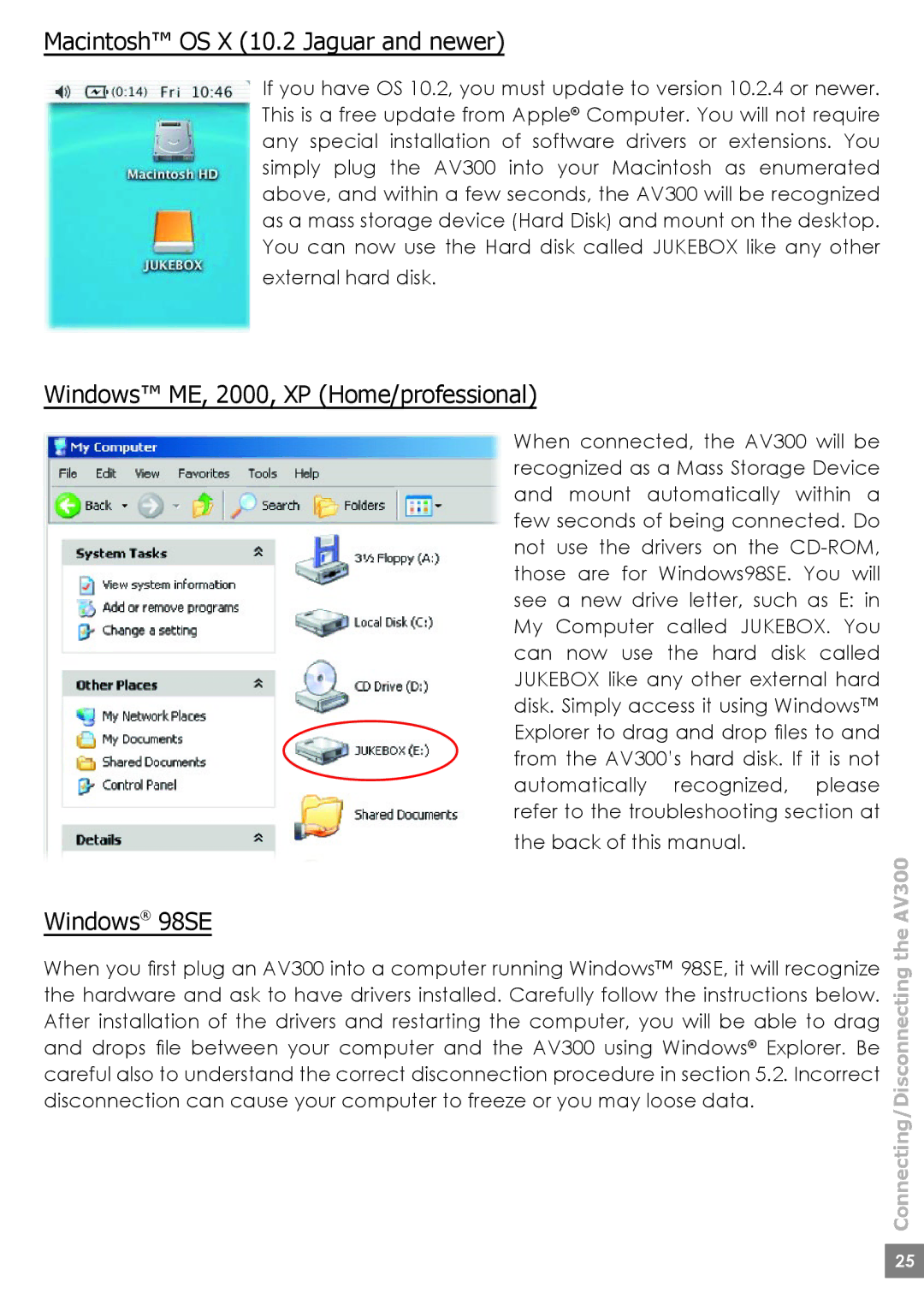Macintosh™ OS X (10.2 Jaguar and newer)
If you have OS 10.2, you must update to version 10.2.4 or newer. This is a free update from Apple® Computer. You will not require any special installation of software drivers or extensions. You simply plug the AV300 into your Macintosh as enumerated above, and within a few seconds, the AV300 will be recognized as a mass storage device (Hard Disk) and mount on the desktop. You can now use the Hard disk called JUKEBOX like any other
external hard disk.
Windows™ ME, 2000, XP (Home/professional)
When connected, the AV300 will be recognized as a Mass Storage Device and mount automatically within a few seconds of being connected. Do not use the drivers on the
the back of this manual.
Windows® 98SE
When you fi rst plug an AV300 into a computer running Windows™ 98SE, it will recognize the hardware and ask to have drivers installed. Carefully follow the instructions below. After installation of the drivers and restarting the computer, you will be able to drag and drops fi le between your computer and the AV300 using Windows® Explorer. Be careful also to understand the correct disconnection procedure in section 5.2. Incorrect disconnection can cause your computer to freeze or you may loose data.
Connecting/Disconnecting the AV300
25