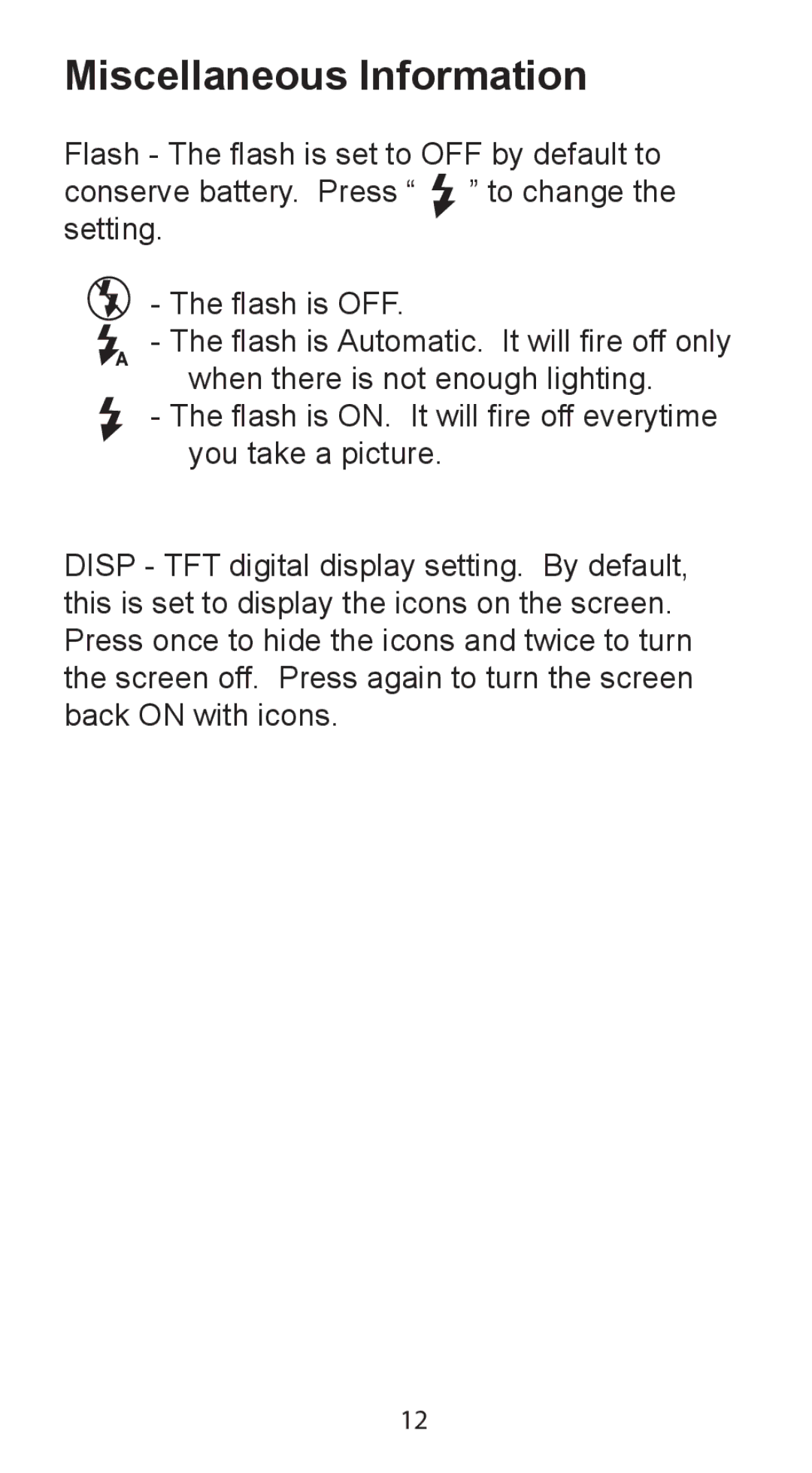Miscellaneous Information
Flash - The flash is set to OFF by default to conserve battery. Press “ ” to change the setting.
- The flash is OFF.
-The flash is Automatic. It will fire off only when there is not enough lighting.
-The flash is ON. It will fire off everytime you take a picture.
DISP - TFT digital display setting. By default, this is set to display the icons on the screen. Press once to hide the icons and twice to turn the screen off. Press again to turn the screen back ON with icons.
12