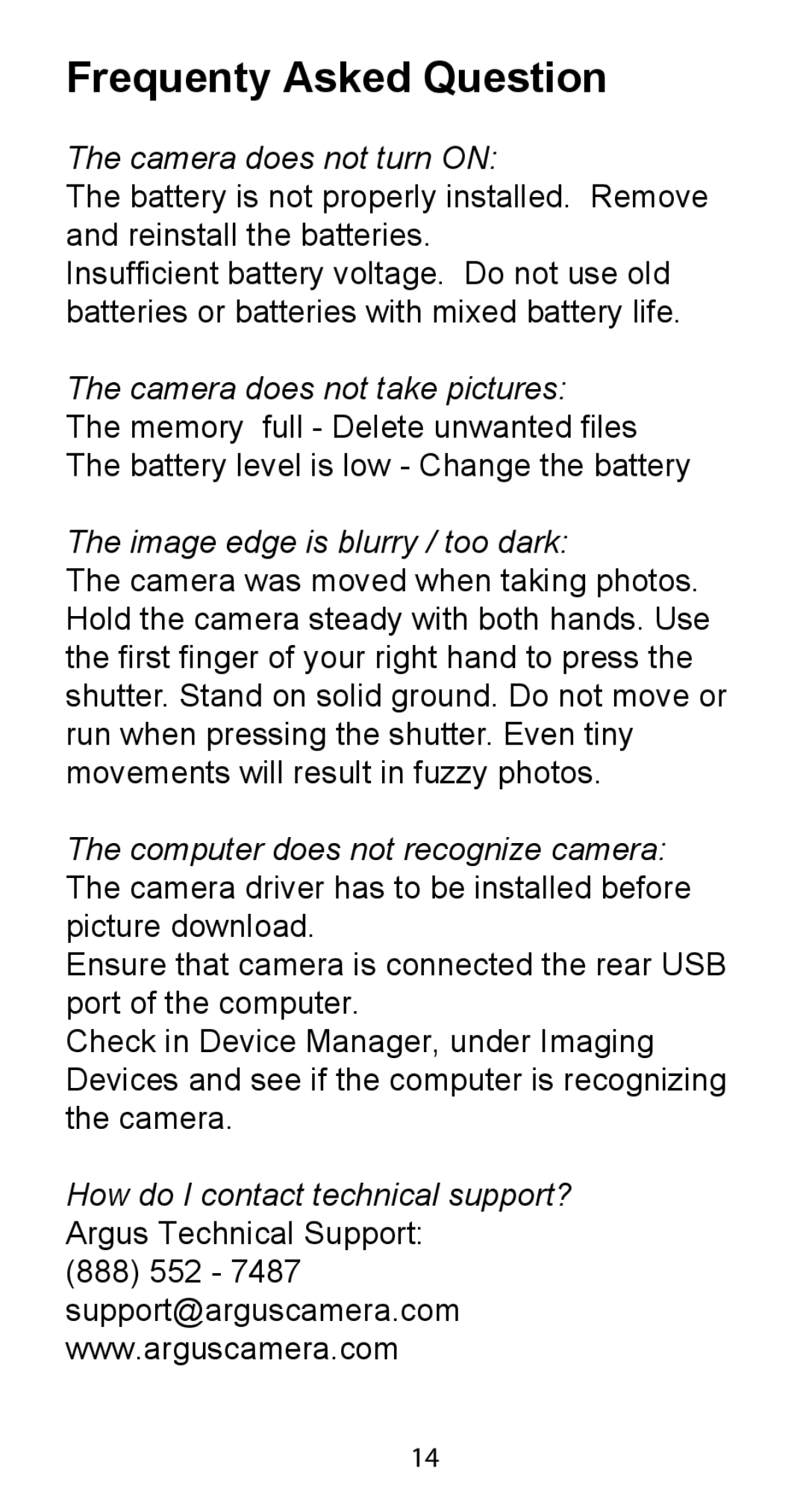Frequenty Asked Question
The camera does not turn ON:
The battery is not properly installed. Remove and reinstall the batteries.
Insufficient battery voltage. Do not use old batteries or batteries with mixed battery life.
The camera does not take pictures: The memory full - Delete unwanted files The battery level is low - Change the battery
The image edge is blurry / too dark:
The camera was moved when taking photos. Hold the camera steady with both hands. Use the first finger of your right hand to press the shutter. Stand on solid ground. Do not move or run when pressing the shutter. Even tiny movements will result in fuzzy photos.
The computer does not recognize camera: The camera driver has to be installed before picture download.
Ensure that camera is connected the rear USB port of the computer.
Check in Device Manager, under Imaging Devices and see if the computer is recognizing the camera.
How do I contact technical support? Argus Technical Support:
(888)552 - 7487 support@arguscamera.com www.arguscamera.com
14