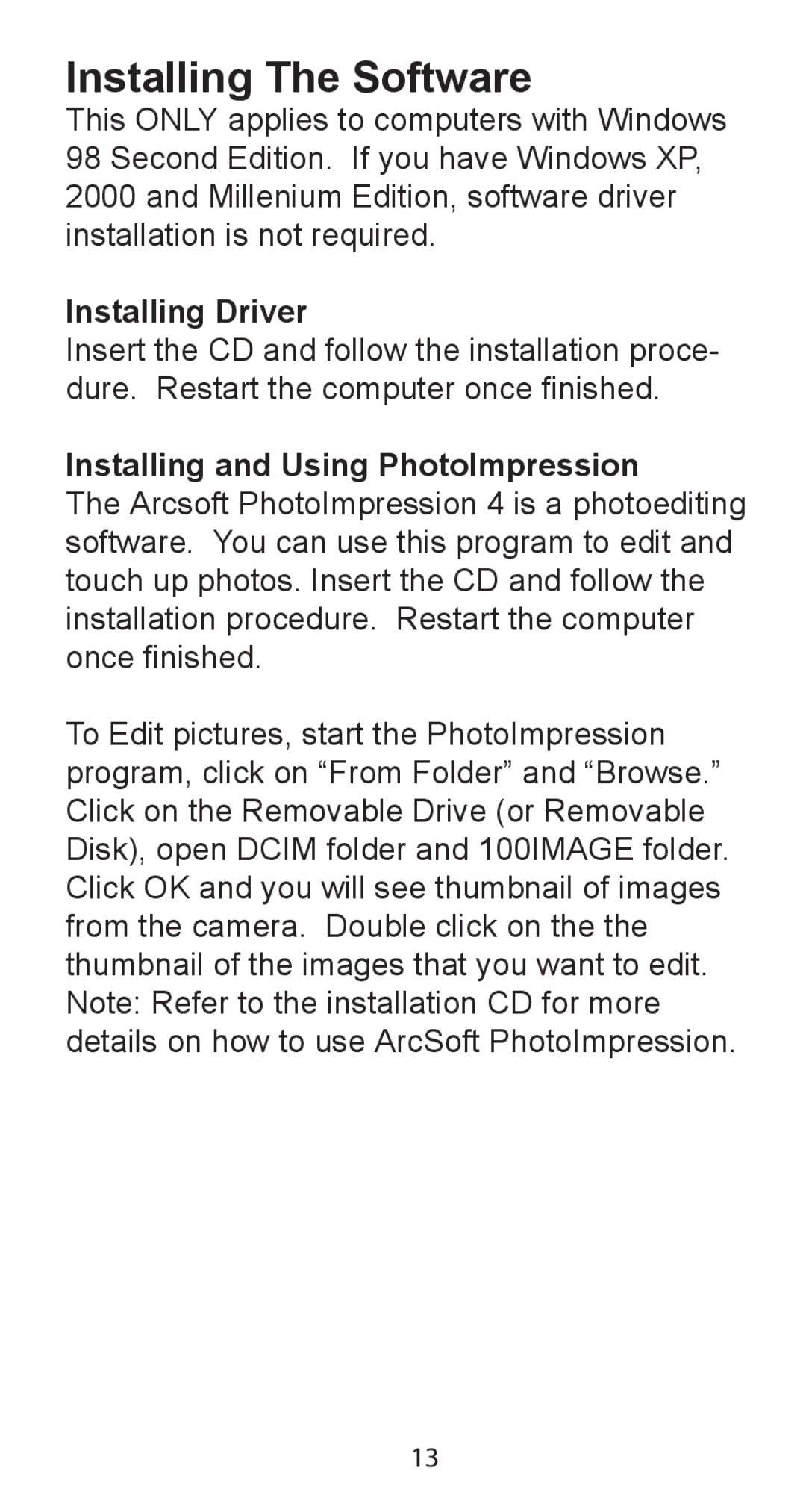Installing The Software
This ONLY applies to computers with Windows 98 Second Edition. If you have Windows XP, 2000 and Millenium Edition, software driver installation is not required.
Installing Driver
Insert the CD and follow the installation proce- dure. Restart the computer once finished.
Installing and Using PhotoImpression
The Arcsoft PhotoImpression 4 is a photoediting software. You can use this program to edit and touch up photos. Insert the CD and follow the installation procedure. Restart the computer once finished.
To Edit pictures, start the PhotoImpression program, click on “From Folder” and “Browse.” Click on the Removable Drive (or Removable Disk), open DCIM folder and 100IMAGE folder. Click OK and you will see thumbnail of images from the camera. Double click on the the thumbnail of the images that you want to edit. Note: Refer to the installation CD for more details on how to use ArcSoft PhotoImpression.
13