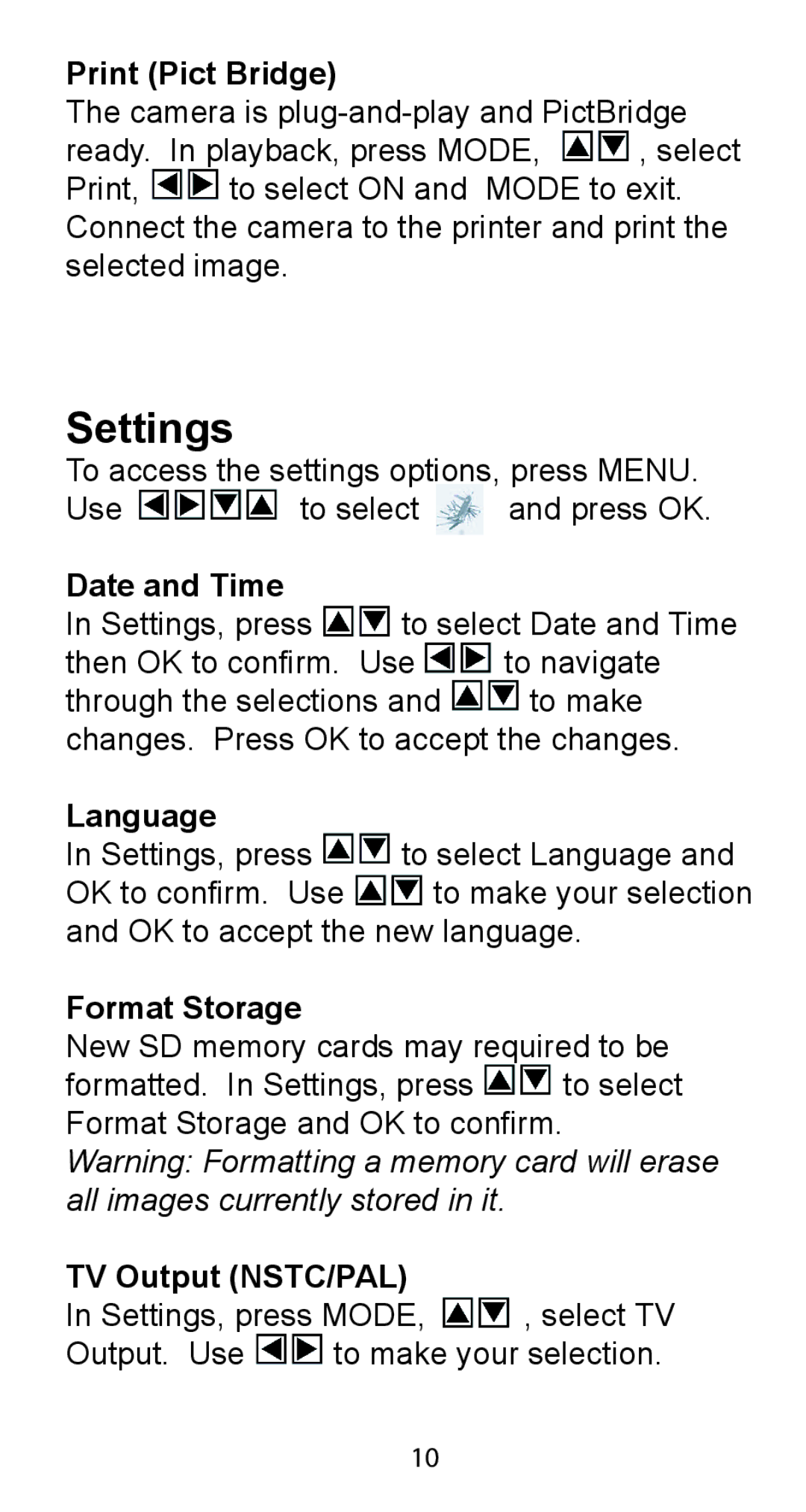Print (Pict Bridge)
The camera is
ready. In playback, press MODE, ![]()
![]() , select
, select
Print, ![]()
![]() to select ON and MODE to exit. Connect the camera to the printer and print the selected image.
to select ON and MODE to exit. Connect the camera to the printer and print the selected image.
Settings
To access the settings options, press MENU.
Use ![]()
![]()
![]()
![]() to select
to select ![]() and press OK.
and press OK.
Date and Time
In Settings, press ![]()
![]() to select Date and Time
to select Date and Time
then OK to confirm. Use ![]()
![]() to navigate
to navigate
through the selections and ![]()
![]() to make changes. Press OK to accept the changes.
to make changes. Press OK to accept the changes.
Language
In Settings, press ![]()
![]() to select Language and
to select Language and
OK to confirm. Use ![]()
![]() to make your selection and OK to accept the new language.
to make your selection and OK to accept the new language.
Format Storage
New SD memory cards may required to be
formatted. In Settings, press ![]()
![]() to select Format Storage and OK to confirm.
to select Format Storage and OK to confirm.
Warning: Formatting a memory card will erase all images currently stored in it.
TV Output (NSTC/PAL)
In Settings, press MODE, ![]()
![]() , select TV
, select TV
Output. Use ![]()
![]() to make your selection.
to make your selection.
10