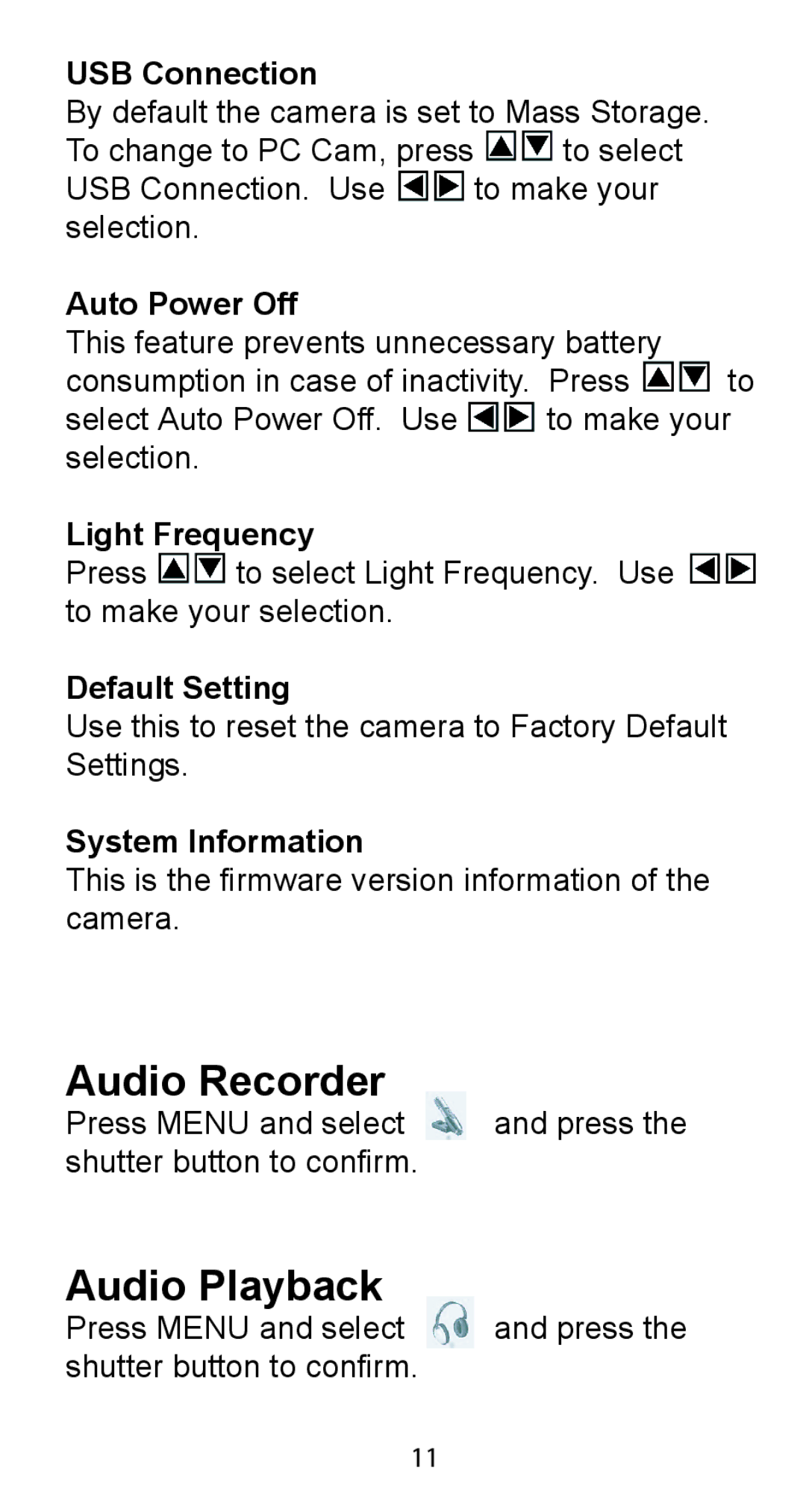USB Connection
By default the camera is set to Mass Storage.
To change to PC Cam, press ![]()
![]() to select
to select
USB Connection. Use ![]()
![]() to make your selection.
to make your selection.
Auto Power Off
This feature prevents unnecessary battery
consumption in case of inactivity. Press ![]()
![]() to
to
select Auto Power Off. Use ![]()
![]() to make your selection.
to make your selection.
Light Frequency
Press ![]()
![]() to select Light Frequency. Use
to select Light Frequency. Use ![]()
![]() to make your selection.
to make your selection.
Default Setting
Use this to reset the camera to Factory Default Settings.
System Information
This is the firmware version information of the camera.
Audio Recorder
Press MENU and select | and press the |
shutter button to confirm. |
|
Audio Playback
Press MENU and select | and press the |
shutter button to confirm. |
|
11