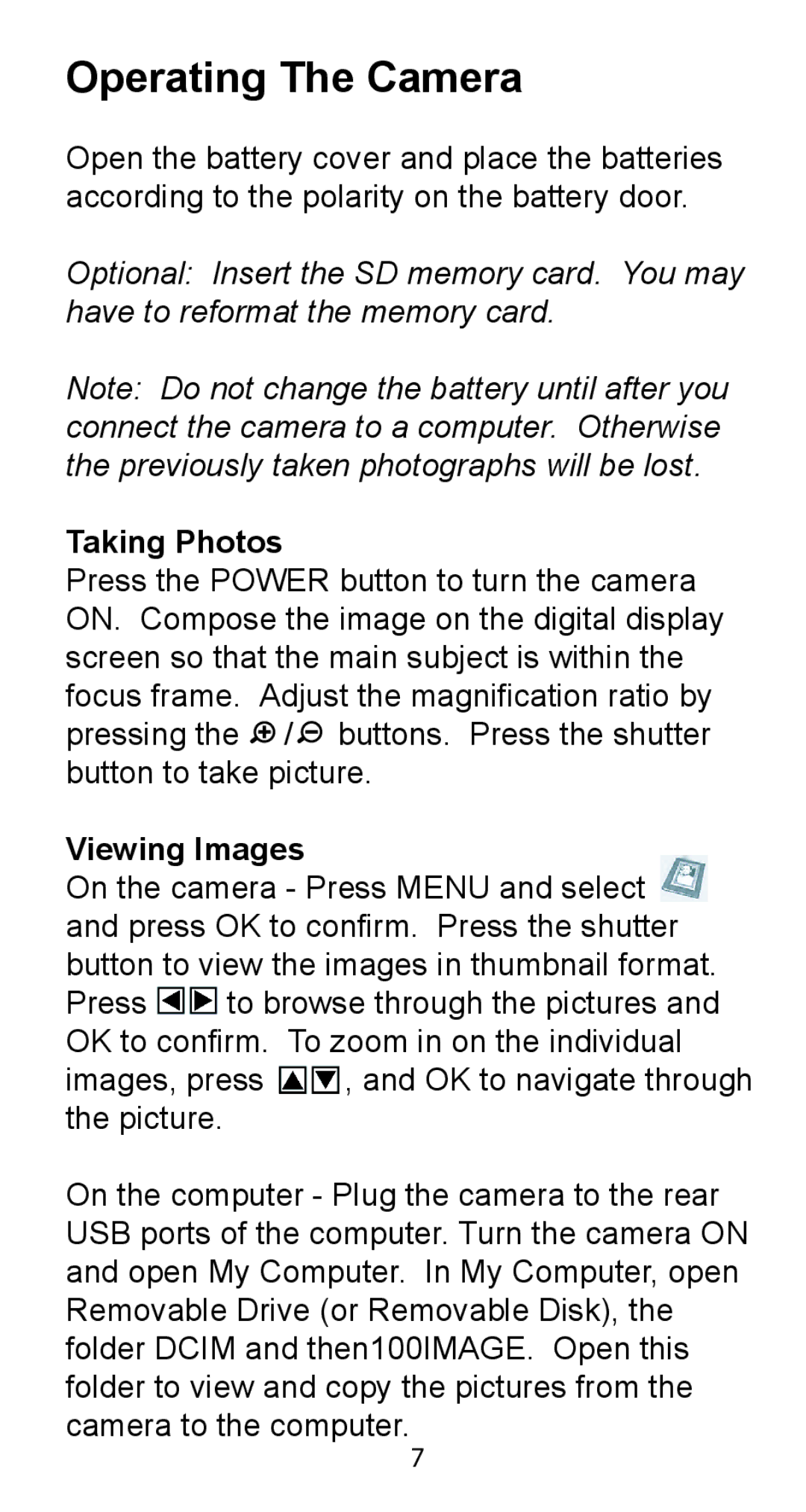Operating The Camera
Open the battery cover and place the batteries according to the polarity on the battery door.
Optional: Insert the SD memory card. You may have to reformat the memory card.
Note: Do not change the battery until after you connect the camera to a computer. Otherwise the previously taken photographs will be lost.
Taking Photos
Press the POWER button to turn the camera ON. Compose the image on the digital display screen so that the main subject is within the focus frame. Adjust the magnification ratio by pressing the ![]() /
/ ![]() buttons. Press the shutter button to take picture.
buttons. Press the shutter button to take picture.
Viewing Images
On the camera - Press MENU and select and press OK to confirm. Press the shutter button to view the images in thumbnail format.
Press ![]()
![]() to browse through the pictures and OK to confirm. To zoom in on the individual
to browse through the pictures and OK to confirm. To zoom in on the individual
images, press ![]()
![]() , and OK to navigate through the picture.
, and OK to navigate through the picture.
On the computer - Plug the camera to the rear USB ports of the computer. Turn the camera ON and open My Computer. In My Computer, open Removable Drive (or Removable Disk), the folder DCIM and then100IMAGE. Open this folder to view and copy the pictures from the camera to the computer.
7